Sharp MX-M550U Support and Manuals
Get Help and Manuals for this Sharp item
This item is in your list!

View All Support Options Below
Free Sharp MX-M550U manuals!
Problems with Sharp MX-M550U?
Ask a Question
Free Sharp MX-M550U manuals!
Problems with Sharp MX-M550U?
Ask a Question
Sharp MX-M550U Videos
Popular Sharp MX-M550U Manual Pages
MX-M550 | MX-M620 | MX-M700 Operation Manual - Page 1
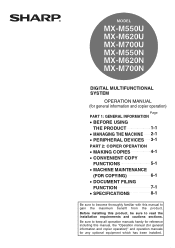
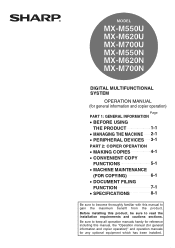
... 3-1
PART 2: COPIER OPERATION
• MAKING COPIES
4-1
• CONVENIENT COPY
FUNCTIONS
5-1
• MACHINE MAINTENANCE
(FOR COPYING)
6-1
• DOCUMENT FILING
FUNCTION
7-1
• SPECIFICATIONS
8-1
Be sure to become thoroughly familiar with this manual to read the installation requirements and cautions sections. MODEL
MX-M550U MX-M620U MX-M700U MX-M550N MX-M620N MX-M700N...
MX-M550 | MX-M620 | MX-M700 Operation Manual - Page 2
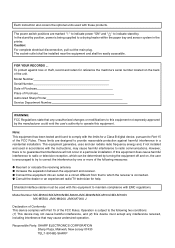
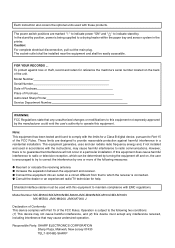
...SHARP The socket-outlet shall be installed near the equipment and shall be used with this equipment does cause harmful interference to Part 15 of the FCC Rules. Note: This equipment has been tested and found to maintain compliance with the instructions...be easily accessible.
Model Number: MX-M550U/MX-M550N/MX-M620U/MX-M620N/MX-M700U/MX-M700N MX-M550U J/MX-M620U J/MX-M700U J
Declaration of...
MX-M550 | MX-M620 | MX-M700 Operation Manual - Page 7
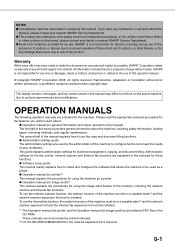
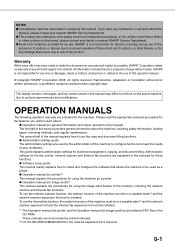
...except as printed manuals.
*2 On the MX-M550U/M620U/M700U, the network expansion kit is not responsible for using the image send feature of this manual. Reproduction, adaptation or translation without notice. This guide explains administrator settings for the machine. To use of the
product or its content.
Administrator settings for the fax, printer, network scanner and Internet...
MX-M550 | MX-M620 | MX-M700 Operation Manual - Page 11


... functions 3-6 ● Staple cartridge replacement and staple jam removal 3-7 ● Removing a misfeed 3-11 ● Troubleshooting finisher/saddle stitch finisher problems 3-13
INSERTER 3-14 ● Part names 3-14 ● Specifications 3-14 ● Loading paper 3-15 ● Manual operation of paper that can be used in the trays 2-12 ● Setting the paper type and paper size...
MX-M550 | MX-M620 | MX-M700 Operation Manual - Page 15


MAIN FEATURES
The digital multifunction copier is installed.)
● Tab Copy See page 1-6
● Document filing ...(When the Finisher or Saddle stitch finisher is installed.)
(When using the MX-M550U, MX-M620U, or
● Saddle stitch See page 1-8
MX-M700U, the network expansion kit is required.)
(When the Saddle stitch finisher is installed.)
● Covers/inserts See page 1-5
...
MX-M550 | MX-M620 | MX-M700 Operation Manual - Page 17
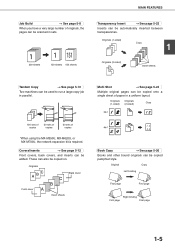
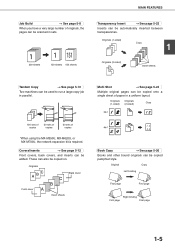
... can be copied pamphlet style.
These can also be automatically inserted between transparencies. Originals (1-sided)
Originals (2-sided)
Copy
100 sets of copies
50 sets of copies
50 sets of copies
*When using the MX-M550U, MX-M620U, or MX-M700U, the network expansion kit is required.
MAIN FEATURES
Job Build
See page 5-8
When you have a very large...
MX-M550 | MX-M620 | MX-M700 Operation Manual - Page 24
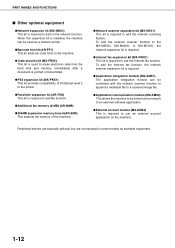
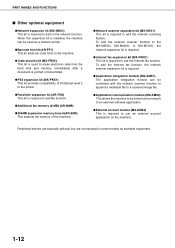
... equipment.
1-12 PART NAMES AND FUNCTIONS
■ Other optional equipment
●Network expansion kit (MX-NBX1) This kit is required to use an external account application on the network function.
To add the network scanner function to the MX-M550U, MX-M620U, or MX-M700U, the network expansion kit is required.
●Internet fax expansion kit (MX-FWX1) This...
MX-M550 | MX-M620 | MX-M700 Operation Manual - Page 48
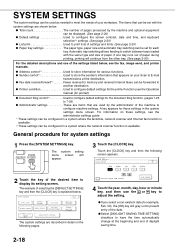
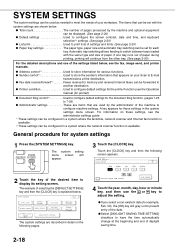
... to prevent entry of the date.
●Select [DAYLIGHT SAVING TIME SETTING] checkbox to configure default settings for the printer function (see the administrator settings guide.
*1 These settings can be configured in a system where the facsimile, network scanner and Internet fax function is available.
*2 These settings can be forwarded to
another destination. ● Printer condition Used to...
MX-M550 | MX-M620 | MX-M700 Operation Manual - Page 62


...contact your Sharp dealer, please tell your Sharp dealer. For fax, printer, and network scanner/Internet fax problems, see the explanation of paper cannot be used for automatic two-sided printing. (Page 2-13)
Incorrect bypass tray paper size. For peripheral device problems, see the manuals for those functions. Problem
Check
Solution or cause
Machine plugged in "**-**".
Replace the...
MX-M550 | MX-M620 | MX-M700 Operation Manual - Page 63
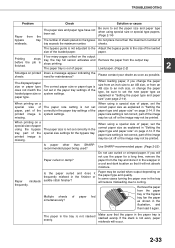
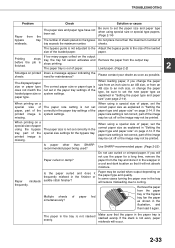
...settings. Use SHARP-recommended paper. (Page 2-22)
Paper curled or damp? Do not use the paper for a long time, remove the paper from the tray and store it frequently misfeed in "Setting the paper type and paper size" on a special size of paper, part...Adjust the bypass guide to set in "Setting the paper type ... is not stacked evenly.
TROUBLESHOOTING
Problem
Check
Solution or cause
Paper...
MX-M550 | MX-M620 | MX-M700 Operation Manual - Page 65


... finisher/saddle stitch finisher problems 3-13 INSERTER 3-14 ● Part names 3-14 ● Specifications 3-14 ● Loading paper 3-15 ● Manual operation of the inserter 3-15 ● Misfeed removal 3-17 ● Troubleshooting inserter problems 3-18 SHARP OSA 3-19 APPLICATION COMMUNICATION MODULE (MX-AMX2 3-19 ● Standard application setup 3-19 ● Selecting...
MX-M550 | MX-M620 | MX-M700 Operation Manual - Page 83
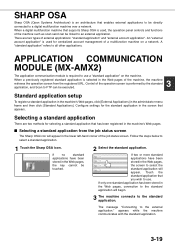
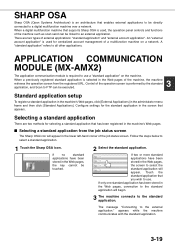
...MX-AMX2)
The application communication module is required to an external application.
appears while the machine communicates with the standard application.
3-19 SHARP OSA
Sharp... multifunction machine that supports Sharp OSA is used ...that appears.
Standard application setup
To register a standard ...application" on a network. Configure settings for centralized account management of a...
MX-M550 | MX-M620 | MX-M700 Operation Manual - Page 192
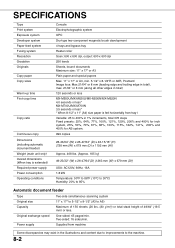
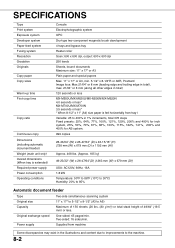
...height of 49/64" (19.5 mm) or less. Two-sided: 76 sides/min. SPECIFICATIONS
Type Print system Exposure system Developer system Paper feed system Fusing system Resolution Gradation Originals
Copy ...21/64" or 8 mm (along all other edges in total) 120 seconds or less MX-M550U/MX-M620U/MX-M550N/MX-M620N 4.0 seconds or less* MX-M700U/MX-M700N 3.5 seconds or less* * When 8-1/2" x 11" (A4) size paper is...
MX-M550 | MX-M620 | MX-M700 Operation Manual - Page 193
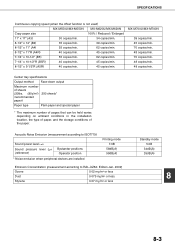
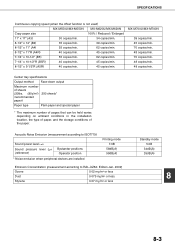
... are installed
Printing mode 7.3B
58dB(A) 58dB(A)
Emission Concentration (measurement according to RAL-UZ62: Edition Jan. 2002)
Ozone
0.02 mg/m3 or less
Dust
0.075 mg/m3 or less
Styrene
0.07 mg/m3 or less
Standby mode 5.0B
34dB(A) 35dB(A)
8
8-3 SPECIFICATIONS
Continuous copying speed (when the offset function is not used)
MX-M550U/MX-M550N MX-M620U/MX...
MX-M550 | MX-M620 | MX-M700 Operation Manual - Page 200


Printed on 100% post-consumer recycled paper
PRINTED IN CHINA
2007C
KS1
TINSE3584FCZ1 MX-M550U/MX-M620U/MX-M700U/MX-M550N/MX-M620N/MX-M700N OPERATION MANUAL (for general information and copier operation)
SHARP ELECTRONICS CORPORATION Sharp Plaza, Mahwah, New Jersey 07430-1163. www.sharpusa.com
SHARP ELECTRONICS OF CANADA LTD. 335 Britannia Road East, Mississauga, Ontario, L4Z 1W9
This ...
Sharp MX-M550U Reviews
Do you have an experience with the Sharp MX-M550U that you would like to share?
Earn 750 points for your review!
We have not received any reviews for Sharp yet.
Earn 750 points for your review!

