Sharp MX-M350U Support and Manuals
Get Help and Manuals for this Sharp item
This item is in your list!

View All Support Options Below
Free Sharp MX-M350U manuals!
Problems with Sharp MX-M350U?
Ask a Question
Free Sharp MX-M350U manuals!
Problems with Sharp MX-M350U?
Ask a Question
Most Recent Sharp MX-M350U Questions
Tray Size Wrror
How to repair the wrong paper size reading of a tray?
How to repair the wrong paper size reading of a tray?
(Posted by zeinhom56 7 years ago)
Sharp Mx-m350u
My sharp mxm350u is giving me an error message " the finisher is out of service" what can i do?
My sharp mxm350u is giving me an error message " the finisher is out of service" what can i do?
(Posted by preganiconsult 10 years ago)
Popular Sharp MX-M350U Manual Pages
MX-M350U | MX-M450U | MX-M350N | MX-M450N Operation Manual - Page 1
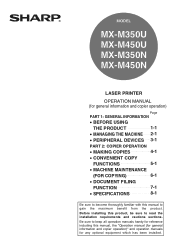
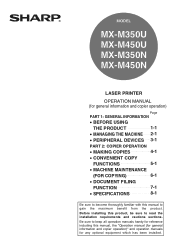
MODEL
MX-M350U MX-M450U MX-M350N MX-M450N
LASER PRINTER
OPERATION MANUAL (for any optional equipment which has been installed. Before installing this manual to keep all operation manuals handy for reference including this manual, the "Operation manual (for general information and copier operation)" and operation manuals for general information and copier operation)
Page
PART 1: GENERAL ...
MX-M350U | MX-M450U | MX-M350N | MX-M450N Operation Manual - Page 2
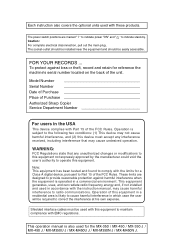
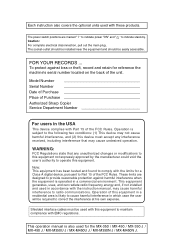
... with the limits for the MX-350 / MX-450 / MX-350 J / MX-450 J / MX-M350U J / MX-M450U J / MX-M350N J / MX-M450N J.
Each instruction also covers the optional units used with EMC regulations. Caution: For complete electrical disconnection, pull out the main plug.
Model Number Serial Number Date of Purchase Place of the unit.
The socket-outlet should be installed near the equipment and...
MX-M350U | MX-M450U | MX-M350N | MX-M450N Operation Manual - Page 7


... for any comments or concerns about the
manual, please contact your dealer or nearest SHARP Service Department. ● Aside from or related to use of this operation manual.
© Copyright SHARP Corporation 2007. Model
MX-M350U/ MX-M450U
MX-M350N/ MX-M450N
Function Copier Printer Network printer Facsimile Network scanner
Internet fax
Document filing
Metadata send
Copier Printer...
MX-M350U | MX-M450U | MX-M350N | MX-M450N Operation Manual - Page 8
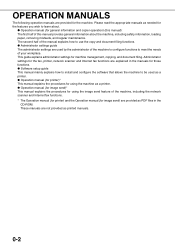
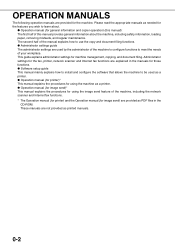
... the network scanner and Internet fax functions. * The Operation manual (for printer) and the Operation manual (for general information and copier operation) (this manual provides general information about .
● Operation manual (for image send) are not provided as PDF files in the manuals for those functions. ● Software setup guide This manual mainly explains how to install and...
MX-M350U | MX-M450U | MX-M350N | MX-M450N Operation Manual - Page 10
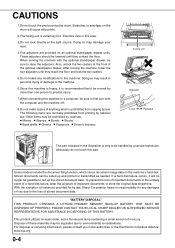
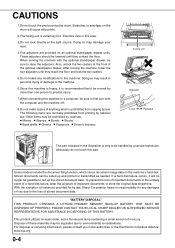
...law. Some models include the document filing function, which is prohibited from printing by a service technician.
PLEASE CONTACT YOUR LOCAL SHARP DEALER OR AUTHORIZED SERVICE REPRESENTATIVE FOR ... ● Bank drafts ● Checks ● Passports ● Driver's licenses
Fusing unit
Adjuster
Lock
Release
The part indicated in the unlikely event of a hard disk failure, keep the...
MX-M350U | MX-M450U | MX-M350N | MX-M450N Operation Manual - Page 12
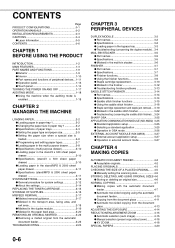
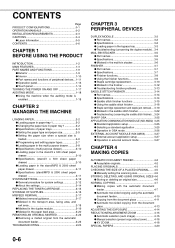
...finisher problems 3-13
SADDLE STITCH FINISHER 3-14 ● Part names 3-14 ● Specifications 3-14 ● Saddle stitch finisher functions 3-15 ● Using the saddle stitch finisher 3-18 ● Staple cartridge replacement and staple jam removal.... 3-19 ● Misfeed in the saddle stitch finisher 3-22 ● Troubleshooting (concerning the saddle stitch finisher) ... 3-24
SHARP...
MX-M350U | MX-M450U | MX-M350N | MX-M450N Operation Manual - Page 56
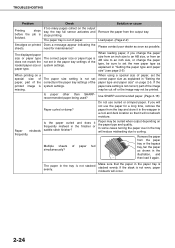
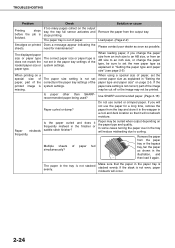
...The paper size setting is not stacked evenly. Use SHARP-recommended paper. (...set correctly in the paper tray settings of paper, set the new paper type as possible.
If the paper size setting is missing. Multiple sheets of the image may be cut off or the image may be printed. TROUBLESHOOTING
Problem...size of paper, part of the printed image is not correct, part of paper fed ...
MX-M350U | MX-M450U | MX-M350N | MX-M450N Operation Manual - Page 59
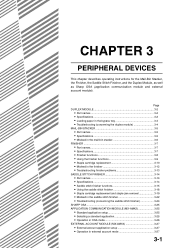
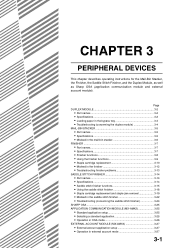
... finisher problems 3-13 SADDLE STITCH FINISHER 3-14 ● Part names 3-14 ● Specifications 3-14 ● Saddle stitch finisher functions 3-15 ● Using the saddle stitch finisher 3-18 ● Staple cartridge replacement and staple jam removal 3-19 ● Misfeed in the saddle stitch finisher 3-22 ● Troubleshooting (concerning the saddle stitch finisher 3-24 SHARP OSA...
MX-M350U | MX-M450U | MX-M350N | MX-M450N Operation Manual - Page 62


... will not print duplex prints.
Paper guides properly set properly? Paper size and type set ?
Set the paper guides properly to the paper size. When using a special size of paper, set correctly in the paper tray settings of the image may be cut off or the image may not print.
3-4 DUPLEX MODULE
Troubleshooting (concerning the duplex module)
Check...
MX-M350U | MX-M450U | MX-M350N | MX-M450N Operation Manual - Page 190
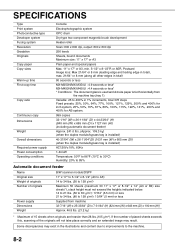
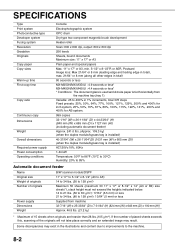
...MX-M350N/MX-M350U : 4.9 seconds or less* MX-M450N/MX-M450U : 4.4 seconds or less* * Conditions: The document glass is used and A4 size paper is installed...take place correctly and an extended image may result. SPECIFICATIONS
Type Print system Photoconductive type Developer system Fusing system Resolution...-type two-component magnetic brush development
Heater roller
Scan: 600 x 600 dpi, output: 600 x...
MX-M350U | MX-M450U | MX-M350N | MX-M450N Operation Manual - Page 203


... function, and Internet fax function, see the following manuals:
●Printer Operation manual (for printer), chapter 6 ●Fax Operation manual (for facsimile), chapter 8 ●Network scanner / Internet fax Operation manual (for image send), chapter 8 To access the administrator settings, the administrator password must be entered.
* Can only be used to enable or disable functions...
MX-M350U | MX-M450U | MX-M350N | MX-M450N Operation Manual - Page 204
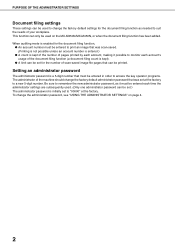
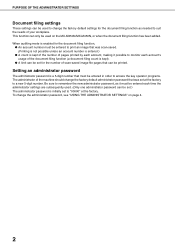
... "USING THE ADMINISTRATOR SETTINGS" on the MX-M350N/MX-M450N, or when the document filing function has been added. Setting an administrator password
The administrator password is kept of the number of pages printed by each time the administrator settings are subsequently used on page 4.
2 When auditing mode is enabled for the number of scan-saved image file pages...
MX-M350U | MX-M450U | MX-M350N | MX-M450N Operation Manual - Page 205


...
Enable EtherTalk
13
Enable NetBEUI
13
Reset the NIC
13
Tandem setting
13
PING command
14
Security settings
SSL setting
14
Enable IPsec
14
List print
14
Sharp OSA settings
Default display setting
14
External account setting
14
Change admin password
14
Product key
PS3 expansion kit
15
Network scanner expansion kit
15
Internet fax expansion kit
15
E-mail alert...
MX-M350U | MX-M450U | MX-M350N | MX-M450N Operation Manual - Page 216


... IPP communication. Touch the [Sharp OSA SETTINGS] key to configure the settings.
● Default display setting ● External account setting
Default display setting The default screen that can be printed from the computer.
Only one of encryption The encryption strength can be set to one administrator password can be used for the administrator password is used to change the...
MX-M350U | MX-M450U | MX-M350N | MX-M450N Operation Manual - Page 224
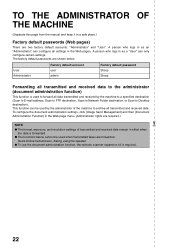
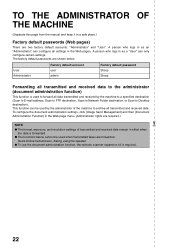
... page from the manual and keep it in a safe place.)
Factory default passwords (Web pages)
There are shown below cannot be used when transmitted faxes are required.)
NOTE ● The format, exposure, and resolution settings of the machine to archive all transmitted and received data. User Administrator
Factory default account user admin
Factory default password Sharp Sharp
Forwarding all...
Sharp MX-M350U Reviews
Do you have an experience with the Sharp MX-M350U that you would like to share?
Earn 750 points for your review!
We have not received any reviews for Sharp yet.
Earn 750 points for your review!
