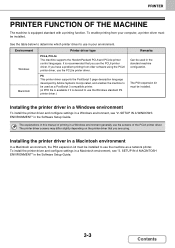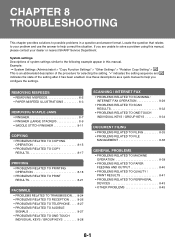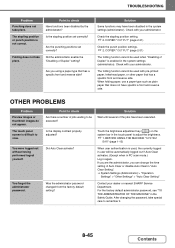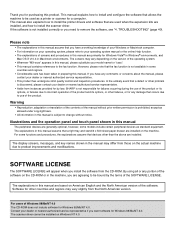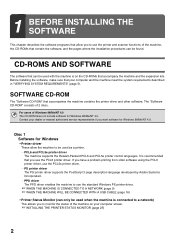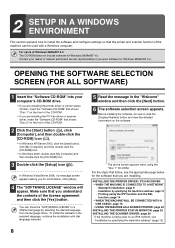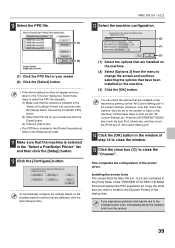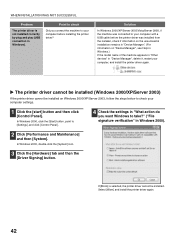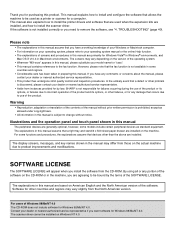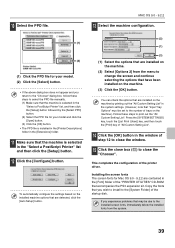Sharp MX-M283 Support and Manuals
Get Help and Manuals for this Sharp item

View All Support Options Below
Free Sharp MX-M283 manuals!
Problems with Sharp MX-M283?
Ask a Question
Free Sharp MX-M283 manuals!
Problems with Sharp MX-M283?
Ask a Question
Most Recent Sharp MX-M283 Questions
Administrator Default Password
(Posted by mdasadtaj 9 years ago)
Scanner
I RECENTLY MOVED MY OFFICE AND MY SCANNER WONT WORK ANY SUGGESTIONS
I RECENTLY MOVED MY OFFICE AND MY SCANNER WONT WORK ANY SUGGESTIONS
(Posted by Anonymous-79582 11 years ago)
Where Do I Change Staples?
(Posted by lynnenylander 12 years ago)
Line Appears Across The Document
A line appears across the page of the document.
A line appears across the page of the document.
(Posted by reelgran 12 years ago)
Popular Sharp MX-M283 Manual Pages
Sharp MX-M283 Reviews
We have not received any reviews for Sharp yet.