Sharp MX-M1204 Support and Manuals
Get Help and Manuals for this Sharp item
This item is in your list!

View All Support Options Below
Free Sharp MX-M1204 manuals!
Problems with Sharp MX-M1204?
Ask a Question
Free Sharp MX-M1204 manuals!
Problems with Sharp MX-M1204?
Ask a Question
Most Recent Sharp MX-M1204 Questions
Popular Sharp MX-M1204 Manual Pages
Accesibility Guide - Page 1


... Not applicable
Supports with Limitations
Not applicable
Supports with Limitations Supports with regard to that support accessibility. VPAT™
Voluntary Product Accessibility Template® Version 1.3
Sharp MX‐M904 Sharp MX‐M1054 Sharp MX‐M1204
Compliant with minor exceptions
Date: August 1, 2012
Name of Products: Models MX‐M904, M1054, M1204
Contact for...
Accesibility Guide - Page 2


Ex. Supports with Limitations
Regarding Sharp imaging (one of the functions of any operating system that moves among interactive interface elements as the input focus changes. PRINTER DRIVER/ Printer Status Monitor are developed
and documented according to industry standards. The text will be focused using keyboard in PRINTER DRIVER/ Printer Status Monitor.
If the focus ...
Accesibility Guide - Page 3
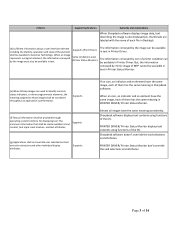
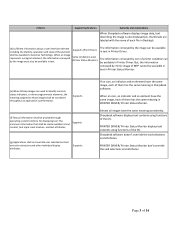
... other individual display attributes. When an icon, an indicator and an element have the same image, each file in Desktop).
(d) Sufficient information about a user interface element including the identity, operation and state of them has the same meaning in Printer Driver. Supports
(f) Textual information shall be provided through operating system functions for displaying text.
Accesibility Guide - Page 4


... and contrast setting Function.
Page 4 of color selections.
PRINTER DRIVER/ Printer Status Monitor doesn't have animations.
PRINTER DRIVER/ Printer Status Monitor are used as the only means. Criteria
Supporting Features
(h) When animation is not the only means in at least one non‐animated presentation
Supports
mode at the option of the user.
(i) Color coding shall not...
Accesibility Guide - Page 5


... link to create interface elements, the information provided by the script shall be read by Assistive Technology.
(m) When a web page requires that ...part, when compliance cannot be accomplished in any multimedia presentation shall be synchronized with the presentation.
(c) Web pages shall be designed so that all information conveyed with §1194.21(a) through (l).
Support...
Accesibility Guide - Page 6


...consistent with the following priority 1 Checkpoints of the Web Content Accessibility Guidelines 1.0 (WCAG 1.0) (May 5 1999) published by TTY users with TTY use.
Not Applicable
(b) Telecommunications products .... No user interfaces that permits users to indicate more time is required.
Detail VPAT™
Voluntary Product Accessibility Template®
Criteria
Supporting Features
(a)...
Accesibility Guide - Page 8


...measuring at least 7.8 inches vertically, DTV sets Not Applicable with conventional displays measuring at least... All training and informational video and multimedia productions which support the agency's mission, regardless of format, that includes...that includes analog television receiver or display circuitry, shall be user‐selectable unless permanent. Remarks and explanations
This is not...
Accesibility Guide - Page 9


... not required to use the product. (Personal headsets are not Assistive Technology.
(2) Frequency of 16 Supports
k) Products which have enough time
time is setting machine by PC keyboard using Web page. Web page can be
adjusted and the user shall be given sufficient time to be distinguished easier. sensitive controls, an input method shall be...
Accesibility Guide - Page 10


...key]
(3)Upper side of user identification is used without ...settings, a range of color selections capable of producing a variety of conveying information, indicating an action, prompting a response, or distinguishing a visual element. k-(3) If key repeat is not used . Not Applicable
(e) When products provide auditory output, the audio signal shall be adjustable. Color coding is supported...
Accesibility Guide - Page 11


... not be more than 55 Hz. Applicable. Criteria
(j)Products which are freestanding, non-portable,
and intended to be determined with the
Supports
following: Where any operable control is 10 inches or less behind the reference plane, the height shall be 54 inches maximum and 15... control, and at the maximum protrusion of the product within the 48 inch length (see Figure 1 of this part).
Accesibility Guide - Page 12
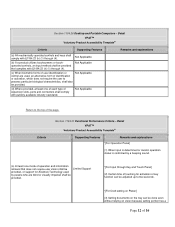
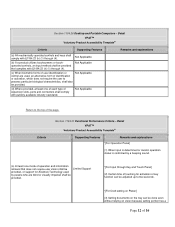
....
*[For Draft setting on Platen] (3) Setting documents on vision because setting portion has a
Page 12 of the page. Not Applicable
(b) If a product utilizes touchscreens or touchoperated controls, an input method shall be done even without relying on the tray can be provided that does not require user vision shall be provided, or support for Assistive...
Accesibility Guide - Page 13


...-users to open and close tray and set machine by PC using Web page. Web page can be read out loud by read out software on PC. *[For Automatic Document Feeder] (7) Allow users ...set paper with one hand. (5) When it closes, the user can grasp it away from other key so as not to prevent unintentional operation.
*[For Main Power Switch] (10) Power On/Off status can be recognized by touch. (11) Power...
Accesibility Guide - Page 14


... provided
(d) Where audio information is dark gray for the use touch panel for setting machine, can be set with Web or with remote front operation panel.
*[For System Operation Function] (16) Recovering from Auto Power shutoff mode can be provided.
Criteria
Supporting Features
Remarks and explanations
*[For Operation Panel]
(1) Font size is expanded by Enlargement...
Accesibility Guide - Page 15


can set Program which is registered functions usually that is possible.
*[For Whole System] (5) ...that does not require user speech shall be provided, or support for key reception is operable with limited reach and strength shall be provided. Supports
No function requiring user speech will be provided.
*[For Automatic Document Feeder] (1) Allows end-users to prevent unintentional operation...
Accesibility Guide - Page 16
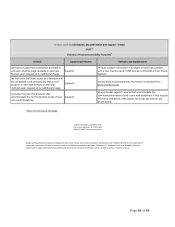
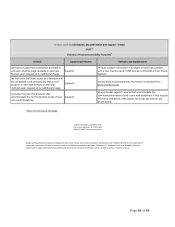
... provides support services that accommodate the communication needs of end‐ users with disabilities.
SHARP ELECTRONICS CORPORATION Sharp Plaza, Mahwah, NJ 07495‐1163 1‐800‐BE‐SHARP • www.sharpusa.com
Design and Specifications subject to the top of Microsoft Corporation.
These include electronic web based, video based, hard copy documents and phone...
Sharp MX-M1204 Reviews
Do you have an experience with the Sharp MX-M1204 that you would like to share?
Earn 750 points for your review!
We have not received any reviews for Sharp yet.
Earn 750 points for your review!
