Sharp MX-C301W Support and Manuals
Get Help and Manuals for this Sharp item
This item is in your list!

View All Support Options Below
Free Sharp MX-C301W manuals!
Problems with Sharp MX-C301W?
Ask a Question
Free Sharp MX-C301W manuals!
Problems with Sharp MX-C301W?
Ask a Question
Most Recent Sharp MX-C301W Questions
Popular Sharp MX-C301W Manual Pages
Operation Guide - Page 66
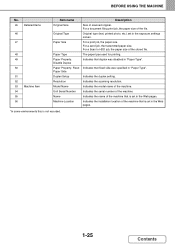
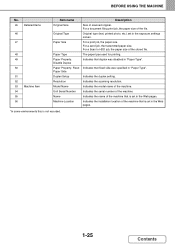
... job, the transmitted paper size. Indicates the duplex setting. Indicates the installation location of the machine that duplex was specified in the exposure settings screen. The paper type used for printing. Indicates that is set in "Paper Type". Indicates the scanning resolution. Original type (text, printed photo, etc.) set in the Web pages.
*In some environments...
Operation Guide - Page 214
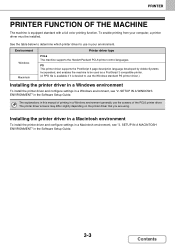
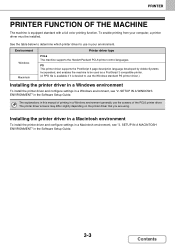
... IN A WINDOWS ENVIRONMENT" in the Software Setup Guide.
3-3
Contents
Installing the printer driver in a Macintosh environment
To install the printer driver and configure settings in a Macintosh environment, see "2. Environment
Printer driver type
Windows Macintosh
PCL6 The machine supports the Hewlett-Packard PCL6 printer control languages. PRINTER
PRINTER FUNCTION OF THE MACHINE
The...
Operation Guide - Page 221
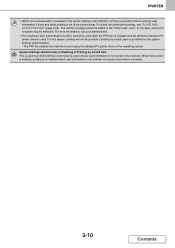
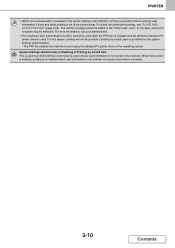
... be used when the PPD file* is installed and the Windows standard PS printer driver is used to prohibit printing of pages printed is not stored in the machine. PRINTER
• When user authentication is enabled in the system settings (administrator), printing is possible without entering user information if black and white printing is prohibited...
Operation Guide - Page 233
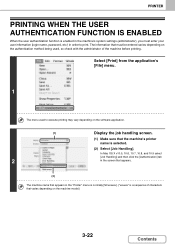
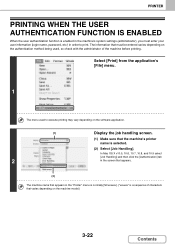
...user authentication function is enabled in the machine's system settings (administrator), you must be entered varies depending on the authentication method being used, so check with the administrator of characters that varies depending on the machine model...sure that must enter your user information (login name, password, etc.) in the "Printer" menu is normally [SCxxxxxx]. ("xxxxxx" is selected....
Operation Guide - Page 344
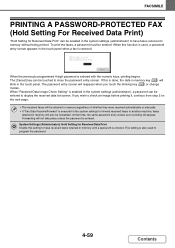
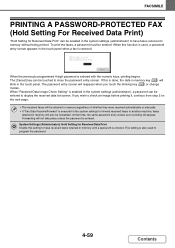
... will also be forwarded. Received data is enabled in the system settings (administrator), a password can be entered to display the received data list screen. Forwarding will... automatically or manually. • If "Fax Data Receive/Forward" is entered. When this setting to have faxes received to memory without being printed. Cancel
When the previously programmed 4-digit password is received...
Operation Guide - Page 388
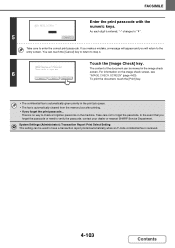
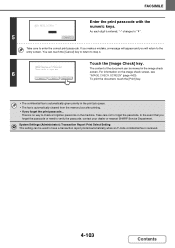
... output data. System Settings (Administrator): Transaction Report Print Select Setting This setting can touch the [Cancel] key to return to have a transaction report printed automatically when an F-code confidential fax is automatically...care to verify the passcode, contact your dealer or nearest SHARP Service Department.
In the event that you will return to forget the passcode. Take care not...
Operation Guide - Page 472
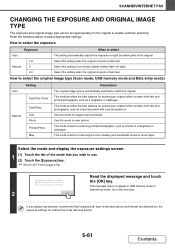
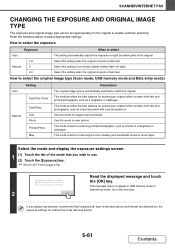
... select the exposure
Exposure
When to select the original image type (Scan mode, USB memory mode and Data entry mode)
Auto
Setting Text/Prtd.
How to select
Auto
This setting automatically adjusts the exposure for light and dark parts of faint text.
Manual
3
Select this setting for a normal original (neither dark nor light).
4-5
Select this mode...
Operation Guide - Page 526
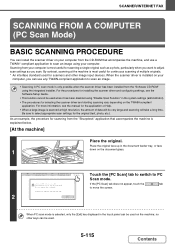
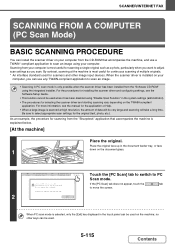
... computer from the "Software CD-ROM" using "Disable Scan Function" in the PC scan mode.
Scanning from your computer is in the system settings (administrator). • The procedures for scanners and other keys can install the scanner driver on your
computer, you scan. For more information, see the Software Setup Guide.
• This function cannot be used when it...
Operation Guide - Page 590
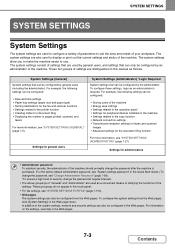
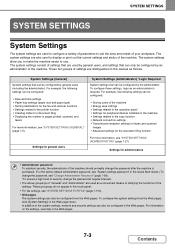
... pages, click [System Settings] in this manual as follows.
The system settings are also used to display or print out the current settings and status of your workplace. To configure these settings, login as an administrator is purchased. (For the factory default administrator password, see "System settings password" in the Quick Start Guide.) To change the password at regular intervals...
Operation Guide - Page 602
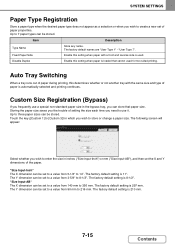
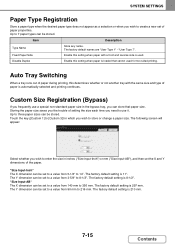
... selection or when you wish to create a new set of paper is automatically selected and printing continues. Item
Description
Type Name
Store any name. "User Type 7". Custom Size Registration (Bypass)
If you ...Size Input-Inch" The X dimension can be set to a value from 140 mm to use a special non-standard paper size in which you the trouble of the paper.
Touch the key ([Custom 1]...
Operation Guide - Page 642
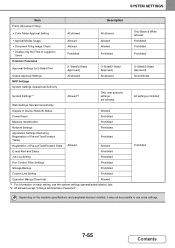
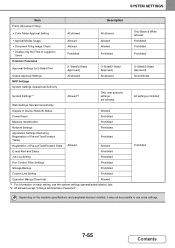
... Allowed
E-mail Alert and Status
Prohibited
Job Log Setting
Prohibited
Port Control/ Filter Settings
Prohibited
Storage Backup
Prohibited
Custom Link Setting
Prohibited
Operation Manual Download
Allowed
*1 For information on the machine specifications and peripheral devices installed, it may not be possible to use some settings.
7-55
Contents Only Black & White Allowed Prohibited...
Operation Guide - Page 706
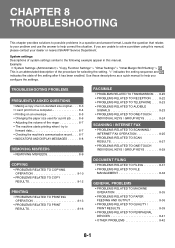
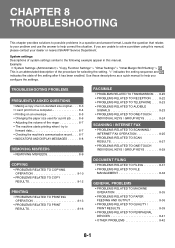
...> "Copy Function Settings" > "Other Settings" > "Initial Margin Shift Setting" > This is an abbreviated description of the setting after it has been enabled. TROUBLESHOOTING PROBLEMS
FREQUENTLY ASKED QUESTIONS
• Making a copy of a non-standard size original . . . . 8-3 • I try to solve a problem using this manual.
If you configure the settings. System settings Descriptions of...
Operation Guide - Page 736
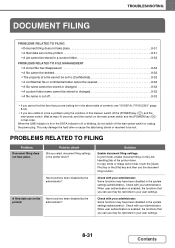
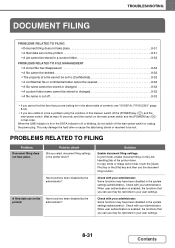
...set to solve a problem using the solutions in this manual, switch off the [POWER] key ( ) and the main power switch.
PROBLEMS RELATED TO FILING
Problem
Document filing does not take place 8-31 • A filed data can not be restricted in the printer driver... of the printer driver. Check with your administrator.
TROUBLESHOOTING
DOCUMENT FILING
PROBLEMS RELATED TO FILING ...
Operation Guide - Page 747


... in the Quick Start Guide. TROUBLESHOOTING
OTHER PROBLEMS
Problem
Preview images or thumbnail images do not appear.
Point to check
Are there a number of jobs waiting to be automatically logged out if Auto Clear activates. (Except when in PC scan mode.) If you are the administrator, you can change the time setting of the jobs have...
Installation Manual - Page 2
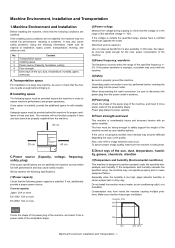
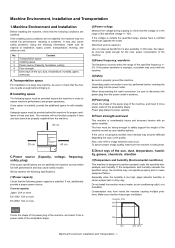
...Installation and Transportation -i Strictly observe the following specifications.
(1)Power capacity
Check that the following space must be great enough for the max. Grounding (earth connection) must be strong enough to properly ground the machine. Power plug stated in problems...cause safety trouble.
Adequate space must be provide behind the machine for with installation. power ...
Sharp MX-C301W Reviews
Do you have an experience with the Sharp MX-C301W that you would like to share?
Earn 750 points for your review!
We have not received any reviews for Sharp yet.
Earn 750 points for your review!
