Sharp MX-C304W Support and Manuals
Get Help and Manuals for this Sharp item
This item is in your list!

View All Support Options Below
Free Sharp MX-C304W manuals!
Problems with Sharp MX-C304W?
Ask a Question
Free Sharp MX-C304W manuals!
Problems with Sharp MX-C304W?
Ask a Question
Sharp MX-C304W Videos
Popular Sharp MX-C304W Manual Pages
MX-C303W | MX-C304W Troubleshooting Guide - Page 2
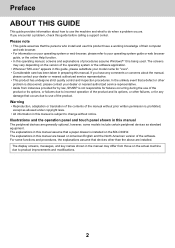
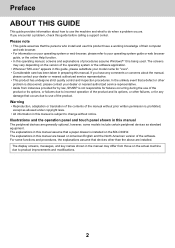
..., and key names shown in preparing this guide before calling a support center. If you encounter a problem, check this manual. In the unlikely event that occurs due to use the machine and what to use of the product and its options, or other failures, or for failures occurring during the use this manual is installed on the MX-C304W.
MX-C303W | MX-C304W Troubleshooting Guide - Page 7


... (copy, print, image send, and document filing)? Is the original on the machine? Is the main power indicator lit? Does the message "Call for service. Has a paper...driver settings. General Problems
CHECK LIST
? You can set printing to black & white priority. Page
10
10 10 10 10 10 10 11 11 11 11 11 11 11 11 11
12 12
12
13 13 13 13
7 Is the output tray full? Is the waste toner box...
MX-C303W | MX-C304W Troubleshooting Guide - Page 11
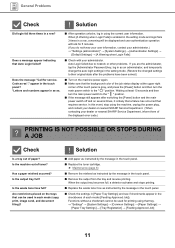
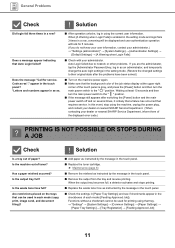
...9632; Replace the waste toner box as instructed by the message in the touch panel.
■ Check the settings in [Paper Tray Settings] and see if checkmarks appear in using the machine, unplug the power plug, and contact your dealer or nearest SHARP Service Department. (When contacting your administrator. Functions without a checkmark cannot be displayed and user authentication operation...
MX-C303W | MX-C304W Print Release Guide - Page 2


... 8
ABOUT THIS GUIDE
This guide explains how to use of the product or its options, or failures due to incorrect operation of the product and its options, or other failures, or for reference only, and may vary by model, installed options, settings changed from the default state, and country or region.
• This manual assumes that...
MX-C303W | MX-C304W Cloud Connect Guide - Page 2


... PRINT SETTINGS 14
ABOUT THIS GUIDE
This guide details methods to use of screens and procedures are installed. Please note
• This guide assumes that a full-color machine is a printing service provided by using the connector applications installed in this manual are based on the version of the manual without notice. In the unlikely event that a defect or other
problem...
MX-C303W | MX-C304W User Manual - Page 5


...feed unit or two/three/four 600-sheet paper feed units are installed 1-97 LOADING PAPER INTO THE BYPASS TRAY . . . . 1-100
• PAPER SETTINGS IN THE SYSTEM SETTINGS 1-107
HOW TO PLACE THE ORIGINAL
SELECTING A PROCEDURE FOR PLACING ... THE BYPASS FEED ROLLER. . . . 1-130 • CLEANING THE PAPER FEED ROLLER 1-130
REPLACEMENT OF TONER CARTRIDGE 1-131 REPLACING THE WASTE TONER BOX 1-134
1-2
MX-C303W | MX-C304W User Manual - Page 7
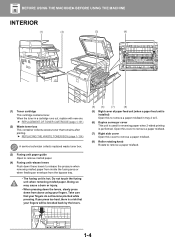
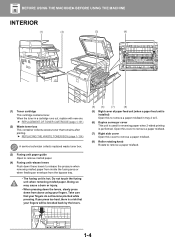
.... Take care that remains after printing. ► REPLACING THE WASTE TONER BOX (page 1-134)
A service technician collects replaced waste toner box.
(3) Fusing unit paper guide Open to remove misfed paper.
(4) Fusing unit release levers Push down from the bypass tray.
• The fusing unit is installed) Open this cover to remove a paper misfeed.
(8) Roller rotating knob Rotate to...
MX-C303W | MX-C304W User Manual - Page 11
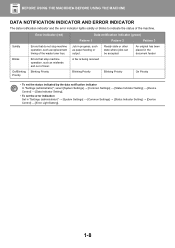
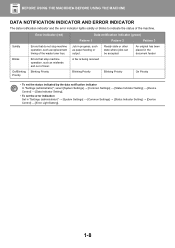
... the waste toner box.
Blinking Priority
An original has been placed in the document feeder
On Priority
• To set the status indicated by the data notification indicator In "Settings (administrator)", select [System Settings] → [Common Settings] → [Status Indicator Setting] → [Device Control] → [Data Indicator Setting].
• To set the error indication Set in...
MX-C303W | MX-C304W User Manual - Page 125
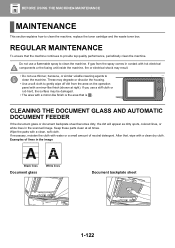
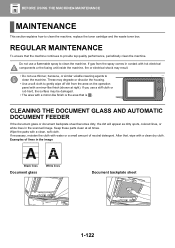
...lines, or white lines in the image
Black lines
Document glass
White lines
Document backplate sheet
1-122 Wipe the parts with a clean dry cloth. ...image. REGULAR MAINTENANCE
To ensure that is the area that the machine continues to clean the machine. Do not use thinner, benzene, or similar volatile cleaning agents to clean the machine, replace the toner cartridge and the waste toner box...
MX-C303W | MX-C304W User Manual - Page 128
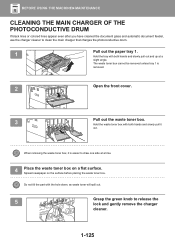
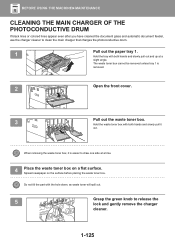
... the lock and gently remove the charger
cleaner.
1-125 Do not tilt the part with both hands and slowly pull out and up at a time.
4 Place the waste toner box on the surface before placing the waste toner box. Spread newspaper on a flat surface.
The waste toner box cannot be removed unless tray 1 is easier to clean the main charger...
MX-C303W | MX-C304W User Manual - Page 129
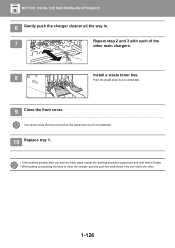
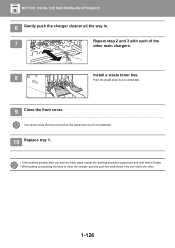
... the waste toner box is not attached.
10 Replace tray 1.
• If the problem persists after you perform these steps, repeat the cleaning procedure going back and forth about 3 times. • When pulling and pushing the knob to clean the charger, pull and push the knob slowly from one end to the other main chargers.
8
Install a waste toner box...
MX-C303W | MX-C304W User Manual - Page 130
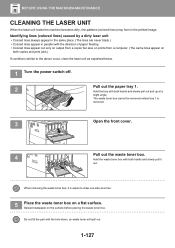
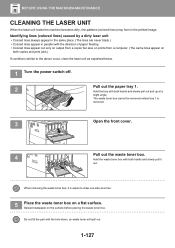
... below.
1 Turn the power switch off. 2
Pull out the paper tray 1.
Do not tilt the part with both hands and slowly pull out and up at a time.
5 Place the waste toner box on the surface before placing the waste toner box.
The waste toner box cannot be removed unless tray 1 is easier to the above occur, clean the laser unit...
MX-C303W | MX-C304W User Manual - Page 132
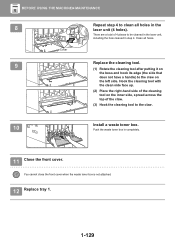
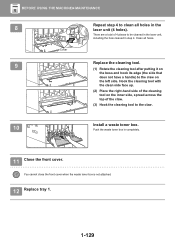
...waste toner box is not attached.
12 Replace tray 1.
1-129 Clean all holes in completely.
11 Close the front cover.
BEFORE USING THE MACHINE►MAINTENANCE
8
Repeat step 4 to the claw on
the left side. Cover
9
Replace... up.
(2) Place the right-hand side of 4 places to the claw.
10
Install a waste toner box. There are a total of the cleaning tool on
the boss and hook its edge...
MX-C303W | MX-C304W User Manual - Page 137


...waste toner box. Follow the instructions. BEFORE USING THE MACHINE►MAINTENANCE
REPLACING THE WASTE TONER BOX
The waste toner box collects excess toner that appears on the touch panel to view the procedure for replacing the waste toner box will appear. When the waste toner box is replaced, the message will appear.
Toner may fly and cause burns. • Store the waste toner box...
MX-C303W | MX-C304W User Manual - Page 705
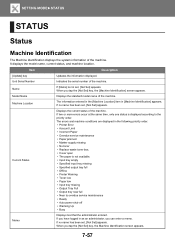
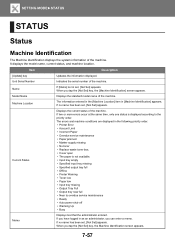
... jammed • Marker supply missing • No toner • Replace waste toner box. • Cover open • The paper is displayed according to overdue service maintenance • Ready • Auto power shut-off • Warming Up • Busy
Displays text that the administrator entered. When you tap the [Not Set] key, the Machine Identification screen appears.
7-57...
Sharp MX-C304W Reviews
Do you have an experience with the Sharp MX-C304W that you would like to share?
Earn 750 points for your review!
We have not received any reviews for Sharp yet.
Earn 750 points for your review!

