Sharp MX-B350W Support and Manuals
Get Help and Manuals for this Sharp item
This item is in your list!

View All Support Options Below
Free Sharp MX-B350W manuals!
Problems with Sharp MX-B350W?
Ask a Question
Free Sharp MX-B350W manuals!
Problems with Sharp MX-B350W?
Ask a Question
Sharp MX-B350W Videos
Popular Sharp MX-B350W Manual Pages
MX-B350W | MX-B450W Software Setup Guide - Page 2


...
Mac OS / Installing the printer driver ..... 18
Mac OS / Installing the printer driver ..... 18 Printing using the IPP function ..... 20
Troubleshooting ..... 21
Trouble with installation (Windows/Mac OS) ..... 22 How to setup this machine ..... 22 Problem with Windows ..... 23 Trouble with the specifications.
• The display screens, messages, and key names shown in the manual may not be...
MX-B350W | MX-B450W Software Setup Guide - Page 3
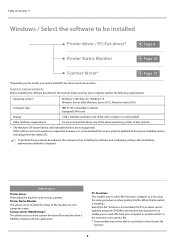
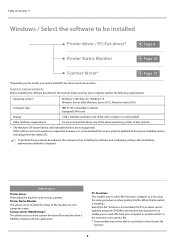
... model, you to monitor the status of the above operating systems to the newest available version.
Printer Status Monitor: This allows you cannot install PC-Fax driver and Scanner driver.
Other editions and service packs are not supported.
Other hardware requirements
An environment that service packs be used as installing the software and configuring settings after installation...
MX-B350W | MX-B450W Software Setup Guide - Page 4
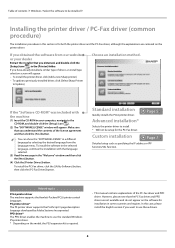
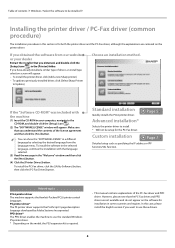
... to the CD-ROM, and double-click the [Setup] icon ( ).
(2) The "SOFTWARE LICENSE" window will appear. • To install the printer driver, click [Add a new Sharp printer]. • To update a previously installed driver, click [Select Sharp Printer
to Update].
In this section is required.
• This manual contains explanations of the license agreement and then click the [Yes] button...
MX-B350W | MX-B450W Software Setup Guide - Page 11
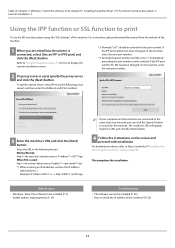
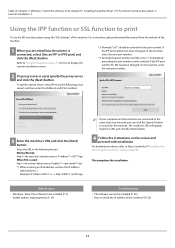
... procedures, refer to Step 3 onwards of the machine.
1 When you can be installed Installing the printer driver / PC-Fax driver (common procedure) Custom installation
Using the IPP function or SSL function to print
To use the SSL function, please setup the "SSL Settings" of this machine* (P. 22)
11 The machine's URL will appear.
If...
MX-B350W | MX-B450W Software Setup Guide - Page 14


...installed (P. 3) • Changing the port (P. 15)
Troubleshooting
• The software cannot be installed (P. 22) • How to be
automatically setup* (P. 23)
14 When using the PPD driver, when the "Printer property screen" is displayed in step 2, follow the steps below: (1) Click the [Device Settings... of the peripherals* (P. 22) • Problem with Windows (P. 23) • The options...
MX-B350W | MX-B450W Software Setup Guide - Page 15
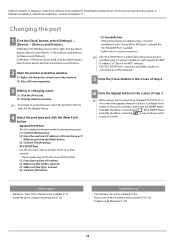
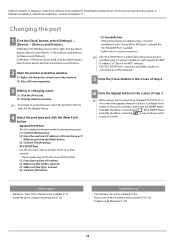
... it may not be installed Installing the printer driver / PC-Fax driver (common procedure) Standard installation / Advanced installation / Custom installation
Changing the port
1 Click the [Start] button, select [Settings] → [Device] → [Devices and Printers]. Follow the on an IPv4 network. * Some models may not be installed (P. 22) • How to...
MX-B350W | MX-B450W Software Setup Guide - Page 17


...instructions. To install the software in the selected language, continue the installation with the next steps.
Related topics • Windows / Select the software to be installed (P. 3)
Troubleshooting
• The software cannot be installed...by model.
5 Click the [Search] button. This completes the configuration of the scanner driver. If you obtained, and double-click the [Setup] ...
MX-B350W | MX-B450W Software Setup Guide - Page 18


...; How to setup this machine in the Apple menu and select [Printers & Scanners]*. * Mac OS X v10.6 - 10.8: [Print & Scan] or [Print & Fax]
10 Click the [+] button and select [Add Printer or Scanner].
Depending on the model used in the language menu.
6 Click the [Agree] button.
7 Click the [Install] button.
Next, configure the printer driver settings.
9 Click...
MX-B350W | MX-B450W Software Setup Guide - Page 19
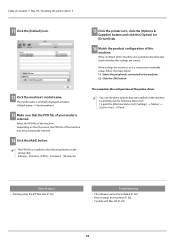
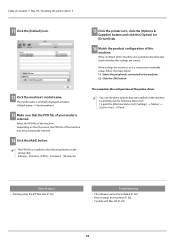
If the condition of the machine may be installed (P. 22) • How to manually setup, follow the steps below : ()
13 Make sure that are correct. To print the [Machine Status List]: [Settings] → [Status] → [List for User] → [Print]
Related topics • Printing using the IPP function (P. 20)
Troubleshooting
• The software cannot be automatically selected...
MX-B350W | MX-B450W Software Setup Guide - Page 20


... to steps 1-10 of "Mac OS / Installing the printer driver
(page 18)" for how to setup this machine (P. 22) • Trouble with setup.
3 Select [IPP] in "Protocol". 4... Installing the printer driver
Printing using the IPP function (P. 20)
Troubleshooting
• The software cannot be installed (P. 22) • How to display the screen.
6 Make sure that the PPD file of your model is...
MX-B350W | MX-B450W Software Setup Guide - Page 22


... on your hard drive? The software cannot be installed (page 3) Mac OS / Installing the printer driver (page 18)
How to increase free space on your hard drive. CHECK Solution
Are you using an operating system that the software can run on the model, the method of contents Troubleshooting
Trouble with installation (Windows/Mac OS)
!
MX-B350W | MX-B450W Software Setup Guide - Page 24
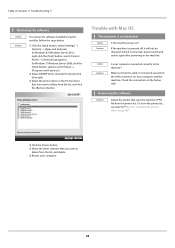
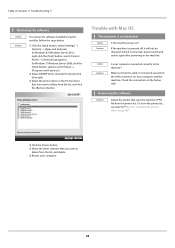
... [SHARP Driver Uninstall Tool] and click [Uninstall].
3) Select the printer driver or the PC-Fax driver that you want to delete from the list, and delete. 6) Restart your computer and the machine. The machine is powered off, it will not be detected.
To show the printer list, see step 9 of contents Troubleshooting
! Trouble with...
MX-B350W | MX-B450W User Manual - Page 72
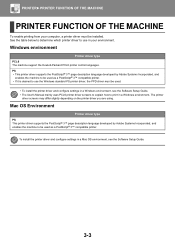
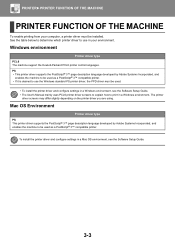
....
To install the printer driver and configure settings in a Windows environment. Windows environment
Printer driver type PCL6 The machine support the Hewlett-Packard PCL6 printer control languages.
See the table below to determine which printer driver to print in a Mac OS environment, see the Software Setup Guide. • The User's Manual mainly uses PCL6 printer driver screens to...
MX-B350W | MX-B450W User Manual - Page 206
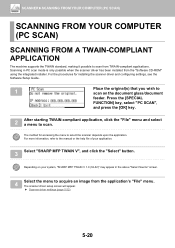
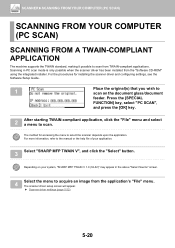
... installing the scanner driver and configuring settings, see the Software Setup Guide.
1
Place the original(s) that you wish to the manual or the help file of your system, "SHARP MFP TWAIN V 1.0 (32-32)" may appear in PC scan mode is only possible when the scanner driver has been installed from the application's "File" menu. SCANNER►SCANNING FROM YOUR COMPUTER (PC SCAN)
SCANNING...
MX-B350W | MX-B450W User Manual - Page 214
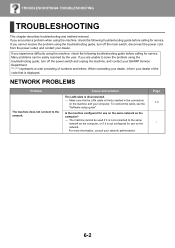
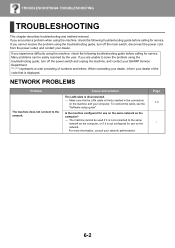
... machine cannot be easily resolved by the user. To connect the cable, see the "Software setup guide".
If you encounter a problem when using the troubleshooting guide, turn off the main switch, disconnect the power cord from the power outlet, and contact your dealer. When contacting your dealer, inform your SHARP Service Department. Page 1-3
-
6-2 For more information, consult your...
Sharp MX-B350W Reviews
Do you have an experience with the Sharp MX-B350W that you would like to share?
Earn 750 points for your review!
We have not received any reviews for Sharp yet.
Earn 750 points for your review!

