Sharp MX-5051 Support and Manuals
Get Help and Manuals for this Sharp item
This item is in your list!

View All Support Options Below
Free Sharp MX-5051 manuals!
Problems with Sharp MX-5051?
Ask a Question
Free Sharp MX-5051 manuals!
Problems with Sharp MX-5051?
Ask a Question
Sharp MX-5051 Videos
Popular Sharp MX-5051 Manual Pages
User Manual Cloud Connect Guide - Color Advanced & Essential Series 2 - Page 2


... NETWORK 11 PRINTING BY GOOGLE CLOUD PRINT 13 • ABOUT GOOGLE CLOUD PRINT SETTINGS 14
ABOUT THIS GUIDE
This guide details methods to link the cloud services and exchange data by model, installed options, settings changed from the default state, and country or region.
• This manual assumes that a full-color machine is prohibited, except as standard equipment. Some...
User Manual Cloud Connect Guide - Color Advanced & Essential Series 2 - Page 4


...; The login screen of OneDrive is not supported) • Microsoft SharePoint Online®: Portal service within the "Office 365" service
Only login using a user account with the Office 365 standard ID/password authentication method is available. This supports subsites, custom libraries, and document properties (metadata).
Cloud Connect Guide
CLOUD CONNECT
The Cloud Connect function is...
User Manual FAQ - Color Advanced & Essential Series 2 - Page 2
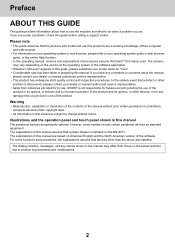
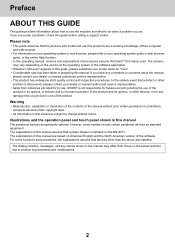
... or nearest authorized service representative. • Aside from those on the MX-4071. For some models include certain peripheral devices as allowed under copyright laws.
• All information in this guide before calling a support center. Preface
ABOUT THIS GUIDE
This guide provides information about the manual,
please contact your operating system guide or web browser guide, or the...
User Manual FAQ - Color Advanced & Essential Series 2 - Page 24
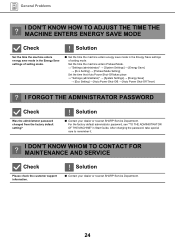
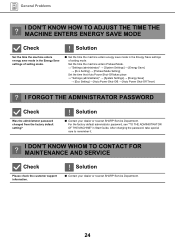
...
Check
Was the administrator password changed from the factory default setting?
! Solution
■ Contact your dealer or nearest SHARP Service Department. General Problems
? Set the time the machine enters Preheat Mode. "Settings (administrator)" → [System Settings] → [Energy Save] → [Eco Setting] → [Preheat Mode Setting] Set the time that Auto Power...
User Manual Print Release Guide - Color Advanced & Essential Series 2 - Page 2


... comments or concerns about the manual, please contact your dealer or nearest authorized service representative. • Aside from the default state, and country or region.
• This manual assumes that a defect or other failures, or for reference only, and may vary by model, installed options, settings changed from instances provided for by law, SHARP is subject to change...
User Manual Print Release Guide - Color Advanced & Essential Series 2 - Page 5


...
I-Fax Manual Receive
Easy Copy Easy Fax
Google Drive
SharePoint Online Exchange (E-Mail)
Received Data List Forward Error Box
Easy Scan
Print Release
OneDrive
Gmail
Easy Connect (QR code)
10:15
Tap [Print Release].
4
Tap [Exit Home Edit Mode] on the action panel. For the procedures for installing the printer driver, see the Software Setup Guide.
5 Home...
Quick Start Setup Guide - Color Advanced & Essential Series 2 - Page 38
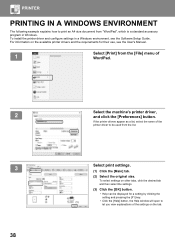
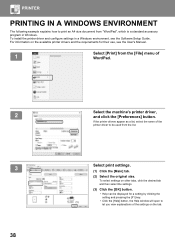
...
38
Select print settings.
(1) Click the [Main] tab.
(2) Select the original size. For information on the tab. To install the printer driver and configure settings in a Windows environment, see the User's Manual.
1
Select [... [File] menu of the settings on the available printer drivers and the requirements for their use, see the Software Setup Guide.
PRINTER
PRINTING IN A WINDOWS...
MX-2651 | MX-3051 | MX-3551 | MX-4051 | MX-3071 | MX-3571 | MX-4071 - User Manual Software Setup Guide - Page 2


...17
Mac OS / Installing the printer driver ..... 18
Mac OS / Installing the printer driver ..... 18 Printing using the IPP function ..... 20
Troubleshooting ..... 21
Trouble with installation (Windows/Mac OS) ..... 22 How to setup this machine ..... 22 Problem with Windows ..... 23 Trouble with the specifications.
• The display screens, messages, and key names shown in the manual may differ...
MX-2651 | MX-3051 | MX-3551 | MX-4051 | MX-3071 | MX-3571 | MX-4071 - User Manual Software Setup Guide - Page 4


... printer driver. Custom installation
Page 7
Detailed setup such as specifying the IP address or IPP function/SSL function. PS printer driver* The PS printer driver supports the PostScript 3 page description language developed by selecting the desired language from the language menu. In this section is required.
• This manual contains explanations of driver, an install type selection...
MX-2651 | MX-3051 | MX-3551 | MX-4051 | MX-3071 | MX-3571 | MX-4071 - User Manual Software Setup Guide - Page 18
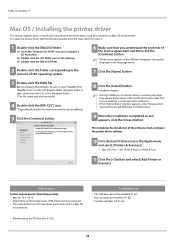
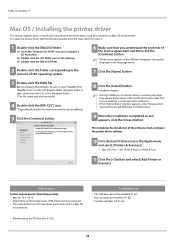
... OS environment.
Table of contents
Mac OS / Installing the printer driver
This section explains how to install and setup the printer driver when using the IPP function (P. 20)
18 To install the printer driver with Mac OS (P. 24)
• Printing using this machine (P. 22) • Trouble with the file downloaded from the web, start from step 3.
1 Double-click...
MX-2651 | MX-3051 | MX-3551 | MX-4051 | MX-3071 | MX-3571 | MX-4071 - User Manual Software Setup Guide - Page 19
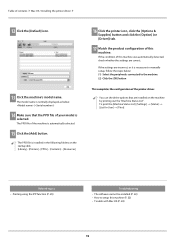
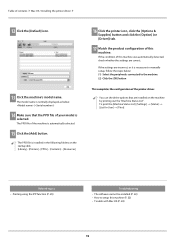
...it is necessary to manually setup, follow the steps below: (1) Select the peripherals connected to setup this machine. If the settings are correct.
To print the [Machine Status List]: [Settings] → [Status] → [List for User] → [Print]
Related topics • Printing using the IPP function (P. 20)
Troubleshooting
• The software cannot be installed (P. 22) • How...
MX-2651 | MX-3051 | MX-3551 | MX-4051 | MX-3071 | MX-3571 | MX-4071 - User Manual Software Setup Guide - Page 22


... of contents Troubleshooting
Trouble with installation (Windows/Mac OS)
! How to increase free space on your hard drive. Solution
Delete any unneeded files and applications to check the IP address of this machine
! Solution
Tap the [Settings] key in the machine's settings by tapping [Settings] → [Status] tab → [List for User] → [Machine Status...
MX-2651 | MX-3051 | MX-3551 | MX-4051 | MX-3071 | MX-3571 | MX-4071 - User Manual Web Page Settings Guide - Page 2


... browser.
• For information on the model and what peripheral devices are installed, this guide
The peripheral devices are installed. The explanations in this manual are based on the version of the operating system or the software application.
• Wherever "MX-xxxx" appears in this may not apply to the User's Manual. Depending on the content, and depending...
User Manual - Color Advanced & Essential Series 2 - Page 96
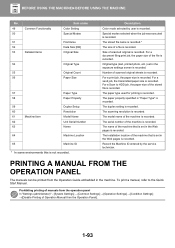
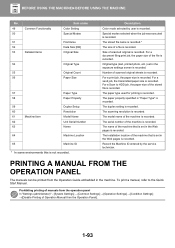
... machine.
The model name of the machine that is set in "Paper Type" is recorded.
The installation location of the machine is recorded. Record the Machine ID entered by user is recorded.
Description
Color mode selected by the service technician. Original type (text, printed photo, etc.) set in the Web pages is recorded.
To print a manual, refer...
User Manual - Color Advanced & Essential Series 2 - Page 322


... the following occurs: • There is required.) PS This printer driver supports the PostScript® 3™ page description language developed by the administrator.
3-3 To install the printer driver and configure settings in a Mac OS environment, see the Software Setup Guide. • The User's Manual mainly uses PCL6 printer driver screens to explain how to use the Windows standard PS...
Sharp MX-5051 Reviews
Do you have an experience with the Sharp MX-5051 that you would like to share?
Earn 750 points for your review!
We have not received any reviews for Sharp yet.
Earn 750 points for your review!

