Sharp LL-B240 Support and Manuals
Get Help and Manuals for this Sharp item
This item is in your list!

View All Support Options Below
Free Sharp LL-B240 manuals!
Problems with Sharp LL-B240?
Ask a Question
Free Sharp LL-B240 manuals!
Problems with Sharp LL-B240?
Ask a Question
Sharp LL-B240 Videos
Popular Sharp LL-B240 Manual Pages
LL-B240 | LL-B270 Operation Manual - Page 2
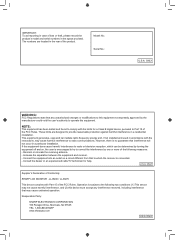
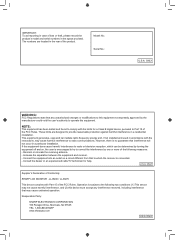
... rear of loss or theft, please record the product's model and serial numbers in a particular installation.
ONLY Model No.: Serial No.:
U.S.A. Reorient or relocate the receiving antenna. - However, there is connected. - ONLY
Supplier's Declaration of Conformity
SHARP LCD MONITOR , LL-B240 / LL-B270
This device complies with Part 15 of the following two conditions: (1) This device...
LL-B240 | LL-B270 Operation Manual - Page 3
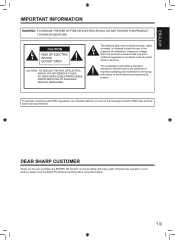
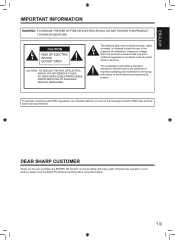
... with EMC regulations, use shielded cables to connect to the presence of a SHARP LCD product. To ensure safety and many years of trouble-free operation of your purchase of important operating and maintenance (servicing) instructions in the literature accompanying the product.
NO USER-SERVICEABLE PARTS INSIDE. To maintain compliance with arrowhead symbol, within the product's enclosure...
LL-B240 | LL-B270 Operation Manual - Page 4
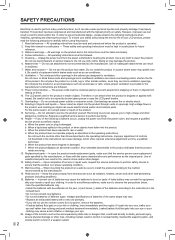
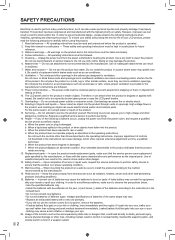
... or objects from heat sources such as a bookcase or rack, unless proper ventilation is provided or the manufacturer's instructions are designed for ventilation. Do not cover or block these problems, make sure that the service person uses replacement parts specified by broken glass pieces in case the LCD panel breaks. 11. Use a dry cloth to...
LL-B240 | LL-B270 Operation Manual - Page 5
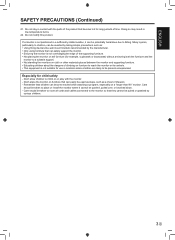
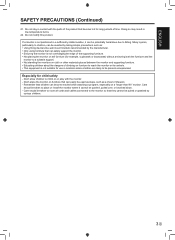
... and cables connected to place or install the monitor where it can be present... that become excited while watching a program, especially on or play with the parts of drawers. - D o not stay in low-temperature burns.
22. ...or bookcases) without anchoring both the furniture and the monitor to a suitable support. • Not standing the monitors on furniture that children can easily be...
LL-B240 | LL-B270 Operation Manual - Page 6
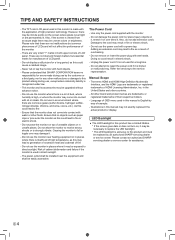
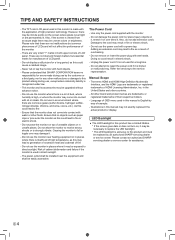
...may be replaced by an authorized SHARP servicing dealer or service center. Do not attempt...errors made with the application of LCD panel.
- Causing the monitor to repair the power cord if it is high, or where the monitor may be upgraded without advance notice.
- The power outlet shall be installed... is likelihood of high temperature, as this manual is English by the customer or a third...
LL-B240 | LL-B270 Operation Manual - Page 7


ENGLISH
Contents
IMPORTANT INFORMATION 1 DEAR SHARP CUSTOMER 1 SAFETY PRECAUTIONS 2 TIPS AND SAFETY INSTRUCTIONS 4 Supplied Components 5 Installation 6 Part Names 7 Connecting the Power Cord 8 Turning Power On/Off 9 Display Settings 10 Troubleshooting 12 Specifications 13
[ENGLISH]
Supplied Components
If any components are missing, please contact your dealer. Liquid Crystal...
LL-B240 | LL-B270 Operation Manual - Page 8
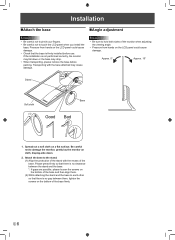
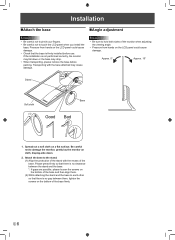
... gently lay the monitor on the LCD panel could cause damage. • Check that the base is firmly installed before packing. Approx. 5°
Approx. 15°
Stand (2)
Soft cloth (1)
Base
Good Bad
*
1....While attaching the stand and the base to touch the LCD panel when you install the
base.
E6 Installation
nAttach the base
nAngle adjustment
Caution
• Be careful not to pinch your...
LL-B240 | LL-B270 Operation Manual - Page 9
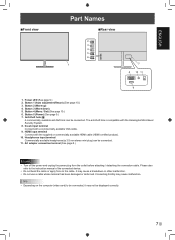
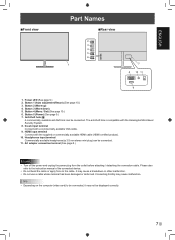
... the instruction manual of the connected device. • Do not bend the cable or apply force to be connected, it may not be connected. Button 4 (Menu / Set) (See... page 10.) 6. AC adapter connection terminal (See page 8.)
Caution • Turn off the power and unplug the power plug from the outlet before attaching / detaching the connection cable. ENGLISH
nFront view
Part Names...
LL-B240 | LL-B270 Operation Manual - Page 12


...CONTRAST
50
H-POS
50
V-POS
50
PHASE
59
CLOCK
50
PICTURE COLOR ADJUSTMENT INPUT SETTING INFORMATION
To close the main menu, press button 1.
4. The adjusted content is ...video signal input.
(Operation example: Adjust BRIGHT of time, the OSD
screen closes automatically.
Display Settings
Back side Button 1 Button 2 Button 3 Button 4
Automatic adjustment (D-SUB only)
When D-SUB ...
LL-B240 | LL-B270 Operation Manual - Page 13
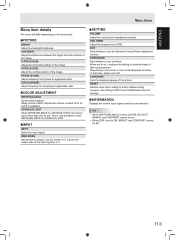
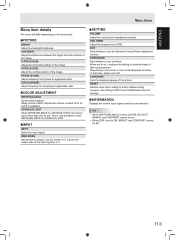
... to display it as full screen or 4: 3 when the aspect ratio of the input signal is available. In that case, please set .
• When DCR is LOW BLUE LIGHT. LANGUAGE Sets the display language of the image. nPICTURE
BRIGHT Adjust the backlight brightness. V-POS (D-SUB) Adjust the vertical position of the screen...
LL-B240 | LL-B270 Operation Manual - Page 14


Troubleshooting
If you are experiencing any problem with your display, before requesting service, please review the following cases.
- When the computer enters the system ... Turn off ?(See page 9.) There is a picture but no sound from headphone. • Make sure the volume is not set to minimum. (See page 11.) Cannot display images. • Is the cable a HDMI certified product? • Is the...
LL-B240 | LL-B270 Operation Manual - Page 15


...D-sub 15 pin, 3 rows x 1 3.5 mm mini stereo jack x 1
LL-B240 23.8" Class [23-13/16 inch (60.5 cm) diagonal] TFT LCD
0.2745...part of our policy of continuous improvement, SHARP reserves the right to precisely maintain a constant level of brightness.
*2 In such cases, please check the temperature condition specified by the optional equipments. ENGLISH
Specifications
nProduct specifications
Model...
LL-B240 | LL-B270 Operation Manual - Page 16
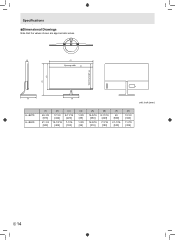
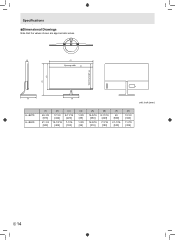
Specifications
nDimensional Drawings
Note that the values shown are approximate values.
(4)
(1)
Opening width (7)
(2) (5)
Opening height (8)
(3)
LL-B270 LL-B240
(6)
(1)
24-1/8 [613]
21-1/4 [539]
(2)
17-1/2 [444]
15-13/16 [402]
(3)
8-11/16 [220]
7-1/16 [180]
(4)
1-3/8 [35]
1-3/8 [35]
(5)
14-5/16 [363]
12-9/16 [319]
(6)
8-11/16 [...
LL-B240 | LL-B270 Operation Manual - Page 17
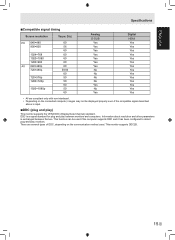
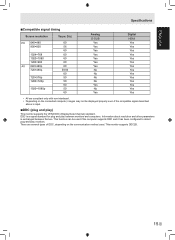
... non-interlaced. • Depending on the communication method used if the computer supports DDC and it has been configured to detect plug-and-play monitors.
nDDC ...other parameters is a signal standard for plug and play )
This monitor supports the VESA DDC (Display Data Channel) standard. ENGLISH
Specifications
nCompatible signal timing
Screen resolution
Vsync (Hz)
PC 640×480 800...
LL-B240 | LL-B270 Operation Manual - Page 18
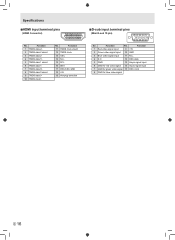
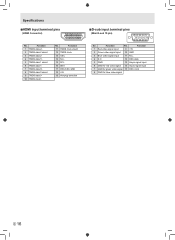
... signal input
6 GND for red video signal 14 Vsync signal input
7 GND for green video signal 15 DDC clock
8 GND for blue video signal
E 16
Specifications
nHDMI input terminal pins
(HDMI Connector)
No. Function
11 TMDS clock shield
12 TMDS clock-
13 CEC
14 N.C.
15 SCL
16 SDA
17 DDC/CEC...
Sharp LL-B240 Reviews
Do you have an experience with the Sharp LL-B240 that you would like to share?
Earn 750 points for your review!
We have not received any reviews for Sharp yet.
Earn 750 points for your review!

