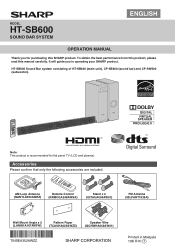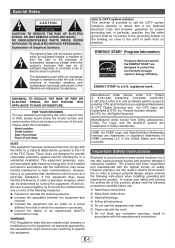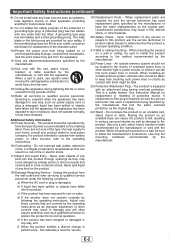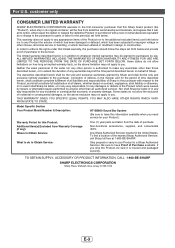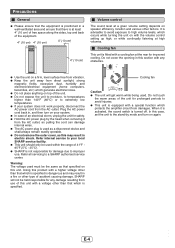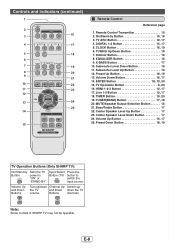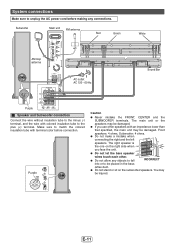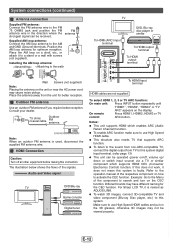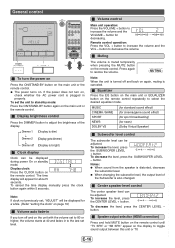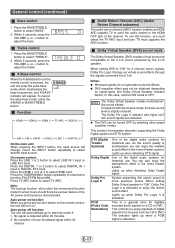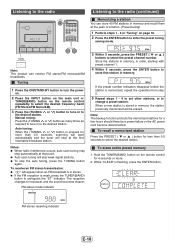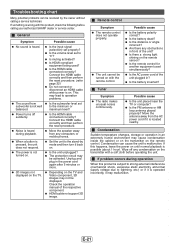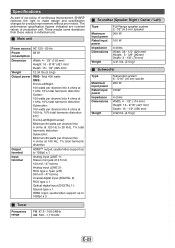Sharp HT-SB600 Support and Manuals
Get Help and Manuals for this Sharp item

View All Support Options Below
Free Sharp HT-SB600 manuals!
Problems with Sharp HT-SB600?
Ask a Question
Free Sharp HT-SB600 manuals!
Problems with Sharp HT-SB600?
Ask a Question
Most Recent Sharp HT-SB600 Questions
I Have A Sharp Sound Bar Surround System Ht Sb60. The Power Just Turns Off.
(Posted by debidannywatees 11 years ago)
No Sound From My Sharp Ht-sl70
I haved a new Sharp HT-SL70 and tried to hook it into a Samsung TV. No sound comes out after trying ...
I haved a new Sharp HT-SL70 and tried to hook it into a Samsung TV. No sound comes out after trying ...
(Posted by lroth 11 years ago)
Dosen't Work Anymore
All of a sudden the thing stopped working. Wont turn on wont do anything. Up until then was working ...
All of a sudden the thing stopped working. Wont turn on wont do anything. Up until then was working ...
(Posted by andrewcassidy23 12 years ago)
Popular Sharp HT-SB600 Manual Pages
Sharp HT-SB600 Reviews
We have not received any reviews for Sharp yet.