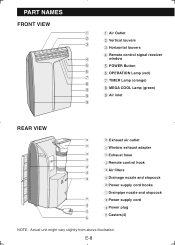Sharp CV-13NH Support and Manuals
Get Help and Manuals for this Sharp item

View All Support Options Below
Free Sharp CV-13NH manuals!
Problems with Sharp CV-13NH?
Ask a Question
Free Sharp CV-13NH manuals!
Problems with Sharp CV-13NH?
Ask a Question
Most Recent Sharp CV-13NH Questions
Can You Operate Cv 13nh Manually And If So Where Are The Buttons
(Posted by ACALIROBIN 9 years ago)
Where Can I Purchase A Window Panel For An Air Conditioner
(Posted by icspDickFo 9 years ago)
I Broke The Drainage Tube In Lower Back Of Unit, How Can I Repair It?
I broke the drainage tube in lower back of my CV-13NH unit, could I just plug it with something to r...
I broke the drainage tube in lower back of my CV-13NH unit, could I just plug it with something to r...
(Posted by rodriguez0335 11 years ago)
I Have A Sharp Portable Air Conditioner Model Cv-13nh That's Not Getting Power.
(Posted by Anonymous-71062 11 years ago)
Where Can I Buy A Window Exhaust Adapter For My Sharp Cv13nh?
Ours was lost in a move.
Ours was lost in a move.
(Posted by marcwestenberger 11 years ago)
Popular Sharp CV-13NH Manual Pages
Sharp CV-13NH Reviews
We have not received any reviews for Sharp yet.