Sharp BT421 Support and Manuals
Popular Sharp BT421 Manual Pages
User Manual for the - Page 1
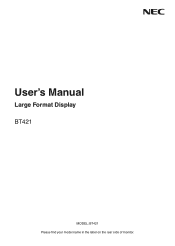
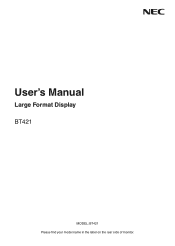
User's Manual
Large Format Display BT421
MODEL: BT421 Please find your model name in the label on the rear side of monitor.
User Manual for the - Page 2


...-18 Initial Setting...English-19 Multi Display...English-19 System Information...English-19 Controlling the LCD monitor via RS-232C Remote Control English-20 Controlling the LCD monitor via LAN Control...English-22 Connecting to a Network...English-22 Network Setting by Using an HTTP Browser...English-22 Features...English-24 Troubleshooting...English-25 Specifications -
User Manual for the - Page 3
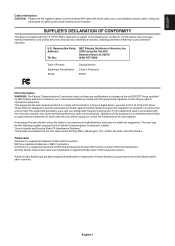
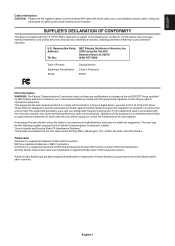
...Interference Problems."...installed and used in a commercial environment. This booklet is a registered trademark of cables could void your right to comply with Part... 15 of their respective owners.
No.:
NEC Display Solutions of America, Inc. 3250 Lacey Rd, Ste 500 Downers Grove, IL 60515 (630) 467-3000
Type of Product: Equipment Classification: Model...with the instruction manual, may...
User Manual for the - Page 4
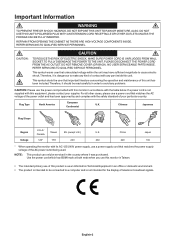
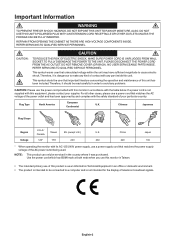
... you use this monitor in Taiwan.
• The intended primary use of contact with any problems.
CAUTION: Please use the power cord provided with its AC 125-240V power supply, use ...FROM OPENING THE CABINET AS THERE ARE HIGH VOLTAGE COMPONENTS INSIDE. NO USER SERVICEABLE PARTS INSIDE. NOTE: This product can only be serviced in the country where it should be read carefully in order to make...
User Manual for the - Page 7


... new monitor box* should contain the following: • LCD monitor • Power cord*1 • Video Signal Cable
• Wireless Remote Control and AAA Batteries x 2 • Setup Manual • Clamp • Screw
Power Cord*1
Video Signal Cable
Wireless Remote Control and AAA Batteries x 2
Screw
Clamp...
User Manual for the - Page 8


...mounting accessory for loose screws, gaps, distortions, or other problems that there is mounted to follow NEC standard mounting procedures could result in voiding the warranty. Mounting on the installation location.
Maintenance
• Periodically check for support. Failure to use a trained, NEC authorized service person. For NEC Qualified Personnel: To ensure safe...
User Manual for the - Page 14


...'s manual for more information. Screw
Clamp
A.
This can result in a loss of an AC power cord. (Recommended Fasten Force: 139 - 189N•cm).
Setup
1.
Install the...backlight or contrast when required.
8. To install or replace batteries:
4. B. Replace the cover. A loose connection may injure your LCD monitor must be installed close to an easily accessible power outlet...
User Manual for the - Page 15
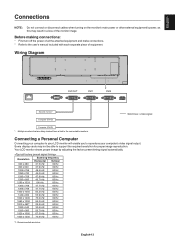
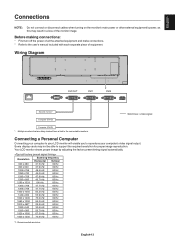
...signal
Computer (DVI-D) *: Multiple monitors that are daisy-chained have a limit to the user's manual included with each separate piece of equipment. Your LCD monitor shows proper image by adjusting the ...monitor's main power or other external equipment's power, as this may not be able to support the required resolution for proper image reproduction. Some display cards may result in a loss of...
User Manual for the - Page 20


...Sleep Timer to move left. PICTURE
Picture Mode Backlight Color Temperature
Gamma
Noise Reduction Adaptive Contrast Aspect Ratio
Color Range Reset Picture Setting
Setup
Scheduler
Signal Check Priority
Control Setting
Ethernet Setting Sleep Timer Power Save Equalizer Reset Default
Select [Dynamic], [Cinema], [Custom], or [Standard]. Adjust Contrast, Brightness, Sharpness, Tint, and Color. Adjust...
User Manual for the - Page 21
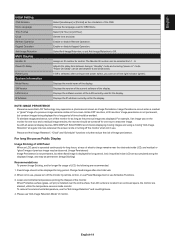
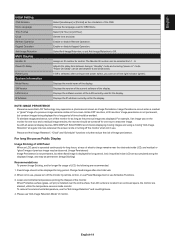
... OSD Menu. When Protective surface (glass, acrylic) is installed over the LCD surface, the LCD surface is displayed for...be displayed for as long as Image Persistence. Displays the model name of the display. NOTE: IMAGE PERSISTENCE Please be aware...Hour]. Enable or disable Keypad Operation. Select Anti-Image Retention, or set between being displayed for a long period of LCD, the following ...
User Manual for the - Page 25


... command Response error:light error:system
Error status Inverter or backlight abnormal System error
English-23 ...LAN interface PROTOCOL PORT NUMBER COMMUNICATION SPEED
TCP 7142 AUTO setting (10/100Mbps)
Control command diagram For other commands, please... Source Select DVI1
Input Source Select DVI2
Code Data
01 30 41 30 41 30 43...This monitor supports control command, which is listed in ...
User Manual for the - Page 26


...with the Windows® operating system facilitates setup and installation by HDCP and might not be indicated.... on the monitor are exactly the same as screen size and resolutions supported) directly to a variety of your screen image via six axes ...axes (R, G and B) previously available. Self-diagnosis: If an internal error should occur, a failure state will be displayed due to quickly and ...
User Manual for the - Page 27


...manual of the monitor, or when there is not displayed properly • Use OSD Display Mode to enter Information menu and
confirm that a supported resolution has been selected on the computer and the monitor.
• Check the OPTION POWER setting... signal was lost. English
Troubleshooting
No picture • The...a repeater or a distributor, or replace the cable with respect to compatibility ...
User Manual for the - Page 29


... compatible mounting interface
400 mm x 100 mm (M6, 4 Holes)
Power Management
VESA DPM
Plug & Play
VESA DDC2B
Accessories
Setup manual, Power Cord, Video Signal cable, Remote Control, AAA Battery x 2, Clamp, Screw
NOTE: Technical specifications are subject to change without notice.
*1: Any image whose resolution is bigger than the limit allowed will be displayed...
Spec Sheet for the - Page 4


...., 178° Hor. (89U/89D/89L/89R) @ CR>10 16:4 Over 1.07 Billion Landscape, Portrait 44 DVI-D x2
LAN (100Mbit), RS-232C DVI-D 50W/75W Specifications
MODEL
LCD MODULE
CONNECTIVITY POWER CONSUMPTION
Panel Technology
Viewable Image Size
Native Resolution
Brightness (Typical/Minimum)
Contrast Ratio (Typical)
Viewing Angle
Aspect Ratio
Displayable Colors
Orientation...
Sharp BT421 Reviews
Do you have an experience with the Sharp BT421 that you would like to share?
Earn 750 points for your review!
We have not received any reviews for Sharp yet.
Earn 750 points for your review!

