Sharp BP-FR12U Support and Manuals
Get Help and Manuals for this Sharp item
This item is in your list!

View All Support Options Below
Free Sharp BP-FR12U manuals!
Problems with Sharp BP-FR12U?
Ask a Question
Free Sharp BP-FR12U manuals!
Problems with Sharp BP-FR12U?
Ask a Question
Popular Sharp BP-FR12U Manual Pages
Operation Guide - Page 1


Keep this Operation Guide carefully to ensure correct use . It can be a useful guide if you very much for future reference. Data Security Kit
Operation Guide
Model: BP-FR12U
Thank you are have any questions about using the data security kit, or if problems occur during use . Please read this Operation Guide in a safe place for purchasing the BP-FR12U Sharp data security kit.
Operation Guide - Page 2
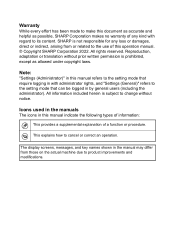
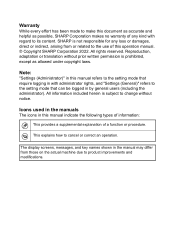
... with administrator rights, and "Settings (General)" refers to change without notice.
Note:
"Settings (Administrator)" in this manual refers to the setting mode that require logging in by...key names shown in this manual indicate the following types of information:
This provides a supplemental explanation of this operation manual. © Copyright SHARP Corporation 2022. This explains how...
Operation Guide - Page 3
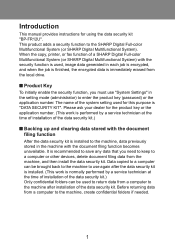
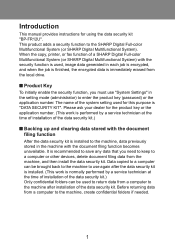
... "BP-FR12U". When the copy, printer, or fax function of the data security kit. This product adds a security function to a computer or other devices, delete document filing data from the local drive. Introduction
This manual provides instructions for this purpose is recommended to save any data that you must use again after installation of a SHARP Digital...
Operation Guide - Page 4
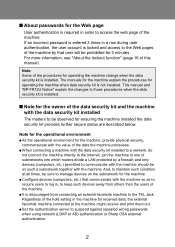
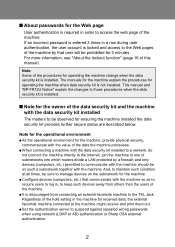
Q About passwords for the Web page
User authentication is required in order to access the web page of the hold setting in the machine for received data, the external facsimile machine connected to the machine might receive and print them out. This manual and "BP-FR12U Notice" explain the changes to communicate with the machine should...
Operation Guide - Page 5
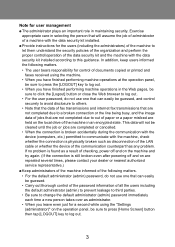
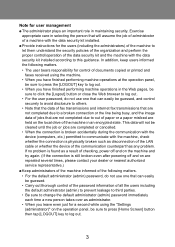
... security kit installed. O Provide instructions for the users...installed according to this guidance. If no problem is found as a result of checking, power off and on are repeated several times, please contact your dealer or nearest authorized service...out. • For the user password, do not use one that ... Note for a second while using the "Settings (administrator)" on the operation panel, be...
Operation Guide - Page 6
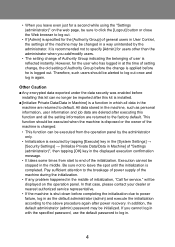
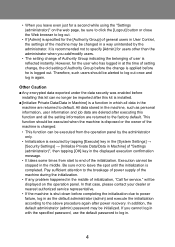
... the specified password, use the default password to log in the middle of initialization, "Call for service." All data...installed. In that case, please contact your dealer or nearest authorized service representative. • If the machine is a function in which all the setting... problem happened in .
4 Pay sufficient attention to default. If you add/modify users.
• The setting change...
Operation Guide - Page 7
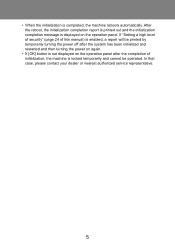
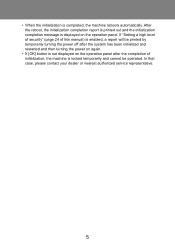
... be operated. If "Setting a high level of security" (page 24 of this manual) is enabled, a ...report will be printed by temporarily turning the power off after the system has been initialized and restarted and then turning the power on again.
• If [OK] button is not displayed on the operation panel. In that case, please contact your dealer or nearest authorized service...
Operation Guide - Page 9


... for 6 seconds*.
* The duration of this manual), to view information on the data security kit.
"BP-FR12U Data Security Kit" When the data security kit is installed, data remaining in the setting mode (administrator). ("Settings (Administrator)" > "System settings" > "Common Settings" > "Operation Settings" > "Condition Settings" > "Message Time Setting")
The version information for this...
Operation Guide - Page 10
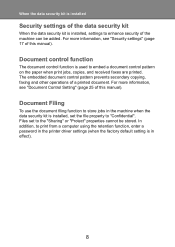
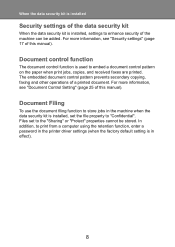
... from a computer using the retention function, enter a password in the printer driver settings (when the factory default setting is in the machine when the data security kit is installed, set to the "Sharing" or "Protect" properties cannot be added. For more information, see "Document Control Setting" (page 25 of this manual). The embedded document control pattern prevents secondary...
Operation Guide - Page 13
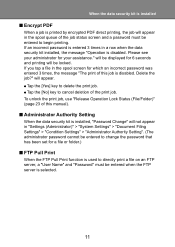
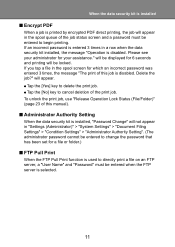
... security kit is installed, "Password Change" will appear. Delete the job?"
When the data security kit is installed
Q Encrypt PDF
When a job is disabled. If an incorrect password is entered 3 times in "Settings (Administrator)" > "System Settings" > "Document Filing Settings" > "Condition Settings" > "Administrator Authority Setting". (The administrator password cannot be entered...
Operation Guide - Page 16
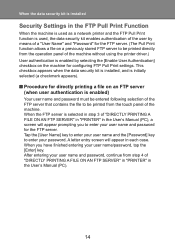
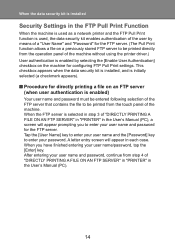
... server is selected in step 3 of the machine without using the printer driver.) User authentication is enabled by selecting the [Enable User Authentication] checkbox on the machine for configuring FTP Pull Print settings. When the data security kit is installed
Security Settings in the FTP Pull Print Function
When the machine is used as...
Operation Guide - Page 19


... 3 times in a row on how to perform operation when using setting mode (administrator), refer to the description in "SETTING MODE" in the setting mode (administrator)
For details on a machine that has the data security kit installed, entry of this manual)
17
If an incorrect administrator password is installed. For more information, see the following pages.
Using the...
Operation Guide - Page 20
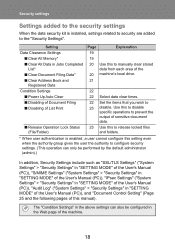
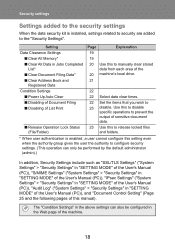
Use this to disable
specific operations to manually clear stored
List*
data from each area of the
Q Clear Document Filing Data*
20 machine's local drive.
The "Condition Settings" in the above settings can only be configured in the Web page of the machine.
18
Setting
Page
Explanation
Data Clearance Settings
19
Q Clear All Memory*
19
Q Clear All...
Operation Guide - Page 21
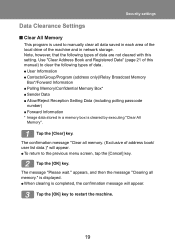
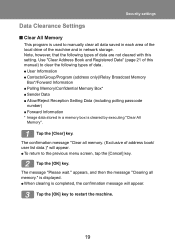
... all data saved in each area of the local drive of this setting. is completed, the confirmation message will appear. The confirmation message "Clear all memory. (Exclusive of address book/ user list data.)" will appear.
3 Tap the [OK] key to manually clear all memory." The message "Please wait." O When clearing is displayed...
Operation Guide - Page 22


... the [Clear] key.
The selected data is cleared. (Operation during clearing is the same as when "Clear All Memory" (page 19 of this manual) is performed.)
20
Security settings
Q Clear All Data in Jobs Completed List
Use this when you wish to clear all data of the items below, which appear in...
Sharp BP-FR12U Reviews
Do you have an experience with the Sharp BP-FR12U that you would like to share?
Earn 750 points for your review!
We have not received any reviews for Sharp yet.
Earn 750 points for your review!
