Sharp AS173M-BK Support and Manuals
Get Help and Manuals for this Sharp item
This item is in your list!

View All Support Options Below
Free Sharp AS173M-BK manuals!
Problems with Sharp AS173M-BK?
Ask a Question
Free Sharp AS173M-BK manuals!
Problems with Sharp AS173M-BK?
Ask a Question
Popular Sharp AS173M-BK Manual Pages
User Manual - AS173M-BK-AS194Mi-BK - Page 1
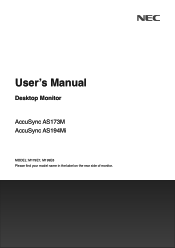
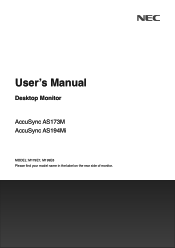
User's Manual
Desktop Monitor
AccuSync AS173M AccuSync AS194Mi
MODEL: M179E7, M199E8 Please find your model name in the label on the rear side of monitor.
User Manual - AS173M-BK-AS194Mi-BK - Page 2


... management function LED indicator patterns 17
Chapter 3 Troubleshooting
Screen Image and Video Signal Issues 19 Hardware Issues 20
Image Persistence 20
Chapter 4 Specifications
AS173M 21
AS194Mi 22
Appendix A OSD Controls List
Appendix B Repacking the Monitor, Flexible Arm Installation
Repacking the Monitor 26 Flexible Arm Installation 27
Remove the Monitor Stand for Mounting 27...
User Manual - AS173M-BK-AS194Mi-BK - Page 3


... Classification: Model:
NEC Display Solutions of...B Peripheral AccuSync AS173M (M179E7) AccuSync...Radio-TV Interference Problems." If this...to comply with the instructions, may find the following...harmful interference, and (2) this manual.
U.S. English−1 Power ...from that to part 15 of ..., if not installed and used in a particular installation. Government Printing ...
User Manual - AS173M-BK-AS194Mi-BK - Page 5


...WHEN SETTING UP AND USING THE LCD COLOR MONITOR:
About the Symbols
To ensure safe and proper use of the product, this manual uses ... should be unplugged from the wall outlet, then refer servicing to repair the monitor on your monitor from the power outlet. ... to electric shock, fire, or other shocks, make sure to install the monitor in personal injury or damage to property. If the monitor...
User Manual - AS173M-BK-AS194Mi-BK - Page 6


... or disconnect this bag away from the wall outlet, then refer servicing to qualified service personnel under the monitor. • Do not cover the cord with...manual. WARNING Handle the power cord with the plastic bag which can be damaged (exposed core wires, broken wires, etc.), ask your dealer to replace it. Do not use your monitor near water. When transporting and securely install...
User Manual - AS173M-BK-AS194Mi-BK - Page 7


...DO NOT clean with care during installation and adjustment to prevent personal injury and damage to the monitor. Do not touch LCD panel surface while transporting, mounting and setting. For all other devices are ...socket where the monitor is designed to be mounted to a flexible arm or stand that supports the weight of the power cord connected to the earth. This equipment is located. Please...
User Manual - AS173M-BK-AS194Mi-BK - Page 10


...supported) directly to your AccuSync monitor to any VESA standard third party mounting arm or bracket.
• Environmental Impact (AS173M...settings from a network computer.
• No Touch Auto Adjust (Analog input only)
Automatically adjusts the monitor to optimal settings upon initial setup...right to publish updated carbon footprint values...operating system facilitates setup and installation by : ...
User Manual - AS173M-BK-AS194Mi-BK - Page 14


...that can be able to full screen. The monitor will show the non-native resolution to support the required resolution for the signal to appear after turning on , sometimes an image is ...signal timing for the signal to appear after turning on the computer. • Some display cards or drivers may not display an image correctly. • If the monitor's power is turned on after a connected...
User Manual - AS173M-BK-AS194Mi-BK - Page 15


...attached to the monitor before continuing these instructions:
NOTE: Make sure to interfere...audio cable with a built-in resistor. English
Setup
For box contents, please refer to the monitor...to read "Important Information" on page 3 before installation. 1. To attach the base stand to your ..., damage display quality/components of other settings than the center position may increase the...
User Manual - AS173M-BK-AS194Mi-BK - Page 16


...the Caution section of this manual for a full description of these OSD controls.
NOTE: If you have any problems, please refer to optimal settings upon initial setup. For further adjustments, use ... Auto Adjust automatically adjusts the monitor to the "Troubleshooting" section of this User's Manual for proper selection of this User's Manual.
Cable Holder
Monitor Stand
Figure 2
NOTE...
User Manual - AS173M-BK-AS194Mi-BK - Page 19


...video content is generally commercially produced Blu-rays and DVDs, television broadcast, and streaming media services. Approx. 12 W (AS194Mi)
Energy saving mode Amber
0.30 W
The monitor has passed...Approx. 10 W (AS173M) Default setting.
Power management function LED indicator patterns
The power management function is an energy saving feature that support VESA approved DPM (Display...
User Manual - AS173M-BK-AS194Mi-BK - Page 21


... the resolution you set to enter the [INFORMATION] menu and confirm that a supported resolution has been ...support DisplayPort converter
adapter. • Make sure the computer's display card is not properly reproduced • Use the OSD to [OFF]. The monitor automatically goes into standby at the connected computer. The image is completely seated in doubt, please refer
to the user's manual...
User Manual - AS173M-BK-AS194Mi-BK - Page 22


... speaker cable is properly connected. • Check to see if [MUTE] is activated. • Check to see if [VOLUME] is set to a minimum. • Check to see if the computer supports an audio signal through DisplayPort or HDMI. • Check selected [SOUND INPUT] when DisplayPort or HDMI is [ON]. Unlike CRT monitors...
User Manual - AS173M-BK-AS194Mi-BK - Page 26


...information can be reset by highlighting the control to reset all of your monitor. Indicates the model and serial numbers of the OSD control functions except for [VOLUME], [BRIGHTNESS], and [CONTRAST].... by the OSD. OSD LOCK OUT
This control completely locks out access to all OSD control settings back to close OSD sub-menu/menu.
*1: For AS194Mi only.
EXIT
Selecting [EXIT] close...
User Manual - AS173M-BK-AS194Mi-BK - Page 29
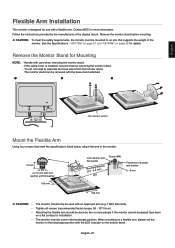
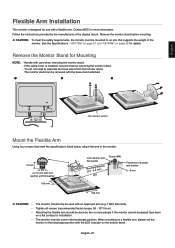
... - 137 N•cm). Follow the instructions provided by two or more information. Remove the Monitor Stand for use with an approved arm (e.g. Handle with the LED indicator on the bottom bezel.
English
Flexible Arm Installation
This monitor is installed, remove it before mounting.
CAUTION: To meet the specifications listed below, attach the arm to...
Sharp AS173M-BK Reviews
Do you have an experience with the Sharp AS173M-BK that you would like to share?
Earn 750 points for your review!
We have not received any reviews for Sharp yet.
Earn 750 points for your review!
