Sharp AN-ACS1U Support and Manuals
Get Help and Manuals for this Sharp item
This item is in your list!

View All Support Options Below
Free Sharp AN-ACS1U manuals!
Problems with Sharp AN-ACS1U?
Ask a Question
Free Sharp AN-ACS1U manuals!
Problems with Sharp AN-ACS1U?
Ask a Question
Most Recent Sharp AN-ACS1U Questions
Can't Connect My Sharp 2.1 Sound Bar To My Sharp Aquos Led Tv. Help!!!
(Posted by Anonymous-43144 12 years ago)
Popular Sharp AN-ACS1U Manual Pages
ANACS1U Operation Manual - Page 1
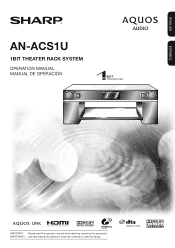
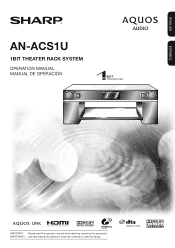
IMPORTANTE : Lea este manual de operación antes de comenzar a operar el equipo. ENGLISH
ESPAÑOL
AN-ACS1U
1BIT THEATER RACK SYSTEM
OPERATION MANUAL MANUAL DE OPERACIÓN
IMPORTANT : Please read this operation manual before starting operating the equipment.
ANACS1U Operation Manual - Page 3
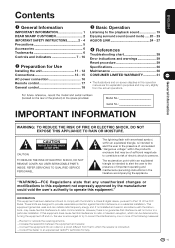
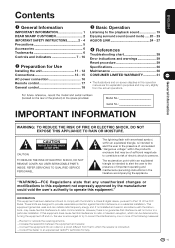
... radio/TV technician for help.
1 This equipment generates, uses and can be of sufficient magnitude to constitute a risk of electric shock to Part 15 of important operating and maintenance (servicing) instructions in a residential installation. REFER SERVICING TO QUALIFIED SERVICE PERSONNEL. IMPORTANT INFORMATION
CAUTION:
TO REDUCE THE RISK OF ELECTRIC SHOCK, DO NOT REMOVE COVER.
ANACS1U Operation Manual - Page 4
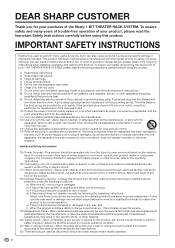
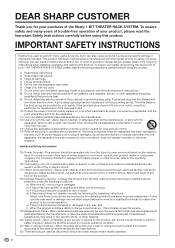
...-This product should be sure to install the product according to the method recommended by the manufacturer.
22) The mains plug is used to perform many years of trouble-free operation of your 1 BIT THEATER RACK SYSTEM, please read the
Important Safety Instructions carefully before using this product. DEAR SHARP CUSTOMER
Thank you are covered...
ANACS1U Operation Manual - Page 7


...• The unit will not be drawn to your local SHARP service facility.
• This unit should only be used must ... electrical equipment (home computers, facsimiles, etc.) which occurs while turning the unit on with the volume control setting up high, ... precautions. Refer internal service to the environmental aspects of
battery disposal. • The glass parts of this product with...
ANACS1U Operation Manual - Page 15


...the input selector of the AQUOS AUDIO system is not set to HDMI 1 or HDMI 2, the sound from all units.
AQUOS LINK
TV
o Preparation for detailed instructions.
• Do not connect HDMI CEC-enabled audio... audio and video signal flow in the system can be reduced.
13 Refer to the manual of the respective unit for Use
Audio signal Video signal
HDMI cable
Blu-ray Disc player or similar...
ANACS1U Operation Manual - Page 16
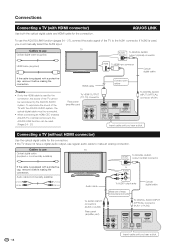
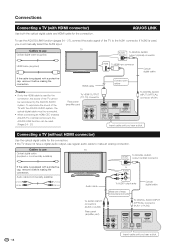
... Right (red)
Audio cable
To AUDIO INPUT connectors (AUX3 or AUX4) Rear panel (amplifier part)
or AUDIO
L R
To AUDIO output jacks
Optical digital cable
Make one of the TV to use...analog connection. Connections
Connecting a TV (with the AQUOS AUDIO system, the optical digital cable must manually select the AUX2 input.
To reproduce the sound of the TV cannot be used , you hear...
ANACS1U Operation Manual - Page 18
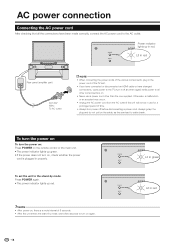
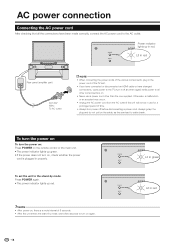
Lit in green Lit in red.
Lit in red
Rear panel (amplifier part)
AC120V 60Hz To AC outlet
NOTE • When connecting the power cords of the various components,... Press POWER on the remote control or the main unit. • The power indicator lights up in red
16 To set the unit to the stand-by mode, wait a few seconds to cable break. Power indicator lights up green. •...
ANACS1U Operation Manual - Page 20


..., resulting in distortion, you can change the tonal quality of the button cycles through the following settings. NOTE • When you can change the subwoofer level.
To change the sound mode. &#...temporarily when pressing MUTE on again, muting is canceled. Shown for the tonal quality. To cancel the setting Use b to select "ON"
and press ENTER.
• The display will be turned off....
ANACS1U Operation Manual - Page 22
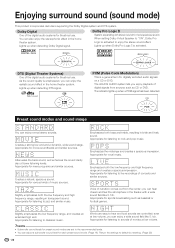
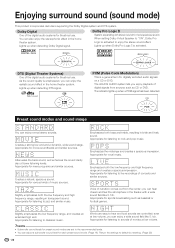
...setting Dolby Virtual Speaker to "ON", Dolby Pro Logic is emphasized, you can enjoy a wide sound field like 5.1ch. PCM (Pulse Code... home theater system.
Creates a natural, spacious sound. Appropriate for each preset sound mode. (Page 18) Return the settings ...surround sound (sound mode)
This product incorporates decoders supporting the Dolby Digital system and DTS system. Slightly ...
ANACS1U Operation Manual - Page 26


... m (10 ft.), to ensure stable operation and to be connected
with HDMI cable. SHARP products supporting AQUOS LINK (as volume adjustment, mute, sound mode selection and other functions can be linked...HDMI cable, it is available regardless of this setting.)
Also note that operation and display indication may differ from the contents of this manual if the system includes later AQUOS LINK products...
ANACS1U Operation Manual - Page 27
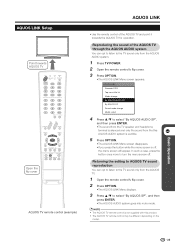
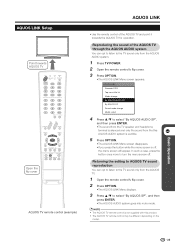
...SP", and then
press ENTER. • The AQUOS AUDIO system goes into mute mode. Returning the setting to AQUOS TV sound reproduction
You can opt to listen to select "By AQUOS AUDIO SP",
and ...may be different depending on the
model. p Basic Operation
25
Reproducing the sound of the AQUOS TV and point it towards the AQUOS TV for operation.
AQUOS LINK Setup
Point towards AQUOS TV
Open the ...
ANACS1U Operation Manual - Page 28


...to HDMI 1 and HDMI 2, bring up the AQUOS LINK MENU screen and use the "Model select" option.
To switch the sound of SAP broadcasts Press AUDIO repeatedly to
AUX2 - ... component connected to select the desired audio mode. • For details, please see the manual of ENTER cycles through the following settings. Each push of the TV. Press OPTION. • The AQUOS LINK Menu screen appears...
ANACS1U Operation Manual - Page 30
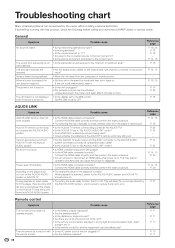
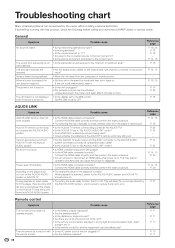
...a time shift (lip sync error) between the image on the player does ...8226; Set this product, check the following before calling your authorized SHARP dealer or service center....Is the HDMI cable properly connected? Troubleshooting chart
Many potential problems can cause the picture to disappear.
...procedure.
• Try switching the input manually to check whether video from subwoofer is ...
ANACS1U Operation Manual - Page 31


...if the unit is unplugged and plugged in or is set to the stand-by mode and on the unit.
...for about 8
seconds). Reset procedure
q References
■ If trouble occurs
When this product is subjected to strong external interference (mechanical...power indicator has gone out, the reset procedure is
completed.
Error indications and warnings
When you fail to perform operations properly, the...
ANACS1U Operation Manual - Page 33
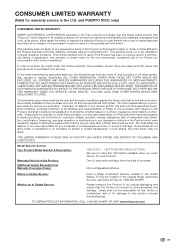
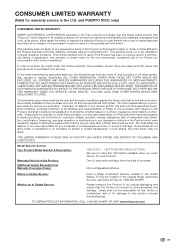
... covered to the servicer. To the extent permitted by consumers in their home or residence. No other warranties, express or implied. AND PUERTO RICO
Model Specific Section Your Product Model Number & Description:
Warranty Period for this Sharp brand product (the "Product"), when shipped in its option, either repair the defect or replace the defective Product or part thereof with...
Sharp AN-ACS1U Reviews
Do you have an experience with the Sharp AN-ACS1U that you would like to share?
Earn 750 points for your review!
We have not received any reviews for Sharp yet.
Earn 750 points for your review!
