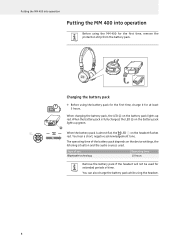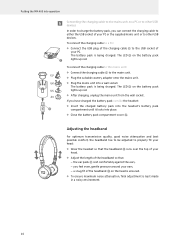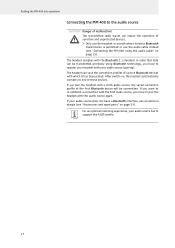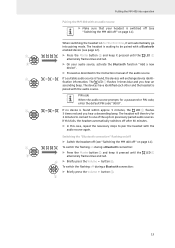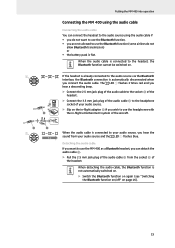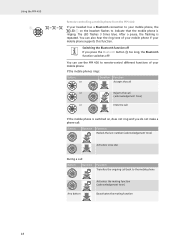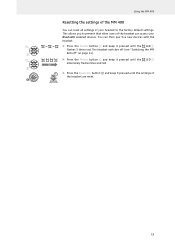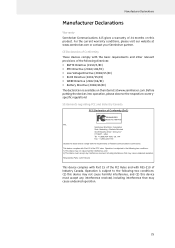Sennheiser MM 400 Support and Manuals
Get Help and Manuals for this Sennheiser item

View All Support Options Below
Free Sennheiser MM 400 manuals!
Problems with Sennheiser MM 400?
Ask a Question
Free Sennheiser MM 400 manuals!
Problems with Sennheiser MM 400?
Ask a Question
Sennheiser MM 400 Videos
Popular Sennheiser MM 400 Manual Pages
Sennheiser MM 400 Reviews
We have not received any reviews for Sennheiser yet.