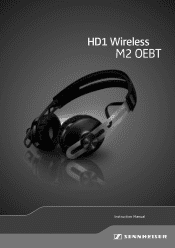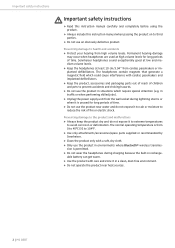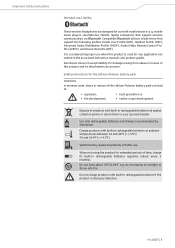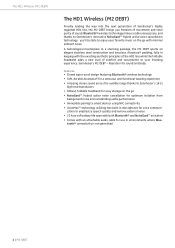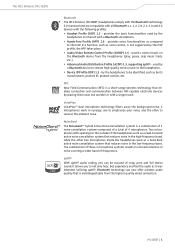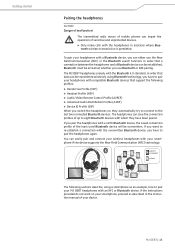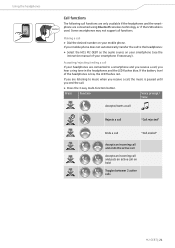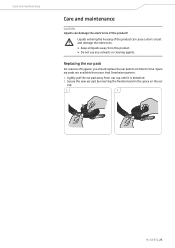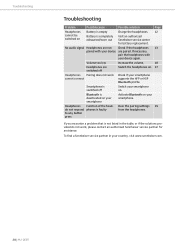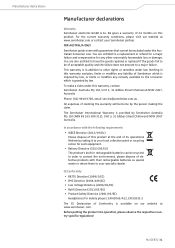Sennheiser HD 1 On-Ear Support and Manuals
Get Help and Manuals for this Sennheiser item

View All Support Options Below
Free Sennheiser HD 1 On-Ear manuals!
Problems with Sennheiser HD 1 On-Ear?
Ask a Question
Free Sennheiser HD 1 On-Ear manuals!
Problems with Sennheiser HD 1 On-Ear?
Ask a Question
Popular Sennheiser HD 1 On-Ear Manual Pages
Sennheiser HD 1 On-Ear Reviews
We have not received any reviews for Sennheiser yet.