Sennheiser EW-D SKP Support and Manuals
Get Help and Manuals for this Sennheiser item
This item is in your list!

View All Support Options Below
Free Sennheiser EW-D SKP manuals!
Problems with Sennheiser EW-D SKP?
Ask a Question
Free Sennheiser EW-D SKP manuals!
Problems with Sennheiser EW-D SKP?
Ask a Question
Popular Sennheiser EW-D SKP Manual Pages
Instruction manual and frequently asked questions - Evolution Wireless Digital EW-D | EW-DX | EW-DP PDF - Page 31


quency setup ▷ Assign names and color labels to wireless links ▷ Get tips and support
30
The app offers you the following benefits: ▷ Use all products easily and intuitively ▷ Update the firmware of all device settings in the app, as well as use other functions that are not available on the devices themselves...
Instruction manual and frequently asked questions - Evolution Wireless Digital EW-D | EW-DX | EW-DP PDF - Page 41


EW-D | EW-DP
The products EW-D EM, EW-D SKM-S, EW-D SK and EW-DP EK are available in the search bar to show the fre-
Frequency ranges
Frequency ranges
Frequency tables with the factory presets for all available frequency ranges can be found in the download area of the Sennheiser website at: www.sennheiser.com/download ▷ Enter EW-D or...
Instruction manual and frequently asked questions - Evolution Wireless Digital EW-D | EW-DX | EW-DP PDF - Page 66
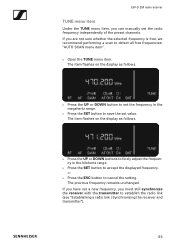
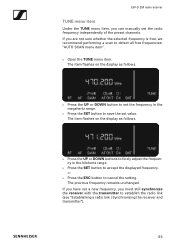
EW-D EM rack receiver
TUNE menu item
Under the TUNE menu item, you are not sure ... radio link | Synchronizing the receiver and transmitter").
65 If you can manually set a new frequency, you must still synchronize the receiver with the transmitter to cancel the setting.
The previous frequency remains unchanged. If you have set the radio frequency independently of the preset channels.
Instruction manual and frequently asked questions - Evolution Wireless Digital EW-D | EW-DX | EW-DP PDF - Page 113


...str engt h).
Link name: You can set the frequency of the transmitter's BA 70 rechargeable battery or batteries. When using the Auto-Setup function. • See "Ch 1 /...cannot be identif i ed ont he di spl ay). EW-DX EM 2 rack receiver
Radio frequency level: Displays the... Indicates the charging status of the radio link manually or using the BA 70 rechargeable battery, the remaining runtime is output from...
Instruction manual and frequently asked questions - Evolution Wireless Digital EW-D | EW-DX | EW-DP PDF - Page 122


EW-DX EM 2 rack receiver
Enabling the transmitter's automatic lock-off function ▷ ...2 -> TX Software menu item"
Configuring different system settings • Enabling AES 256 encryption • Setting transmission mode • Configuring network settings • Updating the firmware for the transmitters • Activating the Auto Setup function • Changing device names ▷ "System...
Instruction manual and frequently asked questions - Evolution Wireless Digital EW-D | EW-DX | EW-DP PDF - Page 124
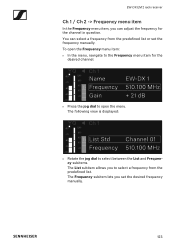
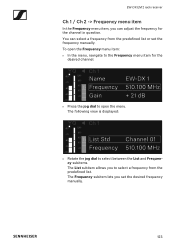
... jog dial to open the Frequency menu item: ▷ In the menu, navigate to select a frequency from the predefined list or set the desired frequency manually.
123 To open the menu. EW-DX EM 2 rack receiver
Ch 1 / Ch 2 -> Frequency menu item
In the Frequency menu item, you can select a frequency from the predefined...
Instruction manual and frequently asked questions - Evolution Wireless Digital EW-D | EW-DX | EW-DP PDF - Page 126


or ▷ Press the ESC button to save your selected frequency. EW-DX EM 2 rack receiver
Setting the frequency manually
To set the frequency manually: ▷ Open the Frequency subitem.
▷ Turn the jog dial to set the MHz range for the frequency. ▷ Press the jog dial to confirm your selection.
▷ Turn the jog dial...
Instruction manual and frequently asked questions - Evolution Wireless Digital EW-D | EW-DX | EW-DP PDF - Page 144


...menu
and select the desired menu item. ually. EW-DX EM 2 rack receiver
System -> Network menu item
In this option if you can configure the settings for automatic device detection in the network.
143... mDNS for the network connection.
ly. • Manual: The network configuration can make the following settings here: Mode • Auto: The network configuration is performed automatical-
Instruction manual and frequently asked questions - Evolution Wireless Digital EW-D | EW-DX | EW-DP PDF - Page 161


... 1 / Ch 2 -> Scan / Auto Setup menu item") and then synchronized to the transmitter.
160
Frequency:
You can manually set the frequency of the radio link can assign the name in the receiver's menu and then synchronize it to the radio link in the transmitter's menu (see "Frequency menu item").
EW-DX SKM | EW-DX SKM-S handheld...
Instruction manual and frequently asked questions - Evolution Wireless Digital EW-D | EW-DX | EW-DP PDF - Page 189


... link in the transmitter's menu (see "Ch 1 / Ch 2 -> Name menu item").
Alternatively, you can manually set manually in the receiver's menu (see "Ch 1 / Ch 2 -> Frequency menu item") or via the Auto Setup function (see "Frequency menu item"). Link name Frequency
EW-DX 1 510.100
6:43
Battery status
Further information
System icons
Link name: You can...
Instruction manual and frequently asked questions - Evolution Wireless Digital EW-D | EW-DX | EW-DP PDF - Page 205


... is controlled by pressing in scope of delivery)
optional: 2 AA batteries
▷ Open the EW-DP EK unit's battery compartment by the EK unit.
EW-DP EK portable receiver
Power supply via (rechargeable) batteries:
SET ESC
SYNC
SET ESC
SYNC
SET
BA 70 rechargeable battery
ESC SYNC
(included in the two release buttons on the...
Instruction manual and frequently asked questions - Evolution Wireless Digital EW-D | EW-DX | EW-DP PDF - Page 228


... then be returned to detect all free frequencies: "AUTO SCAN menu item".
▷ Open the FREQUENCY menu item. EW-DP EK portable receiver
Frequency menu item
Under the FREQUENCY menu item, you can manually set a new frequency, you must still synchronize the receiver with the transmitter to establish the radio link (see "Establishing...
Instruction manual and frequently asked questions - Evolution Wireless Digital EW-D | EW-DX | EW-DP PDF - Page 232


... most reliable way to identify free frequencies (see "Ch 1 / Ch 2 -> Scan / Auto Setup menu item"). To successfully connect a receiver and a transmitter, both devices must have set the frequency manually. ▷ EW-DX EM 2: "Ch 1 / Ch 2 -> Frequency menu item" ▷ EW-DX SKM(-S): "Making settings in the menu of the
bodypack transmitter" Once you have the same...
Quick Guide EW-DP EK 1 - Page 1


On/Off EK
SKP
SET
ESC
SYNC
SKM-S
SK
Off -> On
EK/SKP/SK/SKM-S
short on
On -> Off
EK/SKP/SK/SKM-S
long off
Mute SK
SKP
SKM-S
SYNC
MUTE
EK Setup
Instruction Manual
EW-D Smart Assist Sennheiser Documentation App
3.5 mm 3.5 mm
3 1
2
OR
EK Power Supply / Charging
USB-C Power
2
1 3
3.5 mm XLR
or online at www.sennheiser.com/download
EW-DP_
Sennheiser electronic GmbH...
Quick Guide EW-DP EK 1 - Page 2


... factory defaults? Rec LED
Pattern
Online Manual
ME 2
ME 3
25 cm (10")
ME 4
2...3 cm (1") Link ok - Link ok - No link
- audio active
- audio clip
- No ESC
SKP Attach & Record
Attach microphone
XLR-Mic
1
SET ESC
SYNC
Record
Mounting instructions
2 3
Switch on SKM
- sync with app
Firmware update in progress
SKP
SK
DATA
PWR
LINK
DATA LINK
SYNC...
Sennheiser EW-D SKP Reviews
Do you have an experience with the Sennheiser EW-D SKP that you would like to share?
Earn 750 points for your review!
We have not received any reviews for Sennheiser yet.
Earn 750 points for your review!
