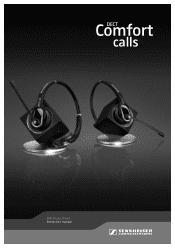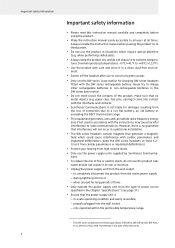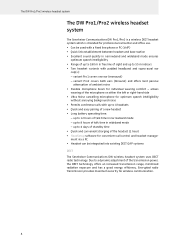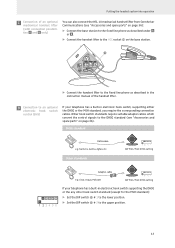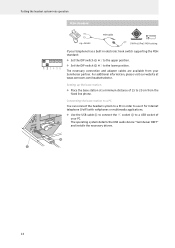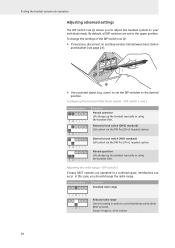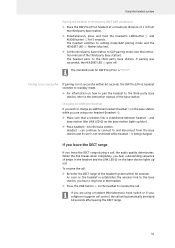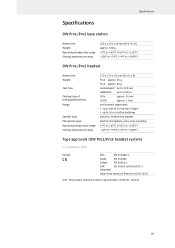Sennheiser DW Pro 1 Support and Manuals
Get Help and Manuals for this Sennheiser item

View All Support Options Below
Free Sennheiser DW Pro 1 manuals!
Problems with Sennheiser DW Pro 1?
Ask a Question
Free Sennheiser DW Pro 1 manuals!
Problems with Sennheiser DW Pro 1?
Ask a Question
Sennheiser DW Pro 1 Videos
Popular Sennheiser DW Pro 1 Manual Pages
Sennheiser DW Pro 1 Reviews
We have not received any reviews for Sennheiser yet.