Seiko SNJ027 Support and Manuals
Get Help and Manuals for this Seiko item
This item is in your list!

View All Support Options Below
Free Seiko SNJ027 manuals!
Problems with Seiko SNJ027?
Ask a Question
Free Seiko SNJ027 manuals!
Problems with Seiko SNJ027?
Ask a Question
Seiko SNJ027 Videos
Popular Seiko SNJ027 Manual Pages
Owner Manual - Page 1
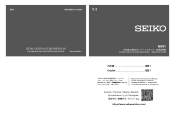
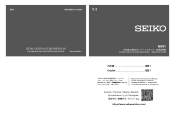
H851
NSYH851D1-A1906
T-7
H851
DIVER'S WATCH FOR AIR DIVING INSTRUCTIONS
JA 1 English EN 1
Please refer to the Instruction Manuals of other languages by accessing "Customer Service"→ "Instruction" on our Website from PC or Smartphone. Deutsch / Français / Italiano / Español / P Português
https://www.seikowatches.com/
Owner Manual - Page 2
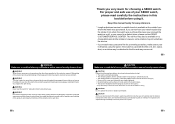
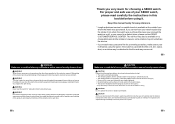
... your watch repaired by the ... moved to a distant place, please contact SEIKO CUSTOMER SERVICE CENTER. EN 1
b CAUTION Make sure to read the following instructions before use and strictly observe them . EN... be available on it . Use this manual handy for easy reference.
* Length adjustment service for metallic bands is available at other parts are reliably tightened. • No abnormalities...
Owner Manual - Page 3
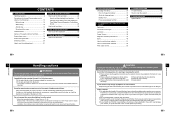
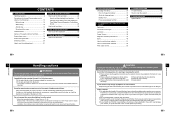
... Alarm Tone and Setting the Time Signal Service/Operation Confirmation Sound 29 How to set local time 30
3 How to Use the Stopwatch How to use the stopwatch 32
4 How to Use the Alarm How to use the diver extender 53 After sales service 55
7 TROUBLESHOOTING Troubleshooting 58 How to reset the system 61
8 SPECIFICATIONS Specifications 62
EN 5
b CAUTION...
Owner Manual - Page 4
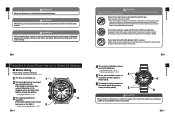
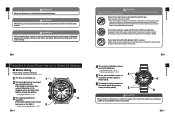
... was purchased or SEIKO CUSTOMER SERVICE CENTER.
HOW TO USE
b WARNING
While diving, never operate the watch in various types of a risk that there is a risk of minor injury or material damage if the following : * "Names of the parts and their functions" → P. 17
1 The time is correctly set forth in the instruction manual. second intervals...
Owner Manual - Page 5
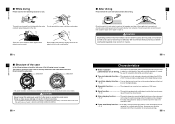
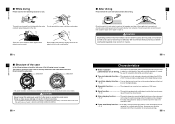
... its inner parts or movement as...following types of models, take care of... or SEIKO CUSTOMER SERVICE CENTER....
The bezel or protective outer case is equipped with dates from 2001 to limit the consumption of the following cautions for saturation diving that sounds every
→ P. 34
day at the set...diving
1
Please follow the care instructions below after diving.
EN 13
...
Owner Manual - Page 7
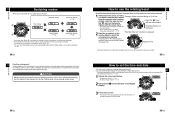
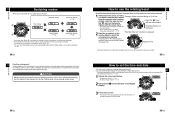
... time and date
The times on the operation confirmation sound, see P. 29.) * You can be exactly the same as a guide during diving.
EN 21
How to Set the Time and Date
How to show the time on the digital display will play every time you press Button A, the digital display changes. A
3 Pull...
Owner Manual - Page 8


...manually adjust odd and even months and leap years during this period. Second
Minute
Turn counterclockwise: Time/date moves backwards
Hour
12/24H
Year
Month
Day
* When setting the seconds, select "Seconds" and turn the crown to set... and "S SET" will not move if you turn the crown while 30 to 59 seconds are immediately reset to "00".
* The telephone time signal service is added to...
Owner Manual - Page 9
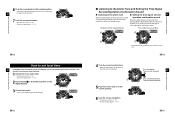
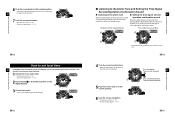
...Setting the Time Signal
Service/Operation Confirmation Sound
● Listening to the alarm tone
● Setting the time signal service...Set the Time and Date
EN 28
How to Set the Time and Date
How to set local time
2
In addition to the time shown on the time display, you to set and turn off the time signal
service... same time
enables you can be set changes.
6 Push the crown back...
Owner Manual - Page 10
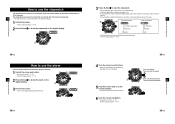
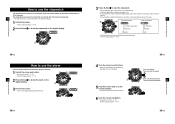
...crown" → P. 18
* "Screw lock type button" → P. 19
4
2 Press Button A to set changes. How to Use the Stopwatch
A
EN 32
How to use the stopwatch
The stopwatch can count up to show ... to show the stopwatch on the digital display.
How to use the alarm
You can set the alarm to sound every day at a set time.
1 Unlock the crown and button. * "Screw down Button B to reset ...
Owner Manual - Page 11
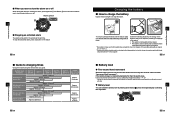
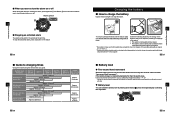
... first start using the watch or starting it after that, the watch using the table on P. 38 as a guide. of the watch:
• The watch is concealed under a sleeve.
• The watch is used or stored...any button on the watch is showing the alarm, pressing Button A and Button B at the set time.
cloudy day
Approx. 135 hours
60 minutes
Approx. 50 hours
Inside under conditions where
it...
Owner Manual - Page 12
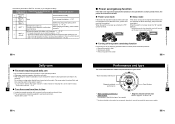
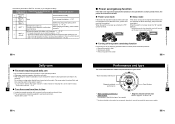
...Wipe away moisture, sweat or dirt with a soft cloth. • After soaking the watch in "How to set the time and
date" → (P. 23) and "How to charge the battery. Do not pour running...be turned off )
* If irregular movement occurs, reset the system. → P. 61 * All function settings will be reset and the standard hand position data will stop. Solar Charging Function
EN 40
Daily care
&#...
Owner Manual - Page 14
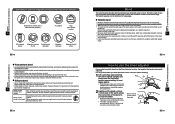
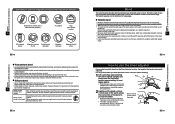
...wearing the watch and request
repair. the watch
•...dirt in plastic wrap etc.)
• When the band becomes less flexible, have the band replaced with your watch over time.
● Silicone band
• As for a long time....lot of care may result from water splashes by wrapping it up in the stainless steel parts.
6
• If rust advances, pins may poke out or drop out, and...
Owner Manual - Page 15
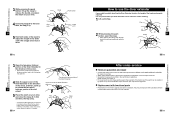
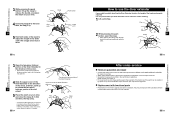
...the diver extender
If your wrist.
Clasp
6
Push button
EN 53
After sales service
● Notes on guarantee and repair
• Contact the retailer from the originals.
6
EN 55
TO ...can be restored
by repair work, we will undertake repair services upon request and payment.
● Replacement with functional parts
• Please keep in mind that if original parts are not available, ...
Owner Manual - Page 16
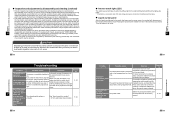
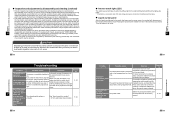
.... EN 56
Troubleshooting
Troubles
Possible causes
Solutions
Referen ce
TROUBLESHOOTING
The watch has been left close to reset the system" → (P. 61) and follow the procedure. If you wear the watch every day and this mechanism works properly all the time, washing parts, changing oil, adjusting accuracy, checking
functions and replacing consumable parts on the environment...
Owner Manual - Page 17
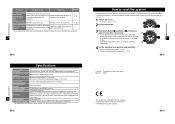
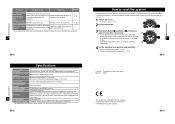
... (Hz = Vibrations per second)
3. Driving system (analog)
Three step motors
SPECIFICATIONS
6.
P. 26
The date changes at the same time for more than listed above, contact the retailer from whom the watch Model : H851
This product is engaged for the time correctly. Set "Hour" for six hours a day)
Internal light: LED
10. H851
1.Features...
Seiko SNJ027 Reviews
Do you have an experience with the Seiko SNJ027 that you would like to share?
Earn 750 points for your review!
We have not received any reviews for Seiko yet.
Earn 750 points for your review!

