Seiko SLP440 Support and Manuals
Get Help and Manuals for this Seiko item
This item is in your list!

View All Support Options Below
Free Seiko SLP440 manuals!
Problems with Seiko SLP440?
Ask a Question
Free Seiko SLP440 manuals!
Problems with Seiko SLP440?
Ask a Question
Popular Seiko SLP440 Manual Pages
User Guide - Page 2


... of Seiko Instruments Inc. No patent liability is a registered trademark and SmartLabels, and Smart Label Icons are designed to Part 15 of information contained herein. This equipment generates, uses and can be reproduced, stored in a retrieval system, or transmitted, in a residential application. Other products mentioned in a particular installation. Smart Label Printer is...
User Guide - Page 3


... in a risk of any kind on the printer.
2 This printer contains no user-serviceable parts. CAUTION. Be careful when changing labels and cleaning the thermal head.
Repair service should be performed by Seiko Instruments for use with this printer, or an AC adapter that may become quite hot after printing.
Important Safety Instructions
The following symbols are used to indicate...
User Guide - Page 5


...order to get going, you 'll soon realize, the Smart Label Printer is easy to set up and use.
This guide has six sections for ordering SmartLabels and replacement parts and accessories.
It also describes how to use on an Apple Macintosh computer.
Specifications, provides SLP 410/420/430/440/450 specifications. This guide will help . Commonly Asked Questions and Answers, provides...
User Guide - Page 6


... a Label Roll
11
Removing the Old Roll
11
Loading the New Roll
11
Adjusting the Position of Labels
12
Removing Stuck Labels
13
Specifications
14
Smart Label Printer 410/420/430/440/450 Specifications
14
Status Light Indicators
15
Commonly Asked Questions and Answers
16
Technical Support and Service
17
Ordering Labels and Parts
17
Ordering Labels
17
Ordering Parts
17
User Guide - Page 7


...; Shipping labels
• Videocassette labels
• Storage container labels
• Binder labels
• Notebook labels
• Shelf labels
Software Features
The Smart Label program provides a rich set of features to simplify your SLP to create labels for just about anything. Introduction
About Your Smart Label Printer
The Smart Label Printer is the best way to instantly print one...
User Guide - Page 9


Sensor mark Note... Caring for top of label alignment. Be sure that the SLP 410/420/ 430/440/450 uses for Labels
The labels are listed as supported printers on the backing of each label that the SLP 410, 420, 430, 440 and 450 are sensitive to heat, moisture, and light. A Word About Labels
For best results we recommend the use of...
User Guide - Page 10
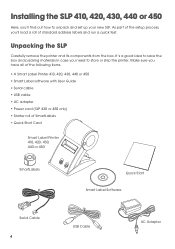
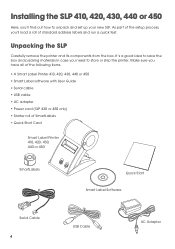
... unpack and set up your new SLP. It's a good idea to save the box and packing materials in case you 'll find out how to store or ship the printer. As part of the setup process, you have all of the following items.
• A Smart Label Printer 410, 420, 430, 440 or 450 • Smart Label software with User Guide • Serial...
User Guide - Page 11
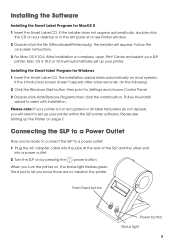
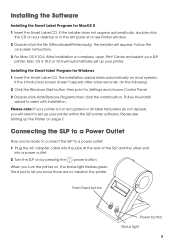
The installer will automatically set -up your desktop or in the printer. Mac OS X 10.3 or 10.4 will appear. Installing the Smart label Program for MacOS X 1 Insert the Smart Label CD. Please see Setting up your SLP
printer. When you turn the printer on page 7. Form Feed button
Power button
Status light
This is just to let you know there are no labels in...
User Guide - Page 13


... Smart Label printer software 2 Under the Label pull-down menu, select Printer Set-up your printer is connected and click Done.
To do so, follow these steps:
Prepare the roll of the label cover and rotate it open.
Setting up the Printer
If the printer is not recogonized using the installation wizard, you will need to set up 3 Select Add a printer 4 Select how your printer manually...
User Guide - Page 14
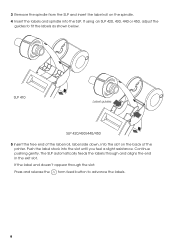
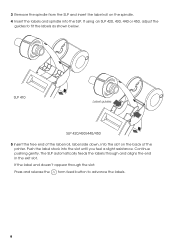
... resistance.
Continue pushing gently. The SLP automatically feeds the labels through the slot: Press and release the form feed button to fit the labels as shown below. If using an SLP 420, 430, 440 or 450, adjust the guides to advance the labels.
3 Remove the spindle from the SLP and insert the label roll on the back of the printer.
User Guide - Page 15


Testing the Printer
A quick test lets you press and release the
If the test is operating properly and that the labels are loaded correctly. button. Testing the SLP 440 or 450
1 Press and hold the power button for 2 seconds to flash green.
3 To print the SII graphic logo: • While holding the button, press the
power button...
User Guide - Page 16


... Seiko Instruments
SmartLabels. Other brands may not be engineered to provide optimum, trouble-free results with your printer or they may damage it and void your SLP; There are printing more than one label at a time, guide the labels over the cover and loop through and into the feed slot.
10 Use of improper labels may not work with your warranty...
User Guide - Page 20


...com
Printer
Technology
Direct thermal
Resolution
Model 410/420/430
203 dpi (8 dots/mm)
Model 440/450
300 dpi (11.81 dots/mm)
Max. Specifications
Smart Label Printer 410/420/430/440/450
The SLP is a compact printing device ideally suited for Australia
14 Printable Width Model 410
0.94 in. (24mm)
Model 420/430/440/450 1.89 in. (48mm)
Print Speed
Model 410
4-5 seconds*
Model...
User Guide - Page 21


... x 157.9mm (H)
All models
1.14 lbs. (515 grams)
Model 410/420: Approx. 2 million characters
(24 H x 12 W dots)
Model 430: Approx. 5 million characters
(24 H x 12 W dots)
Model 440/450: Approx. 2.5 million ...4*
(SLP 440/450)
State Power off/Stand-by On-line Off-line No labels Print head up Label jam Buffer overflow Temperature error Voltage error Print head error Print head error
* The...
User Guide - Page 23
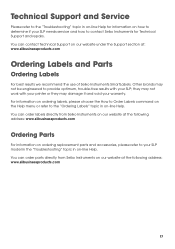
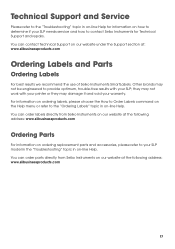
... replacement parts and accessories, please refer to your SLP needs service and how to determine if your SLP model in the "Troubleshooting" topic in on -line Help. Technical Support and Service
Please refer to the "Troubleshooting" topic in on-line Help for Technical Support and repairs. they may not work with your warranty. You can order parts directly from Seiko Instruments...
Seiko SLP440 Reviews
Do you have an experience with the Seiko SLP440 that you would like to share?
Earn 750 points for your review!
We have not received any reviews for Seiko yet.
Earn 750 points for your review!
