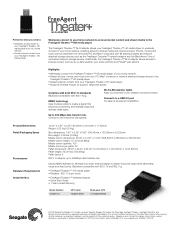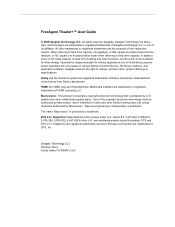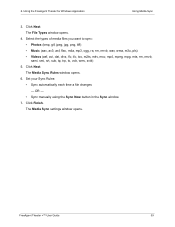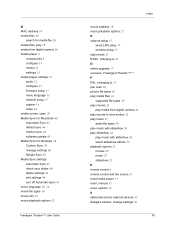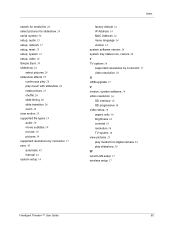Seagate STCEA201-RK - FreeAgent Theater+ - Digital Multimedia Receiver Support and Manuals
Get Help and Manuals for this Seagate item

View All Support Options Below
Free Seagate STCEA201-RK manuals!
Problems with Seagate STCEA201-RK?
Ask a Question
Free Seagate STCEA201-RK manuals!
Problems with Seagate STCEA201-RK?
Ask a Question
Most Recent Seagate STCEA201-RK Questions
Have Seagate Goflex Desk External Hd. How Do I Safely Eject It From My Macbook?
My Seagate GoFlex Desk, USB 2.0 Plug-and-play is to use with my MacBook laptop. (Mac OSX version 10....
My Seagate GoFlex Desk, USB 2.0 Plug-and-play is to use with my MacBook laptop. (Mac OSX version 10....
(Posted by lynp 11 years ago)
Seagate Stcea201-rk Display Media Files
my Seagate STCEA201-RK only display and play onlyvob file; other avi file is nomore display (it stil...
my Seagate STCEA201-RK only display and play onlyvob file; other avi file is nomore display (it stil...
(Posted by nguyenau2000 12 years ago)
Popular Seagate STCEA201-RK Manual Pages
Seagate STCEA201-RK Reviews
We have not received any reviews for Seagate yet.