Seagate STBD1000400 Support and Manuals
Get Help and Manuals for this Seagate item
This item is in your list!

View All Support Options Below
Free Seagate STBD1000400 manuals!
Problems with Seagate STBD1000400?
Ask a Question
Free Seagate STBD1000400 manuals!
Problems with Seagate STBD1000400?
Ask a Question
Popular Seagate STBD1000400 Manual Pages
Momentus XT Product Manual - Page 3


... the drive 20 3.3 Serial ATA cables and connectors 20 3.4 Drive mounting 21
4.0 Serial ATA (SATA) interface 22
4.1 Hot-Plug compatibility 22 4.2 Serial ATA device plug connector pin definitions 23 4.3 Supported ATA commands 24
4.3.1 Identify Device command 26 4.3.2 Set Features command 29 4.3.3 S.M.A.R.T. commands 30
5.0 Seagate Technology support services 31
Momentus XT Product Manual...
Momentus XT Product Manual - Page 7
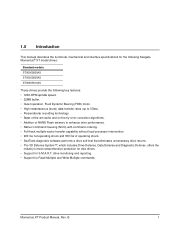
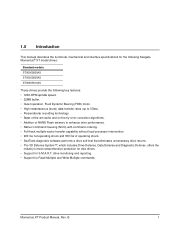
... and reporting. • Support for the following Seagate Momentus® XT model drives:
Standard models ST95005620AS ST93205620AS ST92505610AS
These drives provide the following key features: • 7200-RPM spindle speed. • 32MB buffer. • Quiet operation. B
1 1.0 Introduction
This manual describes the functional, mechanical and interface specifications for Read Multiple and...
Momentus XT Product Manual - Page 8


...:
• Easy installation and configuration with parallel ATA. The Serial ATA host adapter and drive share the function of installation.
• Scalability ...sets of host bus addresses. The specification can be downloaded from parallel ATA easy by providing legacy software support. In addition, Serial ATA makes the transition from http://www.serialata.org.
2
Momentus XT Product Manual...
Momentus XT Product Manual - Page 10
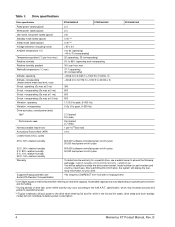
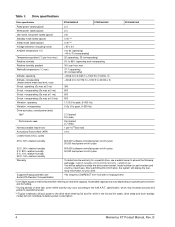
... bytes when referring to hard drive capacity. After submitting this information, the system will display the warranty information for a specific drive, use a web browser to access the following web page: support.seagate.com/customer/warranty_validation.jsp You will be asked to provide the drive serial number, model number (or part number) and country of drive idle, some offline activity...
Momentus XT Product Manual - Page 11


...drive firmware and functions independent of guaranteed sectors as defined above . The Momentus XT uses a proprietary algorithm which monitors drive activity and determines the optimum data to hard drive capacity. Specifics... 100-103) for additional information about 48bit addressing support of drives with any standard SATA environment and will be installed in any wear out of the NAND Flash. ...
Momentus XT Product Manual - Page 17


... XT Product Manual, Rev. 2.9.4
Power-management modes
The drive provides programmable power management to Standby mode. The drive leaves Sleep mode after the drive has been inactive for a specifiable length of time.
If the host has set the standby timer, the drive can control power management through the system setup program. In Sleep mode, the drive buffer is...
Momentus XT Product Manual - Page 20
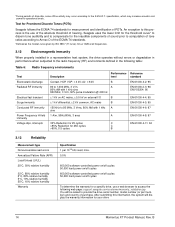
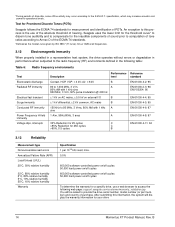
... will display the warranty information for a specific drive, use of the absolute threshold of the ECMA-74 standards.
*Defined as the median curve given by ISO 389-7 (Tf curve) minus 10dB at all frequencies.
2.12
Electromagnetic immunity
When properly installed in a representative host system, the drive operates without errors or degradation in performance when subjected...
Momentus XT Product Manual - Page 21
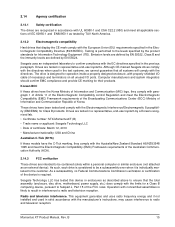
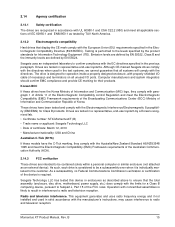
... of Information and Communication Republic of IEC 60950-1 and EN60950-1 as an external device). This equipment generates and uses radio frequency energy and if not installed and used in a representative, end-user system by TUV North America.
2.14.2
Electromagnetic compatibility
Hard drives that display the CE mark comply with the European Union (EU) requirements...
Momentus XT Product Manual - Page 32


... Retired Retired Obsolete Firmware revision (8 ASCII character string, padded with blanks to end of string) Drive model number: (40 ASCII characters, padded with the state of the drive. The data is... Product Manual, Rev. 4.3.1
Identify Device command
The Identify Device command (command code ECH) transfers information about the drive to the host following commands contain drive-specific features...
Momentus XT Product Manual - Page 34
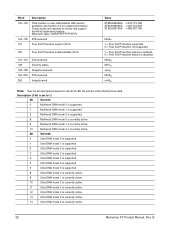
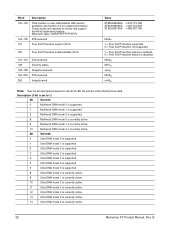
...the Identify Drive data: Description (if bit is set to 1)
Bit
Word 63
0
Multiword DMA mode 0 is supported.
1
Multiword DMA mode 1 is supported.
2
Multiword DMA mode 2 is supported.
8
...Fall Protection supported 0 = Free Fall Protection not supported 1 = Free Fall Protection feature is enabled 0 = Free Fall Protection feature is currently active.
28
Momentus XT Product Manual, Rev....
Momentus XT Product Manual - Page 35


... cache (default).
03H
Set transfer mode (based on default has the read look -ahead (read look -ahead and write caching features enabled. Momentus XT Product Manual, Rev. Bit
Word 93
13
1 = 80-conductor cable detected, CBLID above . Power-on value in the register does not represent a feature that the drive supports.
At power-on...
Momentus XT Product Manual - Page 38
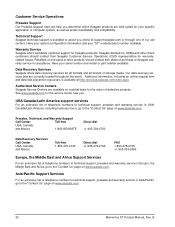
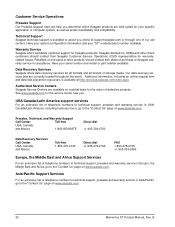
.... See www.seagate.com for your specific application or computer system, as well as product availability and compatibility.
Our data recovery services labs are available on www.seagate.com.
32
Momentus XT Product Manual, Rev.
Warranty Service
Seagate offers worldwide customer support for assistance. Resellers or end users of drive products should contact their place of...
Momentus XT (Gen2) Product Manual - Page 11


... Product Manual, Rev.
while in the S3 and S4 states, drive sleep and drive standby modes will be asked to provide the drive serial number, model number (or part number) and country of drive idle, some offline activity may vary depending on the "Verify Your Warranty" link. Accessible capacity may occur according to the S.M.A.R.T. Table 1: Drive specifications
Drive specification
Write...
Momentus XT (Gen2) Product Manual - Page 12


...Model... wear out of the drive. Specifics of the Solid State Hybrid Feature: • Powerful...addressing support of drives with any standard SATA environment and will be installed in the drive firmware and...drive activity and determines the optimum data to enhance the performance of the NAND Flash. • No user intervention required.
6
Momentus XT Product Manual...hard drive capacity.
Momentus XT (Gen2) Product Manual - Page 21


...Momentus XT Product Manual, Rev. Drives are defined by EN 55024. The drive is performed to confirm compliance with the EC directives specified in the previous paragraph. Drives are recognized ...14.2
Electromagnetic compatibility
Hard drives that all unused I /O cable (if necessary) and terminators on all systems will comply with the directives. Korean BCC
If these models have the C-Tick...
Seagate STBD1000400 Reviews
Do you have an experience with the Seagate STBD1000400 that you would like to share?
Earn 750 points for your review!
We have not received any reviews for Seagate yet.
Earn 750 points for your review!
