Seagate ST800FM0042 Support and Manuals
Get Help and Manuals for this Seagate item
This item is in your list!

View All Support Options Below
Free Seagate ST800FM0042 manuals!
Problems with Seagate ST800FM0042?
Ask a Question
Free Seagate ST800FM0042 manuals!
Problems with Seagate ST800FM0042?
Ask a Question
Popular Seagate ST800FM0042 Manual Pages
Pulsar.2 SAS Product Manual - Page 3


... ...Reliability specifications ...6.1 Error rates ...6.1.1 Unrecoverable Errors ...6.1.2 Interface errors...6.2 Endurance Management ...6.2.1 Wear Leveling ...6.2.2 Garbage Collection ...6.2.3 Write Amplification ...6.2.4 UNMAP ...6.2.5 Data Retention ...6.2.6 Lifetime Endurance Management (Available on select models) ...6.2.7 SSD Percentage Used Endurance Indicator ...6.3 Reliability and service...
Pulsar.2 SAS Product Manual - Page 11
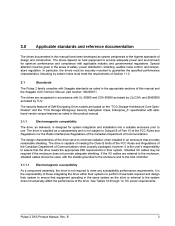
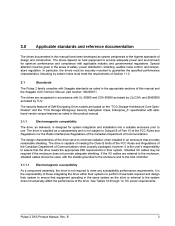
...
The Pulsar.2 family complies with additional vendor-unique features as noted in this manual and the Seagate SAS Interface Manual, part number 100293071. Pulsar.2 SAS Product Manual, Rev. Mounting by TUV. The design characteristics of the drive serve to minimize radiation when installed in an enclosure that equipment operating in the same system as system peripherals to...
Pulsar.2 SAS Product Manual - Page 14
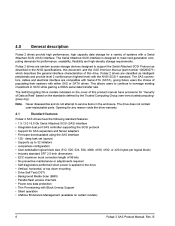
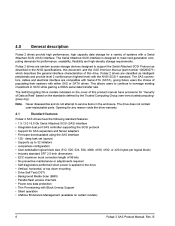
... with either SAS or SATA drives. This allows users to continue to service items in SCSI while gaining a 6Gb/s serial data transfer rate. The drive does not contain user-replaceable parts. Opening for any reason voids the drive warranty.
4.1
Standard features
Pulsar.2 SAS drives have provisions for SAS expanders and fanout adapters Firmware downloadable using the SAS interface...
Pulsar.2 SAS Product Manual - Page 31


...nonapproved container voids the drive warranty. B
23 Shipping a drive in the original unopened Seagate shipping packaging when ever possible. Product repair and return information Seagate customer service centers are easily identified by an air-ride carrier experienced in section 6.2.6. 6.3.7
Product warranty
See Section 1.0, "Seagate Technology support services" for warranty terms...
Pulsar.2 SAS Product Manual - Page 61
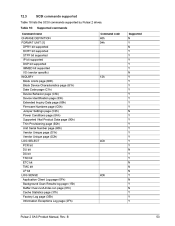
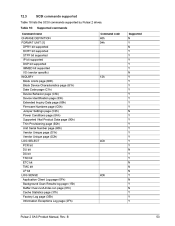
... FORMAT UNIT [1] DPRY bit supported DCRT bit supported STPF bit supported IP bit supported DSP bit supported IMMED bit supported VS (vendor specific) INQUIRY Block Limits page (B0h) Block Device Characteristics page (B1h) Date Code page (C1h) Device Behavior page (C3h) Device Identification page (83h) Extended Inquiry Data page (86h) Firmware Numbers page (C0h) Jumper Settings page (C2h) Power...
Pulsar Serial ATA Product Manual - Page 7
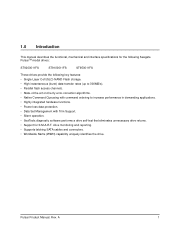
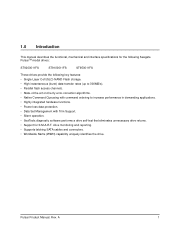
...1 Pulsar Product Manual, Rev. drive monitoring and reporting. • Supports latching SATA cables and connectors. • Worldwide Name (WWN) capability uniquely identifies the drive. 1.0 Introduction
This manual describes the functional, mechanical and interface specifications for the following Seagate PulsarTM model drives:
ST9200011FS
ST9100011FS
ST950011FS
These drives provide the...
Pulsar Serial ATA Product Manual - Page 10


...drive serial number, model number (or part number) and country of purchase. Accessible capacity may vary depending on operating environment and formatting.
4
Pulsar Product Manual, Rev. A Drive specification... a specific drive, use a web browser to access the following web page: support.seagate.com/customer/warranty_validation.jsp You will display the warranty information for your drive.
50...
Pulsar Serial ATA Product Manual - Page 21
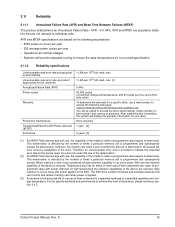
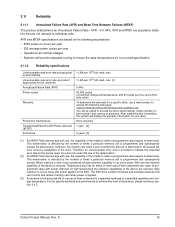
... 2.4.3. Therefore an unrecoverable error rate is new, it has a powered off data retention capability of up to provide the drive serial number, model number (or part number) and country of the media to retain a programmed value begins to the SSD. The SSD drive contains firmware and hardware features that are reduced. Pulsar Product Manual, Rev. A
15
Temperature...
Pulsar Serial ATA Product Manual - Page 26
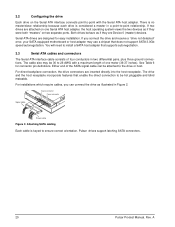
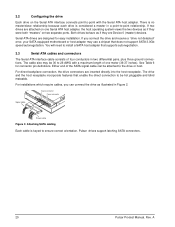
... pairs, plus three ground connections. You will need to install a SATA host adapter that does not support SATA 3.0Gb speed autonegotiation. If you can be hot pluggable and blind mateable.
Pulsar drives support latching SATA connectors.
20
Pulsar Product Manual, Rev. A
3.2
Configuring the drive
Each drive on the Serial ATA interface connects point-to -point relationship...
Pulsar Serial ATA Product Manual - Page 36


...1
6
Optional ATA 28-bit commands supported
8
Download Microcode DMA supported
9
Set Max Password DMA and Set Max Unlock DMA supported
10
Write Buffer DMA Supported
11
Read Buffer DMA Supported
12
DEVICE CONFIGURATION IDENTIFY DMA and
DEVICE CONFIGURATION SET DMA are supported
13
Long Physical Sector Alignment Error Reporting Control is supported
14
Deterministic read after Trim is...
Pulsar Serial ATA Product Manual - Page 37
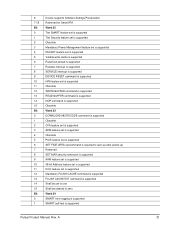
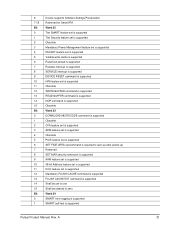
... after power-up Reserved SET MAX security extension is supported AAM feature set is supported 48-bit Address feature set is supported DCO feature set is supported Mandatory FLUSH CACHE command is supported FLUSH CACHE EXT command is supported Shall be set to one Shall be cleared to zero Word 84 SMART error logging is supported SMART self-test is supported
Pulsar Product Manual, Rev.
Pulsar Serial ATA Product Manual - Page 38
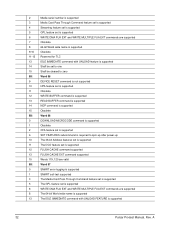
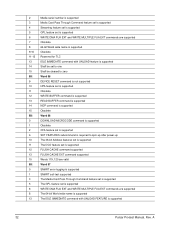
... Word 87 SMART error logging is supported SMART self-test supported The Media Card Pass Through Command feature set is supported The GPL feature set is supported WRITE DMA FUA EXT and WRITE MULTIPLE FUA EXT commands are supported The 64-bit World wide name is supported The IDLE IMMEDIATE command with UNLOAD FEATURE is supported
32
Pulsar Product Manual, Rev.
Pulsar Serial ATA Product Manual - Page 39
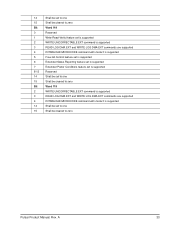
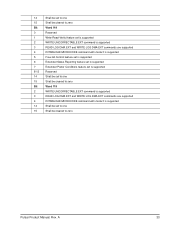
... supported Extended Power Conditions feature set is supported Reserved Shall be set to one Shall be cleared to zero Word 119 WRITE UNCORRECTABLE EXT command is supported READ LOG DMA EXT and WRITE LOG DMA EXT commands are supported DOWNLOAD MICROCODE command with mode 3 is supported Shall be set to one Shall be cleared to zero
Pulsar Product Manual...
Pulsar Serial ATA Product Manual - Page 44
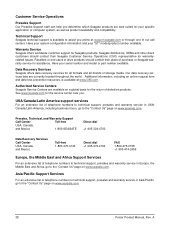
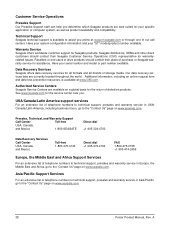
....com for your specific application or computer system, as well as product availability and compatibility. A Warranty Service
Seagate offers worldwide customer support for the return of our call centers. Authorized Service Centers
Seagate Service Centers are available on www.seagate.com.
Have your system configuration information and your serial number and model or part number available...
Pulsar Serial ATA Product Manual - Page 46
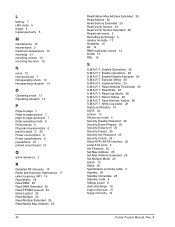
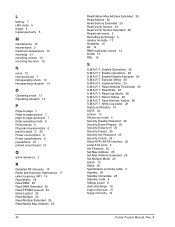
... Security Set Password 25 Security Unlock 25 Serial ATA (SATA) interface 23 serial ATA ports 2 Set Features 25 Set Max Address 25 Set Max Address Extended 26 Set Multiple Mode 26 Shock 13 Sleep 26 Specification summary table 3 Standby 26 Standby Immediate 26 Standby mode 8 Startup power 8 static-discharge 19 support services 37 Surge immunity 14
Pulsar Product Manual, Rev...
Seagate ST800FM0042 Reviews
Do you have an experience with the Seagate ST800FM0042 that you would like to share?
Earn 750 points for your review!
We have not received any reviews for Seagate yet.
Earn 750 points for your review!
