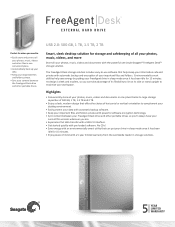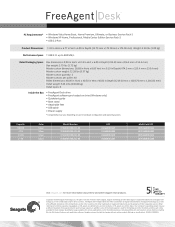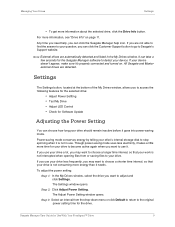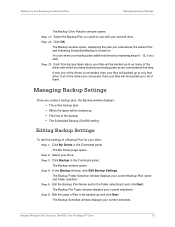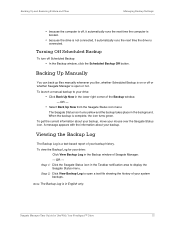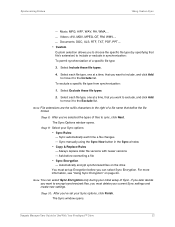Seagate ST320005FDA2E1-RK - FreeAgent 2 TB External Hard Drive Support and Manuals
Get Help and Manuals for this Seagate item

View All Support Options Below
Free Seagate ST320005FDA2E1-RK manuals!
Problems with Seagate ST320005FDA2E1-RK?
Ask a Question
Free Seagate ST320005FDA2E1-RK manuals!
Problems with Seagate ST320005FDA2E1-RK?
Ask a Question
Popular Seagate ST320005FDA2E1-RK Manual Pages
Seagate ST320005FDA2E1-RK Reviews
We have not received any reviews for Seagate yet.