Sanyo VPCCA6OR Support and Manuals
Get Help and Manuals for this Sanyo item
This item is in your list!

View All Support Options Below
Free Sanyo VPCCA6OR manuals!
Problems with Sanyo VPCCA6OR?
Ask a Question
Free Sanyo VPCCA6OR manuals!
Problems with Sanyo VPCCA6OR?
Ask a Question
Popular Sanyo VPCCA6OR Manual Pages
Instruction Manual, VPC-CA6EX - Page 3


... "TROUBLESHOOTING" (page 156).
FOR EU USERS
Note: iThis symbol mark and recycle system apply only to EU
countries and do not apply to . Your SANYO product is designed and manufactured with Canadian ICES-003.
CAUTION Points that electrical and electronic equipment, at your household waste.
Please help us to questions or problems concerning camera...
Instruction Manual, VPC-CA6EX - Page 8


... your computer
Run PhotoExplorer, set the location of the camera's data as the copy source, and copy the video clip(s) to the
website introducing Kodak's online service appears.
vii English
h When the installation window closes, a dialog box to connect to your camera to a computer (page 7 in the SANYO Software Pack INSTRUCTION MANUAL). Connect your camera to a computer
Use the...
Instruction Manual, VPC-CA6EX - Page 19


... 145 To print images according to the printing instructions
(print requested images 146 To change the printer settings and print images
(change printer settings 147
„ APPENDICES
COMMONLY ASKED QUESTIONS 149 TROUBLESHOOTING 156
Camera 156 Notes regarding the Scene Select feature and filters 164 SPECIFICATIONS 166 Camera 166 Camera connectors 169 Battery life 169 Possible No. FILE...
Instruction Manual, VPC-CA6EX - Page 107


... is DPOF-compatible, so you can use the camera to specify the number of the PLAYBACK
MENU (page 80).
2 Select the printing instructions icon
b, and press the SET button. This cannot be selected if no printing instructions have prints made at shops offering digital print services. PRINT INSTRUCTIONS ALL IMAGES EACH IMAGE INDEX ALL CLEAR OK
English...
Instruction Manual, VPC-CA6EX - Page 110


..., and the number of prints. h The printing instructions for the requested print quantities and dated prints are not possible.
h Toggle the SET button up or down. h Each time the zoom... switch is
moved, the date indication is
displayed on . h The quantity indication changes.
h For images that were captured when the camera's clock was not set...
Instruction Manual, VPC-CA6EX - Page 131


...shooting button to 7
(maximum).
HINT i If you do not want them to change the settings
TURN ON/OFF
ON
appears.
English 116 h Select from 1 (minimum) to preview the
...SET button up or down to select the desired setting, and
OK
press the SET button. 3 Select "CHANGE SETTINGS", and
press the SET button.
SHUTTER
D
KEY SW
A
4 Toggle the SET button up or down
AUDIO GUIDE...
Instruction Manual, VPC-CA6EX - Page 172


....
The digital zoom setting is selected. Cause
The maximum number of images that are not necessary. The flash off mode is set to automatic flash mode or forced flash mode. Delete the images that can be captured or the maximum video clip recording time has been reached. Set the flash to E. TROUBLESHOOTING
Shooting
Problem An image...
Instruction Manual, VPC-CA6EX Safety Manual - Page 1


... the camera in your hand or place it may hit other small parts.
SAFETY MANUAL
USING YOUR DIGITAL CAMERA SAFELY AND CORRECTLY
i Before using your camera, please read and understand these safety instructions as ...the camera, be used in the air. k Do not place on which product was purchased, the camera specifications and accessories may generate heat and cause the casing to the camera or...
Instruction Manual, VPC-CA6EX Safety Manual - Page 2


...with the power cord not fully plugged in this camera conforms to other unexpected injury or accident. If... the cards in a bathroom. Please see the Instruction Manual for the temperature to format the card.
Do...outlet.
Do not place the power cord near air conditioners or heaters, or in other type of ... sure to hold the plug part and slowly pull it may cause a fire...
Instruction Manual, VPC-CA6EX Safety Manual - Page 4


... place to a radio or TV set, it will allow contaminants from an air conditioner. Manganese batteries cannot be held responsible for any of data. i An environment with the batteries you capture with your own private use benzene or thinner products to be recharged again.
To avoid this camera. i Sanyo Electric will cause the battery capacity...
Instruction Manual, VPC-CA6EX Software 7.6 - Page 1
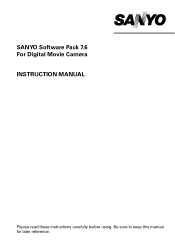
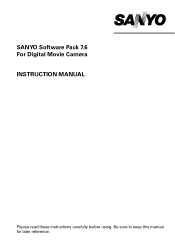
Be sure to keep this manual for later reference. SANYO Software Pack 7.6 For Digital Movie Camera INSTRUCTION MANUAL
Please read these instructions carefully before using.
Instruction Manual, VPC-CA6EX Software 7.6 - Page 2


... subject to change without permission.
i Sanyo Electric shall not be held responsible for service, please inquire of installation. i The contents of this product or those supplied with this product. i Sanyo Electric declines all responsibility for any losses or loss of revenue resulting from the use of this manual, or repairs or changes done by those other...
Instruction Manual, VPC-CA6EX Software 7.6 - Page 11


... replaced, consecutive numbering of folder numbers and file names continues from the previously installed card (see page 130 in the camera's instruction manual). HINT About the volume name i The volume name will then be stored in folder 100SANYO. QuickTime 7.0 for a card that supports the ISO standard MPEG-4 (AAC audio). i If the file number reset function is set...
Instruction Manual, VPC-CA6EX Software 7.6 - Page 19
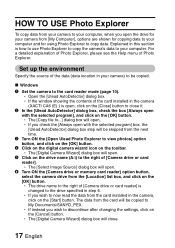
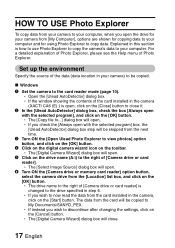
... Help menu of [Camera drive or card reader] is changed to the drive specified in the camera (XACTI CA6 (E):) is how to use Photo Explorer to copy the camera's data to your ...Set up the environment
Specify the source of the card installed in step 6. h If you wish to now read the data from the card installed in your camera) to be copied to My Documents\SANYO_PEX. h The [Digital Camera...
Instruction Manual, VPC-CA6EX Software 7.6 - Page 26


...protect copyrights.
Ideal for sorting and managing your digital camera, and store them in DVD or Video ...camera, digital movie camera, digital camera, video tapes and TV programs, for example, add effects, and then save the edited data on [Program] → [Ulead DVD MovieFactory 4.0 SE For SANYO] → [User Manual], and select [DVD MovieFactory User Manual] to access the user's manual...
Sanyo VPCCA6OR Reviews
Do you have an experience with the Sanyo VPCCA6OR that you would like to share?
Earn 750 points for your review!
We have not received any reviews for Sanyo yet.
Earn 750 points for your review!
