Sanyo VCC-3944 - 1/4" Color CCD DSP Camera Support and Manuals
Get Help and Manuals for this Sanyo item
This item is in your list!

View All Support Options Below
Free Sanyo VCC-3944 manuals!
Problems with Sanyo VCC-3944?
Ask a Question
Free Sanyo VCC-3944 manuals!
Problems with Sanyo VCC-3944?
Ask a Question
Popular Sanyo VCC-3944 Manual Pages
Print Specs - Page 1


1/4" Color CCD DSP
High Performance Camera
• Built In DSP (Digital Signal Processing) Circuitry
• More than 350 TV Lines of Backlight Compensation
• 24V AC and 12V DC, Dual Power Operation
VCC-3944
ISO
9001 Minimum Illumination of 0.3 Lux (High Gain, F1.2)
• Two Types of Horizontal Resolution
• High Sensitivity -
Print Specs - Page 2


... lens
Specifications and product design are subject to change without notice. ©2003 SANYO Security Video
SANYO Security Video 21605 Plummer Street Chatsworth, CA 91311 Phone: (818) 998-7322, ext. 282 Fax: (818) 717-2716 Technical Support: (888) 66-SANYO www.sanyocctv.com VR (side)
Electronic iris
ON/OFF - VCC-3944
1/4" COLOR CCD DSP HIGH PERFORMANCE CAMERA
Controls
6 78
9
LENS...
Brochure - Page 1


minimum illumination of 0.3 lx Two types of horizontal resolution High sensitivity - 1/4" Color CCD DSP Camera
Built-in DSP (digital signal processing) circuitry 350 TV lines of backlight compensation 24 V AC and 12 V DC, dual power operation
VCC-3944 Color NTSC
Shown with optional lens
Brochure - Page 2


...; 24 V AC and 12 V DC, dual power operation
MODEL
VCC-3944
Scanning system
NTSC standard 525 lines, 30 frames/sec. VR (side)
Video signal
VIDEO OUT ---
Video Imaging Systems Division www.sanyosecurity.com © 2003 SANYO Printed in .] (without camera & lens mounts)
Weight (approx.)
280 g [9.9 oz.] (without lens)
* Specifications subject to change without notice
Controls
6 78...
Instruction Manual - Page 1


INSTRUCTION MANUAL
COLOR CCD camera
VCC-3944
About this manual
Before installing and using the camera, please read this manual carefully. Be sure to keep it handy for later reference.
Instruction Manual - Page 2


CONTENTS
INFORMATION TO USER 2 PRECAUTIONS 3 PARTS NAMES 4 MOUNTING THE LENS 6 CONNECTIONS 8 SETTINGS 9 TROUBLESHOOTING 14 SPECIFICATIONS 15
FEATURES
• Built-in interline transfer method 1/4" CCD, approx. 270,000 picture elements
• Equipped with installation and/or settings, please consult your dealer. If you need help with a DSP (Digital Signal Processor) function •...
Instruction Manual - Page 4


... may cause damage or paint peeling.
3 English Disconnect the power cord immediately, and consult your dealer (or a Sanyo Authorized Service Centre). For internal settings and repairs, consult your dealer (or a Sanyo Authorized Service Centre).
s Protect from humidity and dust To prevent damages to the camera, do not drop the camera or subject it seems not to function correctly...
Instruction Manual - Page 6


F
H s Power supply connections
Use a 3 wire grounded cable (18 AWG or more), and connect as a VCR or monitor with a VIDEO IN connector.
PARTS NAMES
9 8 7 56
5 Camera setup section 6 White balance adjustment volume (WB R or B) 7 Line phase adjustment volume (PHASE) 8 Lens iris adjustment volume (LEVEL) 9 Lens iris output connector (LENS)
This 4-pin connector is on when the power to a ...
Instruction Manual - Page 9
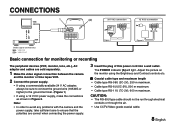
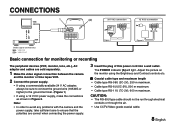
Note:
• In order to avoid any problems with the camera and the power supply, take sufficient care to the ground terminal. (Figure 1)
&#... connection for monitoring or recording
The peripheral devices (VCR, monitor, lens, etc.), AC adaptor and cables are correct when connecting the power supply.
3 Insert the plug of this power cord into a wall outlet. s Coaxial cable type and maximum ...
Instruction Manual - Page 10


...
s Camera setup section
No.
Settings
1 Electronic Iris (EI)/Auto iris (AI) setting
2 Gain up setting
• HI (High)/NORM (Normal)
3 Backlight compensation mode setting (BLC)
• MULTI (Multi)/OFF
4 Backlight compensation mode setting (BLC)
• CENT (Center)/OFF
5 White balance setting
• MANU (manual)/ATW (auto tracing white balance)
6 Syncronisation (SYNC) setting...
Instruction Manual - Page 11


...specifications for normal indoor use an auto-iris
lens. • When shooting bright subjects, pay attention to the light
angle in order to avoid or minimize the smear phenomenon effect.
HI
NORM
10 English
Set the switch 1 to the up setting 2 Switch 2 should normally be set..., but interference may flicker.
Use a manual or fixed iris lens and set switch 2 to "HI". If the ...
Instruction Manual - Page 13


...setting the Line PHASE volume on camera 2, try setting the Line PHASE volume on camera 1. If it still cannot be corrected, please check that the polarity of the power cords of all the cameras. SETTINGS
s White balance adjustment 5 Normally the switch 5 is set...such a case, set as described below . If a manual white balance adjustment is necessary, follow the steps below .
1 Set the switch 6...
Instruction Manual - Page 15


... the iris control correctly set . To clean the lens use a soft cloth or a commercially available lens cleaning set ? If there is dust or finger prints on to your dealer or a Sanyo Authorized Service Centre. s No picture on the monitor screen • Is the power turned on the lens, the image quality will provide years of a problem, the owner is...
Instruction Manual - Page 16


... mm
White balance
: ATW/Manual switching
Gain up
: HI (High)/NORM (Normal) switching
15 English
Lens mount
: CS mount
Environmental conditions : Temperature: -10°C - +50°C
Humidity: less than 90%
(no condensation)
Power supply
: 24 V AC, 60 Hz/12 V - 15 V DC
Power consumption
: Approx. 2.8 W (with AI, lens)
Approx. 2.1 W (without AI, lens)
Weight
: Approx. 280 g (without...
Instruction Manual - Page 19


... 3 YEARS
PARTS 3 YEARS
IMAGE DEVICE 3 YEARS
EXCLUSIONS
This warranty does not cover (A) the adjustment of customer-operated controls as explained in the appropriate model's instruction manual, or (B) the repair of any other expressed warranties and SFC does not assume or authorize any malfunction, defect or failure caused by or resulting from an Authorized Sanyo Service Center at...
Sanyo VCC-3944 Reviews
Do you have an experience with the Sanyo VCC-3944 that you would like to share?
Earn 750 points for your review!
We have not received any reviews for Sanyo yet.
Earn 750 points for your review!
