Sanyo PLC-XK3010 - 3000 Lumens Support and Manuals
Get Help and Manuals for this Sanyo item
This item is in your list!

View All Support Options Below
Free Sanyo PLC-XK3010 manuals!
Problems with Sanyo PLC-XK3010?
Ask a Question
Free Sanyo PLC-XK3010 manuals!
Problems with Sanyo PLC-XK3010?
Ask a Question
Popular Sanyo PLC-XK3010 Manual Pages
Owner's Manual Network - Page 20
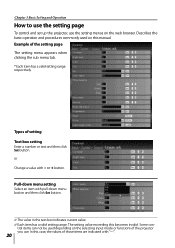
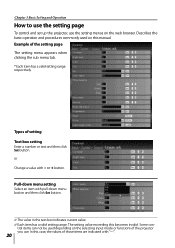
... used depending on the web browser. Types of the setting page The setting menu appears when clicking the sub menu tab. * Each item has a valid setting range respectively.
Chapter 3 Basic Setting and Operation
How to use the setting page
To control and set up the projector, use the setting menus on the selecting input mode or functions of...
Owner's Manual Network - Page 28


... of projector and consult with the error information.
● When PJ lamp replacement time is too high. Unplug the AC power cord and plug it with a new lamp immediately and reset the lamp counter. Then turn on again.
If the problem still persists, unplug the AC power cord and ask servicing to your selected condition. Chapter 3 Basic Setting and...
Owner's Manual Network - Page 41
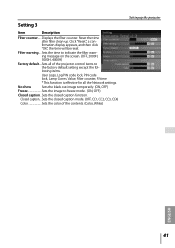
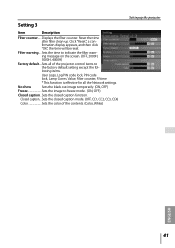
... black out image temporarily. (ON, OFF)
Freeze Sets the image to the factory default setting except the following items.
User Logo, Log PIN code lock, PIN code lock, Lamp Corres. Value, Filter counter, PJ time
* This function is effective for all of the contents. (Color, White)
Setting up .
Click "Reset", a confirmation display appears, and then click...
Owner's Manual Network - Page 49


... characters. Type the login password (Network PIN code*2) for the connection.
49
ENGLISH
Command list table
Command Function
C00 Power on the keyboard. Please try again for the projector and then press "Enter" key on
C02
Power off
*1 F urther instructions about the telnet application, please see the on-line guide on your local dealer for...
Owner's Manual Network - Page 52


Using proxy server To use the proxy server when accessing the projector installed in the proxy settings window. If you connect the projector to which the projector is connected. - For further instruction please consult your web browser's the proxy server settings according to the local area network environment to the computer directly with UTP cross cable, this must...
Owner's Manual Network - Page 53


... the projector installed in the Category column. To designate proxy settings that the Enable JavaScript for Navigator is connected.
- tings according to the local area network environment to the computer directly with UTP cross cable, this must be selected.
Using proxy server When you connect the projector to which the projector is checked. For further instruction...
Owner's Manual Network - Page 54


... use the proxy server when accessing the projector installed in Web Proxy Server window.
If you connect the projector to which the projector is connected. -
from Safari on the web browser Safari. For further instruction please consult your web browser Safari's the proxy server set up your network administrator. - Proxy setting
1 Open Preferences... tings according to the...
RS232 Basic - Page 1


BASIC SERIAL COMMAND SPECIFICATIONS
PLC-XK2200 PLC-XK2600 PLC-XK3010
Ver.1.00
SANYO Electric Co., Ltd DS Company
Projector Division
RS232 Expand - Page 12
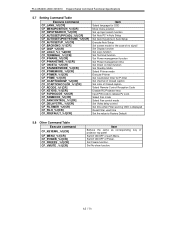
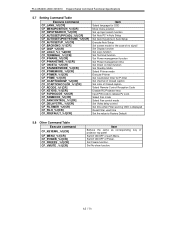
PLC-XK2200 /2600 /XK3010 Expand Serial Command Functional Specifications
5.7 Setting Command Table
Execute command CF_LANG_%1[CR] CF_MENUPOSITION_%1[CR] CF_INPUTSEARCH_%1[CR] CF_AUTOSETUPPCADJ_%1[CR] CF_AUTOSETUPKEYSTONE_%1[CR] CF_AUTOSETUP_%1[CR] CF_BACKGND_%1[CR] CF_DISP_%1[CR] CF_LOGO_%1_%2[CR] CF_TERMINAL_%1[CR] ...
RS232 Expand - Page 17
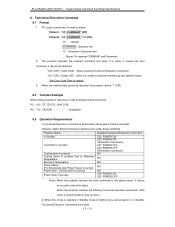
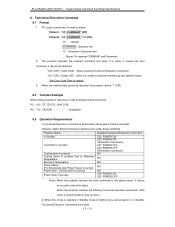
... Acceptable
8.3 Operation Requirements
1) Functional Execution Command is limited when the projector status is in this above status, it returns
error code to 1344 by any specific reason. See Error Code Table for pop-up menu
2) When Eco mode is selected in Standby mode of Setting menu and projector is as below . When the received data cannot be decoded...
Print Specs - Page 1


... reducing set -up time. Quick Repair Program under warranty
Because its products are subject to continuous improvement, SANYO reserves the right to check the projectors operating time of the input signal can use smart projector. This projector achieves 3000Lm and provides a crisp clear image. MICROPHONE TERMINAL WITH 10W SPEAKER The PLC-XK3010 offers an additional feature of a lamp usually...
Owner's Manual - Page 1


Multimedia Projector MODEL PLC-XK3010
Network Supported
Wired LAN Refer to the Owner's Manuals below for details about network function.
Network Set-up and Operation
Owner's Manual
Owner's Manual - Page 3


... Cabinet
60
Lamp Replacement
61
Appendix 63
Troubleshooting
63
Menu Tree
67
Indicators and Projector Condition
69
Compatible Computer Specifications 70
Technical Specifications
71
Optional Parts
72
PJ Link Notice
73
Attaching the Filter Cover to the Projector73
Configurations of Terminals
74
PIN Code Number Memo
75
Dimensions
76
Trademarks
Each name of corporations...
Owner's Manual - Page 4
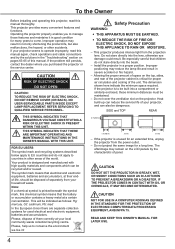
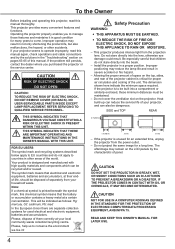
..."Troubleshooting" section on the LCD ...problem still persists, contact the dealer where you to conserve the environment
we live in a proper position. This projector produces intense light from the power outlet.
-
If the projector is critical for proper air circulation and cooling of them correctly at a certain concentration. NO USER-SERVICEABLE PARTS INSIDE EXCEPT LAMP REPLACEMENT...
Owner's Manual - Page 47


... select function and set it is set to On, Logo select and Capture can be selected. • When starting -up to XGA (1024 x 768).
The initial Logo PIN code is interrupted while capturing an image, User can not be selected, you can be displayed the next time you turn on the projector or when you...
Sanyo PLC-XK3010 Reviews
Do you have an experience with the Sanyo PLC-XK3010 that you would like to share?
Earn 750 points for your review!
We have not received any reviews for Sanyo yet.
Earn 750 points for your review!
