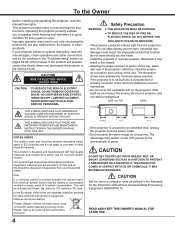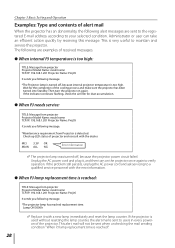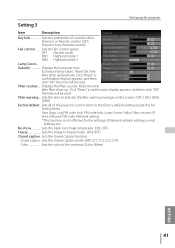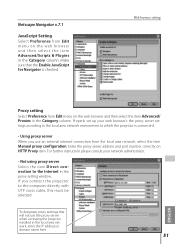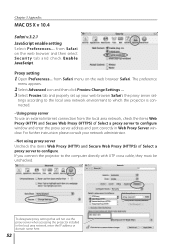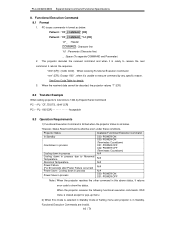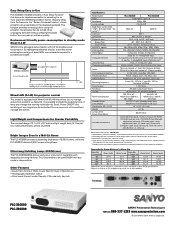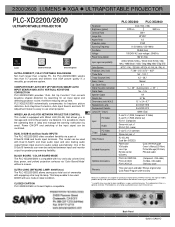Sanyo PLC-XD2600 - 2600 Lumens Support and Manuals
Get Help and Manuals for this Sanyo item

View All Support Options Below
Free Sanyo PLC-XD2600 manuals!
Problems with Sanyo PLC-XD2600?
Ask a Question
Free Sanyo PLC-XD2600 manuals!
Problems with Sanyo PLC-XD2600?
Ask a Question
Sanyo PLC-XD2600 Videos
Popular Sanyo PLC-XD2600 Manual Pages
Sanyo PLC-XD2600 Reviews
We have not received any reviews for Sanyo yet.