SanDisk SDMX11R-002GR-A70T - 2GB Clip MP3 Player Support and Manuals
Get Help and Manuals for this SanDisk item
This item is in your list!

View All Support Options Below
Free SanDisk SDMX11R-002GR-A70T manuals!
Problems with SanDisk SDMX11R-002GR-A70T?
Ask a Question
Free SanDisk SDMX11R-002GR-A70T manuals!
Problems with SanDisk SDMX11R-002GR-A70T?
Ask a Question
Popular SanDisk SDMX11R-002GR-A70T Manual Pages
User Manual - Page 1
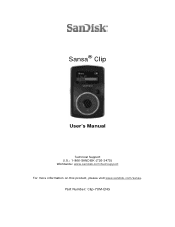
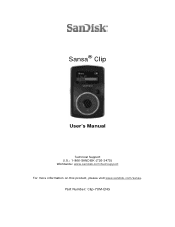
Part Number: Clip-7UM-ENG Sansa® Clip
User's Manual
Technical Support U.S.: 1-866-SANDISK (726-3475) Worldwide: www.sandisk.com/techsupport For more information on this product, please visit www.sandisk.com/sansa.
User Manual - Page 2


BRIGHTNESS 18 LANGUAGE 19 FM SETTINGS (IF APPLICABLE 19 VOLUME 19 RESET ALL 19 SYSTEM INFO 19
TIPS & TROUBLESHOOTING 20
LEARN MORE, SERVICE, AND WARRANTY INFORMATION 21 Table of Contents
SAFETY TIPS & CLEANING INSTRUCTIONS 2 SANSA® CLIP OVERVIEW 3
FEATURES 3 MINIMUM SYSTEM REQUIREMENTS 3 PACKAGE CONTENTS 4 SANSA® CLIP AT A GLANCE 4 HOLD SWITCH 5 MAIN MENU OPTIONS 5 ...
User Manual - Page 3


Table of Contents
GETTING TECHNICAL SUPPORT 21 SANDISK LIMITED WARRANTY 21 END USER LICENSE AGREEMENT 22
User Manual - Page 4
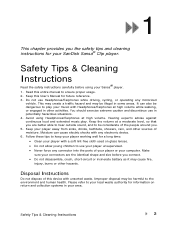
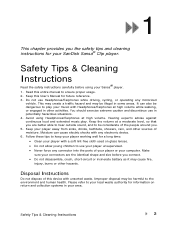
...refer to play . Keep the volume at high volume. Disposal Instructions
Do not dispose of your player or your SanDisk Sansa® Clip player. Improper disposal may be harmful to... Instructions
Read the safety instructions carefully before you the safety tips and cleaning instructions for a long time:
• Clean your player with any electronic device. 6. Read this entire manual ...
User Manual - Page 5


... - It also has a built-in microphone, a FM radio and a 1.0" display screen. The Sansa® Clip comes with most subscription services using WMDRM10. supports voice recording function with the features and functionality of a SanDisk Sansa® Clip MP3 player! you can listen to livebroadcast FM radio programs.
• Voice Recorder -
includes an integrated FM...
User Manual - Page 6
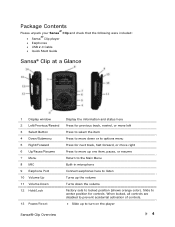
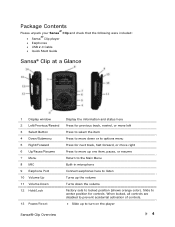
... of controls. • Slide up the volume Turns down the volume Factory sets to locked position (shows orange color). Slide to center position for next track...following were included: • Sansa® Clip player • Earphones • USB 2.0 Cable • Quick Start Guide
Sansa® Clip at a Glance
1 Display window 2 Left/Previous/Rewind 3 Select Button 4 Down/Submenu 5 Right...
User Manual - Page 7


... located on the left side of the player, and is used to prevent any buttons is pressed while the device is in microphone
Playback Screen
Settings -
User Manual - Page 15


Voice recordings are located in Recordings. 2. Press |
Playing Contents
Playing Music
Follow these steps to play music, audiobooks, and voice recordings: 1. Press >>| button to skip to the next song or press-and-hold to play music on your Sansa® Clip player. Select Artists, Albums, Songs, Genres, Playlists, Recordings (Voice), Audiobooks, and Music Options. 3. Highlight and...
User Manual - Page 20


... backlight timer. Select Equalizer. 4. Brightness
To adjusting the display brightness for better viewing in different lighting environment, please execute the following steps:
1. Move down to Settings and select it from the Main Menu. Display - Press Menu button to return to Main Menu. 2. 9
This chapter shows you how to customize your Sansa...
User Manual - Page 21


... player to Reset All and select it . Move to its original factory settings. 1.
System Info
This displays information regarding your Sansa® Clip (such as firmware rev, available memory, number of songs loaded, etc.
1. Press Menu button to return to set the contrast level. Press |>| button to the Main Menu. 2. Select Language. 4. Move...
User Manual - Page 22
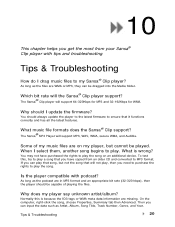
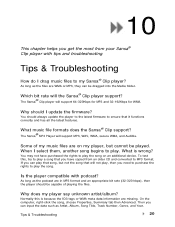
... say unknown artist/album? Which bit rate will support 64-320Kbps for MP3 and 32-192Kbps for WMA. What music file formats does the Sansa® Clip support? To test this is wrong?
On the computer...in MP3 format and an appropriate bit rate (32-320 kbps), then the player should I update the firmware?
Then you get the most from an older CD and converted to play that it functions correctly...
User Manual - Page 23


... for all service and repair needed for any failure or defect caused by any third party software provided with the product instructions, or if it is damaged as you can also visit us to help you get service and support for support, please include as much information as a result of purchase may be free from SanDisk or...
User Manual - Page 24
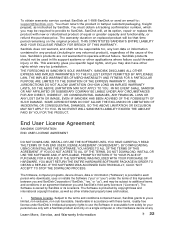
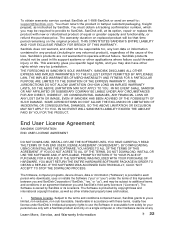
... HARDWARE/SOFTWARE PACKAGE IN ORDER TO OBTAIN A REFUND. The Software is owned by SanDisk or its option, repair or replace the product with a SanDisk product and only on the original product. SanDisk's products are not warranted to : support@SanDisk.com. IN NO EVENT SHALL SANDISK OR ANY AFFILIATED OR SUBSIDIARY COMPANY BE LIABLE UNDER ANY CIRCUMSTANCES FOR ANY...
User Manual - Page 25


...be void.
7. No
source code is not designed or intended... downloaded, copied, loaded into RAM or installed into component parts for use in
hazardous environments requiring fail-..., YOU,
AND NOT SANDISK, ITS LICENSORS OR RESELLERS, ASSUME THE ENTIRE COST OF
NECESSARY SERVICING, REPAIR, OR CORRECTION.
4. ... in part or in whole, and any other hardware device.
2. Except as set forth in...
User Manual - Page 26
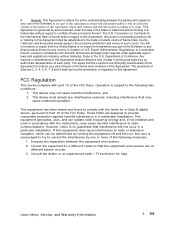
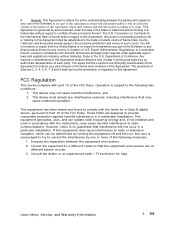
...the instructions, may cause harmful interference to enforce your use of California and controlling U.S. Export Administration Regulations, or a successor
thereto, except in a particular installation. ...and enforceable according to its terms. This
Agreement is found to comply with part 15 of U.S.
This Agreement contains the entire understanding between the equipment and ...
SanDisk SDMX11R-002GR-A70T Reviews
Do you have an experience with the SanDisk SDMX11R-002GR-A70T that you would like to share?
Earn 750 points for your review!
We have not received any reviews for SanDisk yet.
Earn 750 points for your review!
