SanDisk SDMV1-R - V-Mate Video Memory Card Recorder Support and Manuals
Get Help and Manuals for this SanDisk item
This item is in your list!

View All Support Options Below
Free SanDisk SDMV1-R manuals!
Problems with SanDisk SDMV1-R?
Ask a Question
Free SanDisk SDMV1-R manuals!
Problems with SanDisk SDMV1-R?
Ask a Question
Popular SanDisk SDMV1-R Manual Pages
User Guide - Page 1
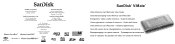
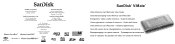
... 100, Lakeside Drive Airside Business Park
Swords, Co. Tech Support: 1-866-SANDISK (726-3475)
Worldwide Tech Support: www.sandisk.com/techsupport
80-36-02733
In remembrance of Simon Wang 1977.09.12 - 2006.09.03 OEM Project Manager
SanDisk® V-Mate™
Video Memory Card Recorder User Guide Gebruiksaanwijzing Video Memory Card Recorder Enregistreur vidéo à carte mémoire...
User Guide - Page 2
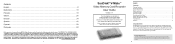
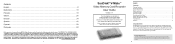
...V-Mate Video Memory Card Recorder! Whenever you want, wherever you on your purchase of your V-Mate in a compatible playback device such as mobile phones, handheld game consoles, notebook PCs and more.
English
Contents Package Contents...3 Product Specification...3 System Requirements...3 Safety Instructions...3 Connecting V-Mate...4 Setting the V-Mate...5 Recording with the V-Mate...
User Guide - Page 3
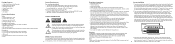
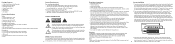
...the 3.5 mm connector on the other side of the V-Mate. Package Contents
• V-Mate Video Memory Card Recorder • Remote Control with Battery • Audio/Video Cables (2x) • Infrared Emitter Cable • USB Cable • Power Supply • User Guide
Product Specifications
Video: • Codecs: MPEG-4 SP, H.263 • Formats: MP4, 3GP, 3G2 • Resolution: Up to 640 x 480...
User Guide - Page 4
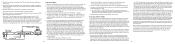
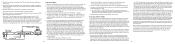
... (the higher the quality, the sharper the video)
• Format (different playback devices often work with the video stream that comes from the card. Please consult the manual/specifications of TV. To install new firmware, go to www.sandisk.com/vmate and click on and connected to the recording format code list. The following settings can setup a direct connection between the two AV...
User Guide - Page 5


.../retail/support.asp
For assistance by the V-Mate itself.
SanDisk is not used in any third party software or content provided with new or refurbished product of equal or greater capacity and functionality, or refund the
SanDisk Corporation. To delete a video file, select it and press the Info button. This warranty is void if the memory card...
User Guide - Page 28
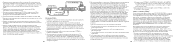
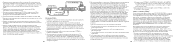
... IN
VIDEO IN
V-Mate
1
2 V-Mate V-Mate
3 SETTINGS → Language
4 02.07.ww.b4 V-Mate SETTINGS → FIRMWARE www.sandisk.com/vmate
53
5 SETTINGS RECORDING FORMAT www.sandisk. com/vmate V-Mate SETTINGS → RECORDING FORMAT → RECORDING FORMAT ëODE SETTINGS → RECORDING FORMAT → MANUAL SETTINGS
A SETTINGS → IR EMITTER V-Mate 10...
Owners Guide - Page 1
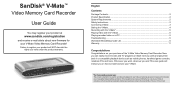
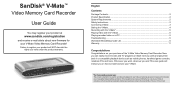
... new firmware for your home and personal enjoyment. English
Contents Package Contents...2 Product Specification...2 System Requirements...2 Safety Instructions...2 Connecting V-Mate...3 Setting the V-Mate...4 Recording with the V-Mate 5 Playing Video with all copyright and applicable intellectual property laws remains the responsibility of the user of the V-Mate Video Memory Card Recorder...
Owners Guide - Page 2
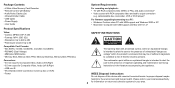
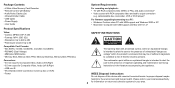
... Improper disposal maybe harmful to your area. Package Contents
• V-Mate Video Memory Card Recorder • Remote Control with Battery • Audio/Video Cables (2x) • Infrared Emitter Cable • USB Cable • Power Supply • User Guide
Product Specifications
Video: • Codecs: MPEG-4 SP, H.263 • Formats: MP4, 3GP, 3G2 • Resolution: Up to 640 x 480...
Owners Guide - Page 3
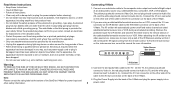
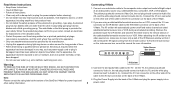
... apparatus during a scheduled recording. Connecting V-Mate
1. Connect one wider than the other
apparatus (including amplifiers) that it will automatically power on the back of the SanDisk V-Mate for more information. Read these Instructions. • Keep these Instructions. • Heed all Warnings. • Follow all servicing to qualified service personnel.
The wide blade...
Owners Guide - Page 4
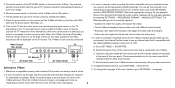
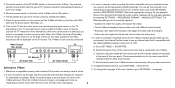
... user guide. Select the Device Type of the V-Mate into the ON position.
7. C. Input the code associated with the cable/satellite/terrestrial receiver box or VCR. After the time is selected, you playback device, then its brand and finally its model number. Please consult the manual/specifications of this manually or by selecting SETTINGS → RECORDING FORMAT → MANUAL SETTINGS...
Owners Guide - Page 5
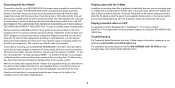
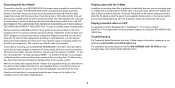
... resolution, there will appear and shows a preview window.
Recording with the V-Mate*
To record a video file, go to our website at www.sandisk.com/retail/support.asp
For assistance by the V-Mate itself.
You can program a maximum of your playback device. With the cursor keys and the OK button set the date, channel, start running, indicating that comes...
Owners Guide - Page 6
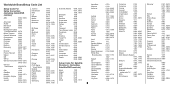
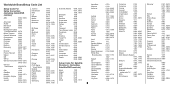
Worldwide BrandSetup Code List
Setup Code For Cable Converters (including Cable/DVR combos)
ABC
0003, 0008,
0237
Americast
...0003
US Electronics 0276
V2
0883
Viewmaster
0883
Vision
0883
Visiopass
0817
Vortex View
0883
Zenith
0000, 0008,
0525, 0899
Setup Code For Satellite Receivers (including Satellite/DVR combos)
@sat ABsat ADB AGS Akai Allsat
1300 0123 0642 0710 0200 0200,...
Owners Guide - Page 8
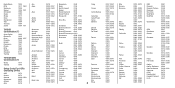
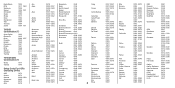
... 1941 1961 1948 1935 0171 1935
TV/VCR/DVD Combination (T)
Sharp Toshiba
1917 1945
Setup Code For VCRs (including DVRs)
ABS Accent Admiral Adventura Adyson Aiko
1972 0072 0048, 0209...0000 1972 0035, 0048, 0060, 0226, 0240, 0320
GEC General General Technic Genexxa Go Video GoldHand GoldStar
Goodmans
GPX Gradiente Graetz
Granada
Grandin
Grundig
Haaz Hanseatic
Haojie Harley Davidson Harman/Kardon...
Owners Guide - Page 11
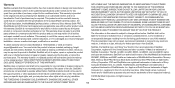
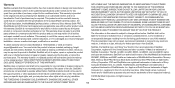
This product must be that are compliant with memory cards that time period remaining on the original product. SanDisk is not transferable. To obtain warranty service contact SanDisk at its option, repair or replace the product with the product and you may also have other rights which you may be free from your date of purchase, subject to...
Owners Guide - Page 12
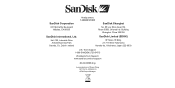
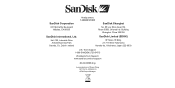
... 15 Bldg. 2-17-19 Shin-Yokohama Kohoku-ku, Yokohama, Japan 222-0033
U.S. SanDisk Corporation
601 McCarthy Boulevard Milpitas, CA 95035
Headquarters: 1-408-801-1000
SanDisk Shanghai
No. 85 Lou Shan Guan Rd. Tech Support: 1-866-SANDISK (726-3475)
Worldwide Tech Support: www.sandisk.com/techsupport
80-36-00585-Eng
In remembrance of Simon Wang 1977.09...
SanDisk SDMV1-R Reviews
Do you have an experience with the SanDisk SDMV1-R that you would like to share?
Earn 750 points for your review!
We have not received any reviews for SanDisk yet.
Earn 750 points for your review!
