SanDisk M240 - Sansa 1 GB Digital Player Support and Manuals
Get Help and Manuals for this SanDisk item
This item is in your list!

View All Support Options Below
Free SanDisk M240 manuals!
Problems with SanDisk M240?
Ask a Question
Free SanDisk M240 manuals!
Problems with SanDisk M240?
Ask a Question
SanDisk M240 Videos
Popular SanDisk M240 Manual Pages
User Manual - Page 1


... 27
6. Tips and Troubleshooting 34
7. Safety Tips and Cleaning Instructions 38 Voice recording 22 ...Service, and Warranty Information 35 Getting Technical Support 35 Learn More 35 Your 1-Year SanDisk Limited Warranty 36
8. Quick Start 1 Features 1 What You Need to Begin 2 Installing the Battery 2 The Basic Controls 3 Play Music 5 Listen to Music 11 Transferring Music 12 Adjusting Settings...
User Manual - Page 2


...; Supports voice recording function with built-in your player by artist, album, song title, genre, year, playlist, and other important song information. „ The digital FM radio allows you to access local radio stations around the world
and displays artist, album and song title information as well as possible. Quick Start
Congratulations on your SanDisk Sansa™...
User Manual - Page 3


...To add music to the Sansa m200 series MP3 Player, ...Supports MP3, WMA, secure WMA and Audible audio file formats
Your Sansa Package contains: „ Sansa m200 Series MP3 Player „ Earphones „ Armband and Case „ AAA battery „ USB 2.0 travel cable „ CD with User Manual „ Quick Start Guide
Installing the Battery
Follow the steps as shown in the battery area. Replace...
User Manual - Page 5
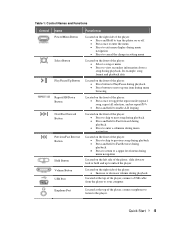
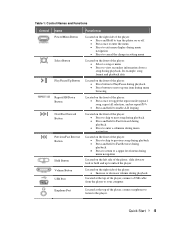
Located on the left side of the player, slide down to lock or hold to Fast Reverse during playback • Press to return to a upper... • Press to cancel the change in setting menu
Located on the front of the player: • Select a song or menu • Press to view secondary information about a song during playback, for example, song format and playback data
Located on the front of the...
User Manual - Page 6


The player will appear as a removable drive in the user guide on Page 25.
The SanDisk logo and Sansa logo will automatically create a music library which you need to ...WARNING: If the onscreen message says "Locked" and then shuts off, you have transferred music files to the player from your Sansa. Slide that button up to your music by artist, album, song title, genre, and year, you ...
User Manual - Page 9
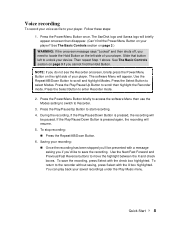
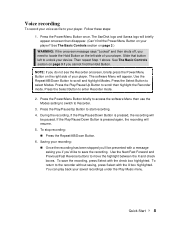
The SanDisk logo and Sansa logo will appear. Then ... Press the Power/Menu Button briefly to access the software Menu then use the Modes setting to switch to scroll and highlight Modes. NOTE: If you do not see the ... 6. See The Basic Controls section on page 3.)
WARNING: If the onscreen message says "Locked" and then shuts off, you cannot find the Power/Menu Button on the left to ...
User Manual - Page 15
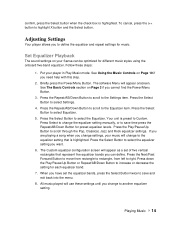
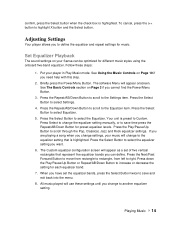
To cancel, press the | confirm, press the Select button when the check box is highlighted.
User Manual - Page 17


... stations in most parts of your player. Highlight the FM Radio mode. To listen to the radio, you need to locate the Hold Button on your player. Then repeat Step 1 above. 3
This chapter helps you get started listening to the FM radio with its FM Radio features. The SanDisk logo and Sansa logo will...
User Manual - Page 21
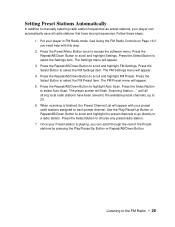
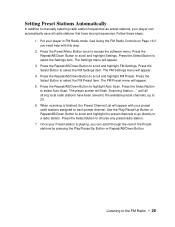
... is playing, you need help with your preset radio stations assigned to scroll and highlight FM Settings.
The Settings menu will flash "Scanning Station..." The FM Settings menu will appear.
5. ...Press the Select Button to select the FM Preset item. Setting Preset Stations Automatically
In addition to manually selecting radio station frequencies as preset stations, your player can...
User Manual - Page 22


... section on page 3.)
WARNING: If the onscreen message says "Locked" and then shuts off, you need to locate the Hold Button...cannot find the Power/Menu Button on your device. This chapter helps you are in Recorder mode, the screen shown in Voice Recording ... the Recorder Controls
Your player has three modes of your SanDisk Sansa™ m200 Series MP3 Player.
Press the Select Button ...
User Manual - Page 25


... then use the Modes setting to switch to FM Radio or Play Music to select another song with the Previous/Fast...your MP3 Player.
The SanDisk Welcome message will be deleted. Press the Select Button to enter music mode.
2. Deleting the recorded file
During... section on page 3.)
WARNING: If the onscreen message says "Locked" and then shuts off, you need to scroll and highlight Play...
User Manual - Page 33


... play a song that will support MP3, WMA, secure WMA and Audible audio file formats. Tips and Troubleshooting
This chapter provides answers to use the Sansa MP3 Player just like copying a file on your Hard Drive. Answer: The Sansa MP3 Player will not play that song but cannot be played. Answer: No, you have about your SanDisk Sansa™ m200...
User Manual - Page 34


... SanDisk Sansa™ m200 Series MP3 Player. Learn More
You also can visit us to help you have questions about the use or features of your warranty.
Getting Technical Support
Before you contact Technical Support, we encourage you to read the Tips and Troubleshooting section on -line support request at : When you have questions about our partner services...
User Manual - Page 35


... other applications where failure could threaten injury or life. To obtain warranty service contact SanDisk at its option, repair or replace the product with the product and you may be required to provide to the published specifications under normal use for one year from SanDisk or an authorized reseller, and is not transferable. IN NO EVENT...
User Manual - Page 36


... Content ("WM-DRM Software"). SanDisk is protected by certain intellectual property rights of the SD trademark. USER NOTICE: This product is an authorized licensee of Microsoft Corporation. Sansa and Store Your World In Ours are trademarks of SanDisk Corporation, registered in this device... WM-DRM Software in the United States and other countries. Learn More, Service, and Support ` 35
SanDisk M240 Reviews
Do you have an experience with the SanDisk M240 that you would like to share?
Earn 750 points for your review!
We have not received any reviews for SanDisk yet.
Earn 750 points for your review!

