Samsung YP-60V - YEPP Sports 256 MB Digital Player Support and Manuals
Get Help and Manuals for this Samsung item
This item is in your list!

View All Support Options Below
Free Samsung YP-60V manuals!
Problems with Samsung YP-60V?
Ask a Question
Free Samsung YP-60V manuals!
Problems with Samsung YP-60V?
Ask a Question
Popular Samsung YP-60V Manual Pages
User Manual (user Manual) (ver.3.0) (Korean) - Page 2
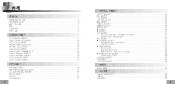
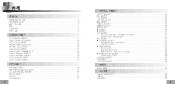
...SET / POWER OFF TIME
- ENCODE BIT RATE
25
- BEEP ON/OF / DEFAULT VOLUME
26
28
- SLEEP TIME / BACKLIGHT
14
18
22
- LANGUAGE / UNIT
32
34
FM
부록편
36
MENU 일람표
37
39
41
yepp...USB yepp Studio yepp Studio Fitness Manager Fitness Manager Lyrics Station Lyrics Station
MP3 FM 듣기 FM
2
4...
User Manual (user Manual) (ver.3.0) (Korean) - Page 9
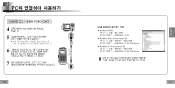
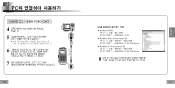
PC
USB PC
4 USB 포트에 USB
5 yepp USB USB USB USB PC
6 USB
7 USB SAMSUNG YP-60
16
USB 케이블
USB
● Windows 98/ME:
연
결
SAMSUNG YP-60
편
● Windows 2000 (Professional SAMSUNG YP-60 USB Device
● Windows XP (Professional SAMSUNG YP-60 USB Device
8 USB USB
17
User Manual (user Manual) (ver.3.0) (Korean) - Page 35
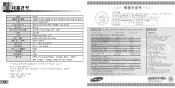
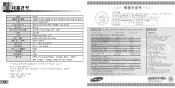
...;게
FM 주파수 FM FM 의율 FM
YP-60 128MB(YP-60 H)/256MB(YP-60 V)/512MB(YP-60 X)/1GB(YP-60 Z) 3.7V(Li-polymer 15시간 (MP3 128Kbps, ..., 44.1KHz, 48KHz)
B
68
yepp
1 5
2000-21 7 14
Digital Audio Player
YP-60
구입 후 10 1 1 3 4 5
10
2...
Quick Guide (easy Manual) (ver.1.0) (English) - Page 1
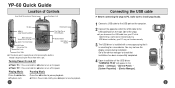
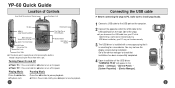
... Button
Play/Stop/Pause On/Off Button
Move to Track/ Speed Search Button
Sports Function Button
Volume Button
ENC/NAVI. YP-60 Quick Guide
Location of the yepp. ● If you disconnect the USB cable from your PC while
implementing a command or initializing during USB driver installation, your PC may not see the display screen during...
User Manual (user Manual) (ver.1.0) (English) - Page 2
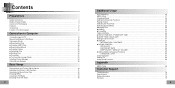
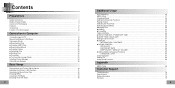
... - WOW LEVEL - ENCODE BIT RATE - Contents
Preparations
Safety Instructions Battery Charger Safety Cautions for Recharging Features Accessories Location of Controls (yepp)
Connection to Computer
Connecting yepp to PC Manual Installation of USB Driver Using yepp Studio ● Downloading Files ● Creating 2xMP3 Files ● Downloading Albums ● Creating Folders ● Uploading Files...
User Manual (user Manual) (ver.1.0) (English) - Page 4
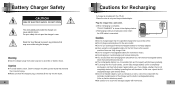
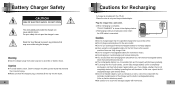
...such as necklaces or coins, come into contact with the YP-60.
DO NOT OPEN
! Plug the charger into ...for Recharging
A charger is not completely drained, the battery operating time will decrease gradually. ● To prolong the life ... battery is connected. In this User Manual to prevent any problems that is provided with the terminals (metallic parts) of fire. ● Do not...
User Manual (user Manual) (ver.1.0) (English) - Page 6
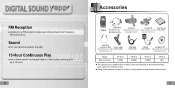
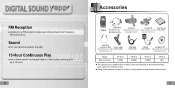
... AH39-00498C
Charger AH44-00050B
Installation CD
AH80-00061B(YP-60 V,YP-60 X) AH80-00061D(YP-60 VC)
Model Built-in memory
YP-60 H 128MB
YP-60 V 256MB
YP-60 X 512MB
YP-60 Z 1GB
● The capacity of the useable built-in order to play continuously for the purposes of accessories is subject to an FM program is made easy with...
User Manual (user Manual) (ver.1.0) (English) - Page 9
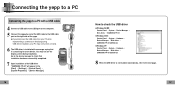
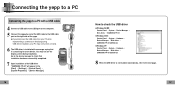
...; System → Hardware → Device Manager → Disk drives → SAMSUNG YP-60 USB Device
8 When the USB driver is searching for a new device. Connecting the yepp to a PC
Connecting the yepp to a PC with a message saying that installation has been successfully completed.
7 Upon installation of the yepp. ● If you disconnect the USB cable from your PC...
User Manual (user Manual) (ver.1.0) (English) - Page 10
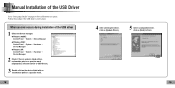
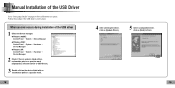
Follow these steps if the USB driver is in place. Manual Installation of the USB driver
1 Check the device manager. ● Windows 98,ME: Control ... After selecting the driver, click on [Update Driver].
5 Select a compatible driver, click on [Next] to "Using yepp Studio" on page 24 if the USB driver is not in place. When an error occurs during installation of the USB Driver
Go to finish...
User Manual (user Manual) (ver.1.0) (English) - Page 11
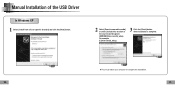
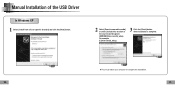
For example E:\Driver\win2k_winxp.
3 Click the [Finish] button when installation is complete.
● You must reboot your computer to complete the installation.
20
21 Manual Installation of the USB Driver
In Windows XP
1 Select [Install from a list or specific location] and click the [Next] button.
2 Select [Search removable media] or select [Include this location in the search] and ...
User Manual (user Manual) (ver.1.0) (English) - Page 12
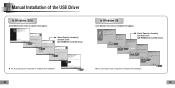
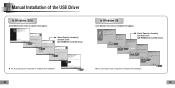
Manual Installation of the USB Driver
In Windows 2000
Click [Next] in the series of windows that appear.
Š Select [Specify a location]
and then select [CD-ROM]\Drivers\win98_winme.
● You must reboot your computer to complete the installation. 22
● You must reboot your computer to complete the installation. 23
In Windows 98
Click [Next] in...
User Manual (user Manual) (ver.1.0) (English) - Page 19
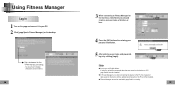
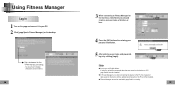
..., yepp Studio must be installed.
● If Fitness Manager is run after connecting the device to the PC, the measured data saved on the desktop.
Š Set a nickname for the first time, click [New Account] and create a new user name of 6 letters or less.
4 Press the [OK] button after entering your PC. 2 Click [yepp Sports...
User Manual (user Manual) (ver.1.0) (English) - Page 27
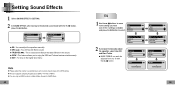
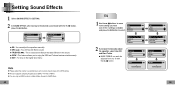
... adjust the volume to a suitable level, as the volume may increase in the SRS setting. ● This unit supports sampling frequencies of the 4 settings available) and press the button to select. EQ EXIT NORMAL CLASSIC
2 If you want to manually adjust the equalizer, select User EQ and Bass/Treble.
● BASS/TREBLE can only...
User Manual (user Manual) (ver.1.0) (English) - Page 37
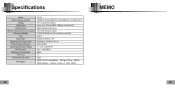
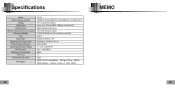
Specifications
Model Built-in Memory capacity
Voltage Playing time Recharge time Maximum number of files that can be saved Dimensions/Weight
Case Noise Ratio Earphones Jack Output Power Output Frequency Range Operating Temperature Range FM Frequency FM Signal to Noise Ratio FM T.H.D FM Useable Sensitivity
File Support
YP-60 128MB(YP-60 H)/256MB(YP-60 V)/512MB(YP-60 X)/1GB(YP-60 Z) 3.7V (Li-...
User Manual (user Manual) (ver.1.0) (English) - Page 39
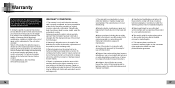
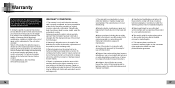
... to the cost of repair and/or replacement of the product for defective reasons should return the product to the repair of the defective part, and at its normal purposed or in accordance with Samsung's instructions usage and maintenance.
◆ Use of the product in conjunction with accessories not approved by non-authorized service centers such as...
Samsung YP-60V Reviews
Do you have an experience with the Samsung YP-60V that you would like to share?
Earn 750 points for your review!
We have not received any reviews for Samsung yet.
Earn 750 points for your review!
