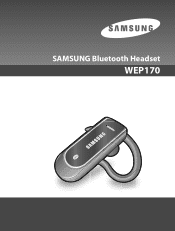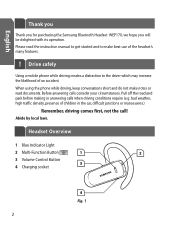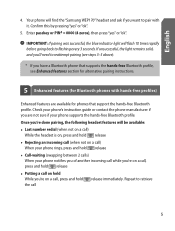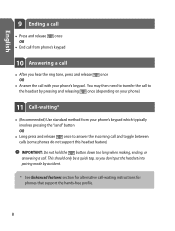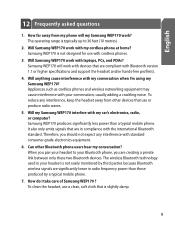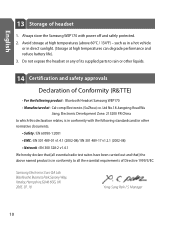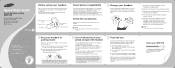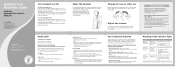Samsung WEP170 Support and Manuals
Get Help and Manuals for this Samsung item

View All Support Options Below
Free Samsung WEP170 manuals!
Problems with Samsung WEP170?
Ask a Question
Free Samsung WEP170 manuals!
Problems with Samsung WEP170?
Ask a Question
Most Recent Samsung WEP170 Questions
Hi Thanks For Reading And Responding To Me During My Sense Of Need
Hello my name is Mark. For some reason there doesn't seem to be anything wrong with the device excep...
Hello my name is Mark. For some reason there doesn't seem to be anything wrong with the device excep...
(Posted by wadiator579 6 years ago)
Popular Samsung WEP170 Manual Pages
Samsung WEP170 Reviews
We have not received any reviews for Samsung yet.