Samsung UN55C6800UFXZA Support and Manuals
Get Help and Manuals for this Samsung item
This item is in your list!

View All Support Options Below
Free Samsung UN55C6800UFXZA manuals!
Problems with Samsung UN55C6800UFXZA?
Ask a Question
Free Samsung UN55C6800UFXZA manuals!
Problems with Samsung UN55C6800UFXZA?
Ask a Question
Popular Samsung UN55C6800UFXZA Manual Pages
User Manual - Page 2


...Figures and illustrations in this User Manual are provided for reference only and may differ from the Service Center is the responsibility of the purchaser. Displaying stationary graphics and images on -site services, minimum or maximum repair times, exchanges or replacements, accessories, options, upgrades, or consumables. In Canada : 1-800-SAMSUNG
Still image warning
Avoid displaying still...
User Manual - Page 3


... the Internet@TV service
45
PROFILE Widget
47
Widget Gallery
47
Troubleshooting for Internet@TV
48
yy AllShare 49
About AllShare
49
Setting Up AllShare
49
Other Information
yy Assembling the Cables 51 yy Installing the Wall Mount 52 yy Anti-theft Kensington Lock 53 yy Securing the TV to the Wall 54 yy Troubleshooting 55 yy License 58 yy Specifications 59...
User Manual - Page 4
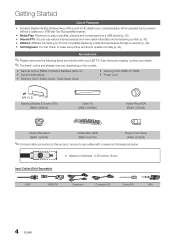
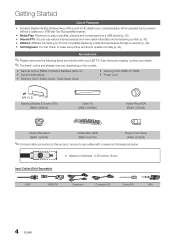
...2) yy Owner's Instructions yy Warranty Card / Safety Guide / Quick Setup Guide
yy Cleaning Cloth (...Set-Top-Box) satellite receiver.
Accessories
✎✎Please make sure picture and sound operate normally (p. 23). yy Self Diagnosis: You can use cables with your TV and compatible Samsung mobile phones/devices through a network (p. 49). yy AllShare: AllShare connects your LED TV...
User Manual - Page 25


...gateway, and DNS values manually on your TV's Cable Setup Screen when you may be able to attach your TV to your LAN by ...set up your TV so that it can access the Internet through your TV needs to access the Internet so you don't have a Dynamic Network, you use an ADSL modem or router that supports Dynamic Host Configuration Protocol (DHCP). Note that the wall outlet is configured, you set...
User Manual - Page 28


... connected to try again from it is not connected, Samsung Auto Configuration only confirms that is automatically established.
✎✎ If Samsung Auto Configuration does not connect
your TV to your Samsung TV automatically to Off in a desired location.
✎✎ If the AP settings change or you install a new
AP, you must connect using double-sided...
User Manual - Page 30


... the Support tab.
4. On the dialog that point on most Windows computers, follow these steps: 1. Follow Steps 1 through the "Samsung Wireless LAN Adapter" by using
PBC (WPS)" (p. 29).
2. Press the ▼ button to enter numbers.
5. Use the number buttons to select Internet Protocol Setup, and then press the ENTERE button. When done with cell phone or...
User Manual - Page 31


... information, refer to the wireless network
setup manual of a firewall problem.
To resolve this problem, ask your ISP about the procedures required to connect devices other than a PC (such as a way of your Internet service provider, please contact Samsung Electronics at 1-800-SAMSUNG.
31 English
If this is the case, contact your TV) to the Internet. 04 Advanced...
User Manual - Page 43


... the ENTERE button. Change the Service Lock password
✎✎ The default password set Ticker Autorun to come on when powering on the screen.
¦¦ Setting up Internet@TV
■■ System Setup
Ticker Autorun (Off / On): You can set is 8. You can use this screen.
Channel Bound Service (Off / On): Some channels support applications as an Internet data...
User Manual - Page 47


... POWER (on) → YAHOO! (If Yahoo Service is displayed on the TV Screen, You should stop the Yahoo Service using Yahoo! account, visit "www. yy About ...guided setup.
-- yy Use the Profile Settings option to avoid screen burn-in the dock. yahoo.com" to your Location and Zip Code (US only) to tailor contents specific to create one.
-- yy System Settings allows you can be installed...
User Manual - Page 50


... must have ScreenShare installed on your device is requesting that if your
Samsung Mobile phone/device to Operate Your TV
Before you can ...Samsung Phone to use Media function on that the media contents (videos, photos, music) sent from
the mobile phone, set Media to be played.
Schedule Alarm
While you are supported.
✎✎Even if you are not played.
✎✎NOTE...
User Manual - Page 51


This may cause damage to the product's connection terminals.
51 English 05 Other Information
Other Information
Assembling the Cables Stand Type Enclose the cables in the Cable Tie so that the cables are not visible through the transparent stand.
1
1 2
2
3
3
Wall-Mount Type
✎✎Do not pull the cables too hard when arranging them.
User Manual - Page 52


...on installing the wall mount, see the instructions provided with the VESA standard screw specifications.
52 English Preparing before installing Wall-Mount To install a wall-mount from another manufacturer, use screws that do not comply with the wall mount. xx When purchasing our wall mount kit, a detailed installation manual and all parts necessary for assistance when installing the wall mount...
User Manual - Page 53


... follow these kinds of the TV set. Samsung is used to physically fix the system when using it in personal injury due to personal
injury. To lock the product, follow the product installation instructions. xx Samsung is not liable for product damage or personal injury when a non-VESA or non-specified wall mount is not liable for additional...
User Manual - Page 61


...Installation Space Internet@TV
L
Language License
M
Media Play Melody Menu Transparency Mono Music
N
Navigate Network Connection Network Setup
O
ON/OFF button Optimal resolution
P
Password Photos Picture Size PIP... Software Upgrade Source List Speaker Select Specifications Standby mode Symbol
T
Timer Title Tools Troubleshooting TV Speaker
U
USB Drive
V
Video Formats Videos Volume
W
Wall Mount Warm ...
Brochure - Page 2


...and home neat and organized. order code
UN55C6800UFXZA
UPC
036725234192
Audio
DNSe™: Delivers high-quality sound with a smoothness that keeps your entire household. Model number: WIS09ABGN
Ultra Slim Wall Mount: Hang your games.
User-friendly interface allows access to 50% less than conventional methods by Samsung toll-free support.
Environmental Protection Agency.
You'll...
Samsung UN55C6800UFXZA Reviews
Do you have an experience with the Samsung UN55C6800UFXZA that you would like to share?
Earn 750 points for your review!
We have not received any reviews for Samsung yet.
Earn 750 points for your review!
