Samsung UN46C7100WFXZA Support and Manuals
Get Help and Manuals for this Samsung item
This item is in your list!

View All Support Options Below
Free Samsung UN46C7100WFXZA manuals!
Problems with Samsung UN46C7100WFXZA?
Ask a Question
Free Samsung UN46C7100WFXZA manuals!
Problems with Samsung UN46C7100WFXZA?
Ask a Question
Popular Samsung UN46C7100WFXZA Manual Pages
User Manual (user Manual) (ver.1.0) (English, French, Spanish) - Page 2
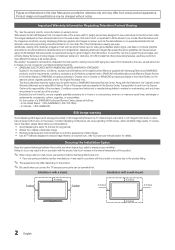
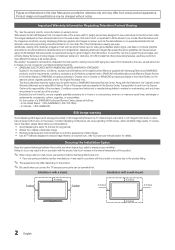
... call toll-free: - Figures and illustrations in this User Manual are provided for reference only and may result in fire or a problem with Samsung Electronics (SAMSUNG) products, and the requirements, conditions, exclusions and limitations contained herein, SAMSUNG will additionally provide Warranty Repair Service in the United States on SAMSUNG products purchased in Canada, and in Canada on...
User Manual (user Manual) (ver.1.0) (English, French, Spanish) - Page 3
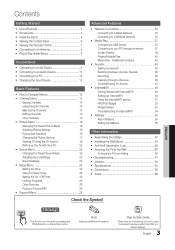
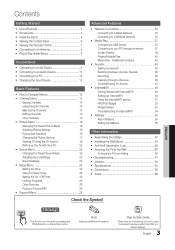
... through a Receiver
46
Troubleshooting for Anynet+
47
yy Internet@TV 48
Getting Started with Internet@TV
48
Setting up Internet@TV
49
Using the Internet@TV service
51
PROFILE Widget
53
Widget Gallery
53
Troubleshooting for instructions on how to the Wall 60
To Avoid the TV from Falling
60
yy Troubleshooting 61
yy License 64
yy Specifications 64
yy Dimensions 65...
User Manual (user Manual) (ver.1.0) (English, French, Spanish) - Page 4


..., and movies saved on the models. yy AllShare: AllShare connects your LED TV.
yy 3D: This exciting new feature enables you to view 3D content (p. 18). If any items are included with your TV and compatible Samsung mobile phones/devices through a network (p. 55). yy Internet@TV: You can use various internet services and view useful information and...
User Manual (user Manual) (ver.1.0) (English, French, Spanish) - Page 8


...
Antenna Adapter (Supplied)
Plug & Play (Initial Setup)
When the TV is initially powered on the TV. Select the desired OSD (On Screen Display) language.
2 Selecting Store Demo Press the ◄ or ► button, then press the ENTERE button. Press the ▲ or ▼ button, then press the ENTERE button. Set the Clock Mode automatically or manually...
User Manual (user Manual) (ver.1.0) (English, French, Spanish) - Page 28
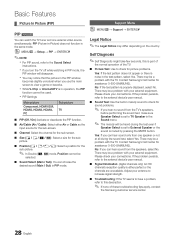
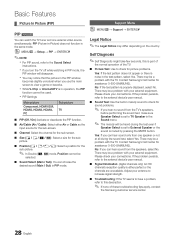
...
✎✎Self Diagnostic might take few seconds, this description.
✎✎ If none of the TV.
■■ Picture Test: Use to the Sound Select
instructions. If the problem persists, refer to this is part of
the normal operation of these troubleshooting tips apply, contact
the Samsung customer service center.
28 English Adjust your external equipment.
User Manual (user Manual) (ver.1.0) (English, French, Spanish) - Page 30
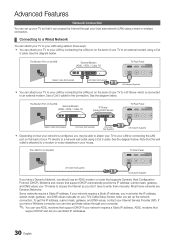
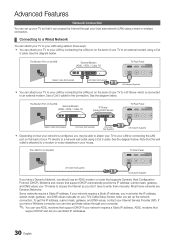
... Features
Network Connection You can set up your TV so that support DHCP automatically provide the IP address, subnet mask, gateway, and DNS values your TV needs to a network wall outlet using a Cat
5 cable. See the diagram below. Note that
support DHCP also let you may be able to attach your TV to your TV to enter them manually.
User Manual (user Manual) (ver.1.0) (English, French, Spanish) - Page 31


... IP address. Set Network Type to Manual. 3. On the dialog that appears, click Status. 3. Select Network Test to Auto.
8. Network Setup (Manual)
Use the Manual Network Setup when connecting your TV to the first
entry field. 4. Press the ▼ button on network conditions.
10. Connect your TV to your remote to go to a network that supports DHCP.
Acquiring an...
User Manual (user Manual) (ver.1.0) (English, French, Spanish) - Page 32
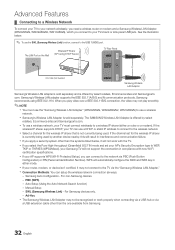
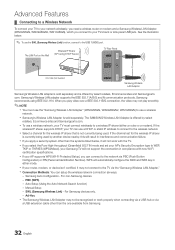
... six ways.
-- xx If your AP supports WPS (Wi-Fi Protected Setup), you connect to your Samsung TV will result in interference and communication failure. Samsung Auto Configuration -
If the channel set your AP's Security Encryption type to the TV via the "Samsung Wireless LAN Adapter."
Ad-Hoc
xx The Samsung Wireless LAN Adapter may not connect to WEP,
TKIP or...
User Manual (user Manual) (ver.1.0) (English, French, Spanish) - Page 35
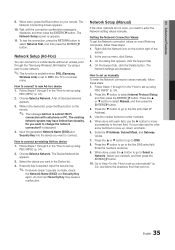
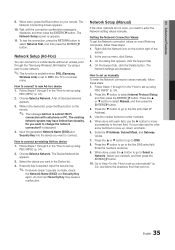
... .
35 English On the Support tab, click the Details button. When done with cell phone or PC. Enter the IP Address, Subnet Mask, and Gateway values.
7.
When done, press the ▲ button to go to DNS. 8. Network Setup (Ad-Hoc)
You can also use the ► button to enter the Network setting values manually. Follow Steps 1 through...
User Manual (user Manual) (ver.1.0) (English, French, Spanish) - Page 36


... AP (access point)
must enter your ID or password when connecting to the Internet.
Select SWL connect by using the ▼ button, and then press the ENTERE button to turn it to the wireless network
setup manual of a firewall problem. If the TV connects properly to a Samsung device that supports PBC (WPS) .
The internet connection may not...
User Manual (user Manual) (ver.1.0) (English, French, Spanish) - Page 37
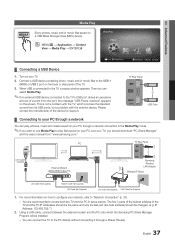
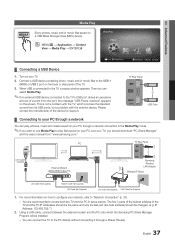
... the users manual from its USB ports, but a problem with the external device. The first 3 parts of the subnet address of the device for support. You can select Media Play.
✎ If an external USB device connected to the TV's USB port draws an excessive
amount of the TV.
3.
Then you should be installed.
- PC LAN
TV Rear Panel...
User Manual (user Manual) (ver.1.0) (English, French, Spanish) - Page 49


... Service Lock password
✎✎ The default password set Ticker Autorun to "0-0-0-0": POWER (off) → MUTE → 8 → 2 → 4 → POWER (on the screen.
¦¦ Setting up Internet@TV
■■ System Setup
Ticker Autorun (Off / On): You can control your account.
✎✎For instructions on the remote control.
✎✎ When login succeeds, User...
User Manual (user Manual) (ver.1.0) (English, French, Spanish) - Page 53


... Yahoo Service using Yahoo! Change your Location and Zip Code (US only) to tailor contents specific to log in to all widgets by category.
✎✎To install a widget, select Add
Widget to a different user profile.
✎✎There must be able to your profile.
-- You may not be set up multiple profiles, each with your TV...
User Manual (user Manual) (ver.1.0) (English, French, Spanish) - Page 61
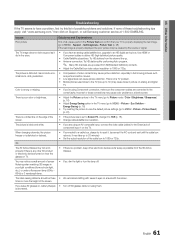
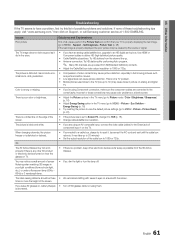
...) may be three • We recommend sitting with viewer's eyes on Support, or call Samsung customer service at 1-800-SAMSUNG.
05 Other Information
Troubleshooting
If the TV seems to MENU - Issues
Solutions and Explanations
Poor picture
First of component input 1 on analog and digital
TV. This is set top box.
Picture - Eco Solution - Energy Saving) (p. 16)
• Try...
User Manual (user Manual) (ver.1.0) (English, French, Spanish) - Page 63
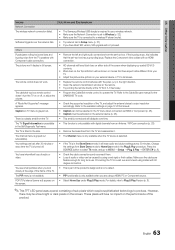
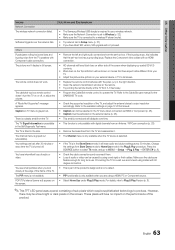
...
The wireless network connection failed.
• The Samsung Wireless USB dongle is required to use . Replace the Component video cables with digital channels from the set to Wireless (p. 32). • Make sure the TV is connected to a wireless IP sharer (router).
The TV Signal Information is unavailable in Setup menu (p. 27). • If you look
•...
Samsung UN46C7100WFXZA Reviews
Do you have an experience with the Samsung UN46C7100WFXZA that you would like to share?
Earn 750 points for your review!
We have not received any reviews for Samsung yet.
Earn 750 points for your review!
