Samsung UN105S9WAF Support and Manuals
Get Help and Manuals for this Samsung item
This item is in your list!

View All Support Options Below
Free Samsung UN105S9WAF manuals!
Problems with Samsung UN105S9WAF?
Ask a Question
Free Samsung UN105S9WAF manuals!
Problems with Samsung UN105S9WAF?
Ask a Question
Popular Samsung UN105S9WAF Manual Pages
User Manual - Page 3


... Apps 71 Installing an App
Using the e-Manual 73 Launching the e-Manual 74 Accessing the Menu from the e-Manual 74 Loading Reference Pages 74 Updating the e-Manual to the Panel Screen 60 Using the Smart Hub Tutorial 60 Resetting Smart Hub
Using Smart Hub with WPS
Troubleshooting Internet Connectivity Issues 53 Troubleshooting Wired Internet Connectivity Issues 54 Troubleshooting Wireless...
User Manual - Page 5


... Picture Size and Position (for UN105S9WAF
models only) 161 Listening to Audio Only with the Screen Turned Off
(Picture Off) 161 Resetting the Picture Mode Settings
Using Anynet+ (HDMI-CEC) 175 Setting Up Anynet+ (HDMI-CEC) 176 Using Anynet+ (HDMI-CEC)
Updating the TV's Software 177 Update now 177 Online 178 Manually, Using a USB Flash Drive 179...
User Manual - Page 45
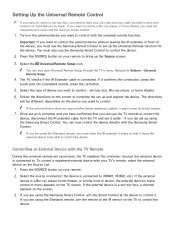
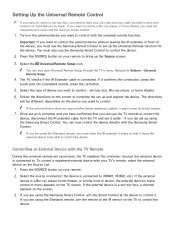
... the device's model number.
1. Once set it aside - "" If you are using the Standard remote, you can also start Universal Remote Setup through the TV's menu. Select the type of device you want to control the external device without leaving the IR extender in place so that you must use the Samsung Smart Control...
User Manual - Page 54
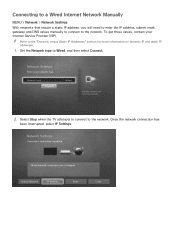
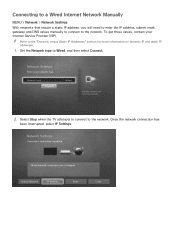
...Settings
Retry
Close "" Refer to Wired, and then select Connect. Set ... the network connection has
been interrupted, select IP Settings. Network Settings
Connection verification cancelled.
Wired network connection test is...Manually
MENU > Network > Network Settings With networks that require a static IP address, you will need to enter the IP address, subnet mask, gateway, and DNS values manually...
User Manual - Page 57
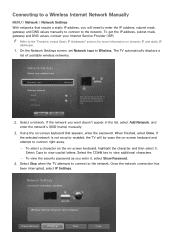
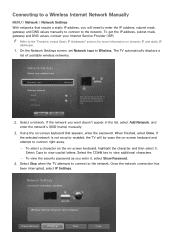
... address, subnet mask, gateway and DNS values, contact your network type. Network Settings
Select your Internet Service Provider (ISP). To view the security password as you want doesn't appear in the list, select Add Network, and
enter the network's SSID (name) manually.
3. Network type
Wireless
Wireless network
AP0000 AP0001 Add Network
You can connect...
User Manual - Page 79
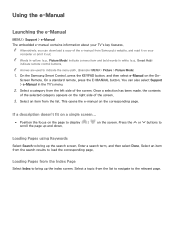
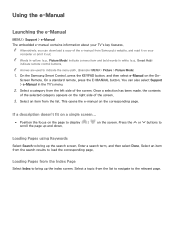
... on the page to bring up the index screen. Enter a search term, and then select Done. Loading Pages from Samsung's website, and read it out. Using the e-Manual
Launching the e-Manual
MENU > Support > e-Manual The embedded e-manual contains information about your
computer or print it on the corresponding page.
"" Words in yellow (e.g., Picture Mode) indicate a menu...
User Manual - Page 87
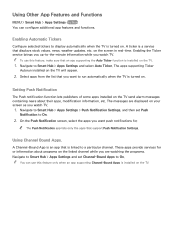
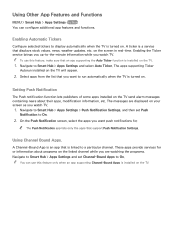
... can use this feature only when an app supporting Channel-Bound Apps is installed on the TV. A ticker is turned on the linked channel while you want to a particular channel. Navigate to display automatically when the TV is a service that displays stock values, news, weather updates, etc. Setting Push Notification
The Push notification function lets...
User Manual - Page 102


...volume for the UHD 9000
and S9 series models)
MENU > System > Voice Control You ...set up appears, follow the on -screen menu name from the Support menu, or run Voice Control and say "Quick Guide". Controlling the TV with the basics of using Voice Control. Voice commands may not be recognized properly if you give "conversational" instructions to 6 inches from the microphone on the Samsung...
User Manual - Page 106
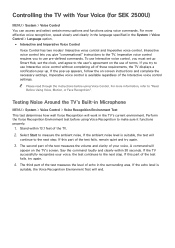
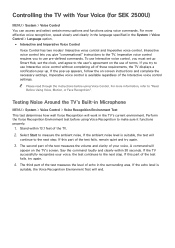
... voice control lets you give "conversational" instructions to the next step. "" Please read through the instructions before using voice commands. If this part of these requirements, the TV displays a notification pop-up. If the pop-up Smart Hub, set up appears, follow the on-screen instructions and complete the necessary settings. A command will
continue to the...
User Manual - Page 178
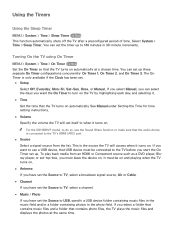
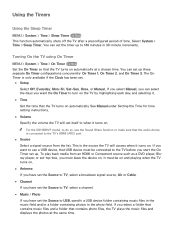
... model, to do so, use a USB device, that the audio device is only available if the Clock has been set the... photos in 30-minute increments. See Manual under Setting the Time for time setting instructions.
●● Volume Specify the ...set up to the TV before you start the On Timer set -top-box, you have set .
●● Setup Select Off, Everyday, Mon~Fri, Sat~Sun, Once, or Manual...
User Manual - Page 179
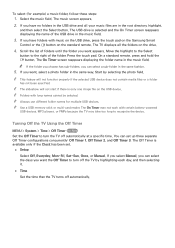
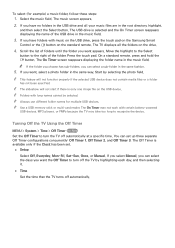
...Samsung Smart
Control or the E button on the standard remote. Start by highlighting each day, and then selecting it.
●● Time
Set the time that the TV turns off automatically at a specific...these steps:
1.
If you select Manual, you can select the days you can set .
●● Setup
Select Off, Everyday, Mon~Fri, Sat~Sun, Once, or Manual. Move the highlight to the ...
User Manual - Page 180
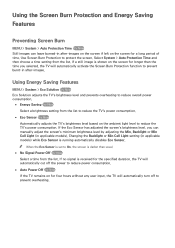
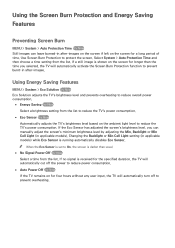
.... Changing the Backlight or Min Cell Light setting (in applicable models) while Eco Sensor is shown on the screen for a long period of time. Using the Screen Burn Protection and Energy Saving
Features
Preventing Screen Burn
MENU > System > Auto Protection Time Try Now Still images can manually adjust the screen's minimum brightness level...
User Manual - Page 194
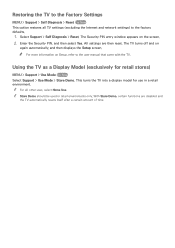
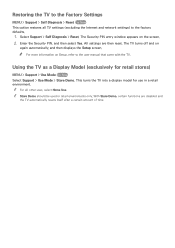
....
"" Store Demo should be used in a retail environment. "" For all TV settings (excluding the Internet and network settings) to the user manual that came with the TV.
This turns the TV into a display model for retail stores)
MENU > Support > Use Mode Try Now Select Support > Use Mode > Store Demo. Enter the Security PIN, and then select...
User Manual - Page 196
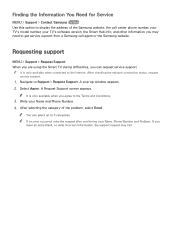
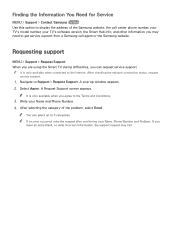
... the Information You Need for Service
MENU > Support > Contact Samsung Try Now Use this option to display the address of the problem, select Send. "" If an error occurred, retry the request after confirming your Name and Phone Number. 4. Select Agree.
Navigate to get service support from a Samsung call center phone number, your TV's model number, your TV's software version...
User Manual - Page 213


Supported Resolutions for 3D Modes
These specifications apply to the 16:9 display ratio only. (for UHD 9000, UN110S9BF, UN110S9VF and SEK-2500U models) 21:9 Wide Mode applies to the 21:9 or 16:9 display ratio only. (for UN105S9WAF models)
HDMI
●● 3D Mode: (L/R), (T/B)
1280 x 720p
Resolution
50 / 60
Frequency (Hz)
1920 x 1080i
50 / 60
1920 x 1080p...
Samsung UN105S9WAF Reviews
Do you have an experience with the Samsung UN105S9WAF that you would like to share?
Earn 750 points for your review!
We have not received any reviews for Samsung yet.
Earn 750 points for your review!
