Samsung U24E590D Support and Manuals
Get Help and Manuals for this Samsung item
This item is in your list!

View All Support Options Below
Free Samsung U24E590D manuals!
Problems with Samsung U24E590D?
Ask a Question
Free Samsung U24E590D manuals!
Problems with Samsung U24E590D?
Ask a Question
Popular Samsung U24E590D Manual Pages
User Manual - Page 5


...INSTALLING THE 83 SOFTWARE 83
84
TROUBLESHOOTING 85 GUIDE
85 85 85
88
SPECIFICATIONS 90
91 92
Key Repeat Time
Configuring Key Repeat Time
Power LED On
Configuring Power LED On
Reset All
Initializing Settings... Initial Screen
Volume
Easy Setting Box
Installing the Software Removing the Software
Requirements Before Contacting Samsung Customer Service Center
Testing the Product Checking the Resolution...
User Manual - Page 34
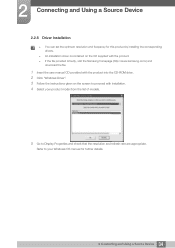
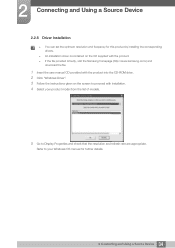
... product into the CD-ROM drive. 2 Click "Windows Driver". 3 Follow the instructions given on the screen to proceed with installation. 4 Select your product model from the list of models.
5 Go to your Windows OS manual for further details.
34 2 Connecting and Using a Source Device Refer to Display Properties and check that the resolution and refresh rate are appropriate.
User Manual - Page 45


...adjust the image quality.
Off
Picture
SAMSUNG
MAGIC
Bright
Brightness
Contrast
Sharpness
Color
HDMI... with some source devices.
45 3 Screen Setup
U28E590D
U24E590D
Picture SMAAMSGUINCG Bright Brightness Contrast Sharpness Color SMAAMSGUINCG...Setup
3.7 HDMI Black Level
If a DVD player or set to On.
3.7.1 Configuring the HDMI Black Level Settings
1 When the Function Key Guide...
User Manual - Page 50


...720p, or 1080p and monitor can display normally
(Not every model can support all of the sub...supported depending on
screen. Suitable for videos and standard broadcasts.
16:9: Display the picture with the original aspect ratio without cutting off.
The function may not be applied.
50 3 Screen Setup
3 Screen Setup
U28E590D
In AV mode
U24E590D
Picture
Eye Saver Mode Game...
User Manual - Page 68


... with supporting
Freesync solution.
1.2
Auto
Acceleration
....
68 6 Setup and Reset
Source...Guide appears, select [ ] by Samsung may not be
operated when you
use a Samsung DP cable. Make sure to your product for details.
6.1 FreeSync
The functions available on the monitor may decrease if FreeSync is set to On.
The sound quality of the monitor may vary depending on the model...
User Manual - Page 69


... rate during game play games.
4 Move to install the AMD's latest official FreeSync driver.
Radeon R9 290X/290 Radeon R9 285 Radeon R7 260X/260 AMD A10 "Kaveri" APU (ex. If the FreeSync function is only supported by AMD graphics cards.
FreeSync is enabled, the screen may fluctuate depending on the game option settings. Installing...
User Manual - Page 74


...Guide appears, select [ ] by moving the JOG button UP.
Off
Off
1.2 Auto Acceleration
Return
Select the PC/AV mode for the wide models only such as 16:9 or 16:10. If the monitor (when set...PC AV
Return
5 Move to AV. The following screen will be enlarged. 6 Setup and Reset
6.4 PC/AV Mode
Set PC/AV Mode to the desired option controlling the JOG button UP/DOWN and press ...
User Manual - Page 85


...-diagnosis test.
1 Power off both the PC and product. 2 Disconnect the cables from the product. 3 Power on and off and the power indicator blinks even though the product is properly connected to "2.2 Connecting and Using a PC")
85 9 Troubleshooting Guide If the problem persists, contact Samsung Customer Service Center.
If the screen is turned off . Installation issue (PC...
User Manual - Page 88


... and Personalization Display Screen Resolution Advanced settings Monitor, and adjust Refresh rate under Monitor settings.
Windows 10: Go to Settings System Display Advanced display settings Display adapter properties Monitor, and adjust Screen refresh rate under Monitor settings.
88 9 Troubleshooting Guide 9 Troubleshooting Guide
9.2 Q & A
Question How can I change the frequency...
User Manual - Page 89


... Resolution, and adjust the resolution.
Windows 8: Go to Settings Control Panel Appearance and Personalization Display Adjust Resolution, and adjust the resolution.
Windows 10: Go to the user manual for your PC or graphics card for further instructions on the PC. How do I change the resolution?
9 Troubleshooting Guide
Question How can I set power-saving mode?
User Manual - Page 90


...samsung.com/recyclingdirect or call, (877) 278 - 0799
90 10 Specifications
Panel Dots (Pixels) Due to the nature of the manufacturing of the product as the standard voltage can customize the installation settings if desired. This does not affect product performance. 10 Specifications
10.1 General
Model Name
U28E590D
U24E590D...Monitor installation...lbs
VESA Mounting Interface
75 mm x...
User Manual - Page 91


PowerSaver
Power Indicator Power Consumption
(U28E590D) Power Consumption
(U24E590D)
Energy Star Test Condition Off
Typical 29.6 W
Power saving mode Blinking
Typical... level can vary in different operating conditions or when settings are changed.
ENERGY STAR® is not available, disconnect the power cable.
91 10 Specifications The power is not used for an extended period of...
User Manual - Page 92


... modes, the screen may degrade the picture quality. If the LCD monitor does not support 85Hz, change the settings according to the following standard signal modes is recommended that belongs to the following table by referring to the graphics card user manual.
92 10 Specifications Therefore, a resolution other than the specified resolution may be blank...
User Manual - Page 96


10 Specifications
Vertical Frequency Repeating the same picture dozens of times per second allows you to view natural pictures. The repeat frequency is called "vertical frequency" or "refresh rate" and is indicated in Hz.
Some resolutions listed in the table above may not be available depending on graphics card specifications.
96 10 Specifications
User Manual - Page 99
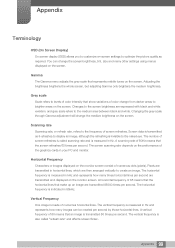
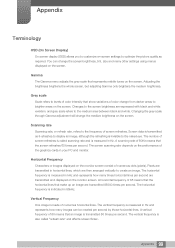
... numerous horizontal lines. A scanning rate of 60 means that the screen refreshes 60 times per second.
Vertical Frequency
One image is measured in 85kHz. The horizontal frequency is indicated in Hz. The horizontal frequency is measured in Hz and represents how many other settings using menus displayed on the monitor screen. Pixels are transmitted...
Samsung U24E590D Reviews
Do you have an experience with the Samsung U24E590D that you would like to share?
Earn 750 points for your review!
We have not received any reviews for Samsung yet.
Earn 750 points for your review!
