Samsung TXN3298HF Support and Manuals
Get Help and Manuals for this Samsung item
This item is in your list!

View All Support Options Below
Free Samsung TXN3298HF manuals!
Problems with Samsung TXN3298HF?
Ask a Question
Free Samsung TXN3298HF manuals!
Problems with Samsung TXN3298HF?
Ask a Question
Popular Samsung TXN3298HF Manual Pages
Open Source Guide (ENGLISH) - Page 1


... to freedom, not price. You must be... on it to be guided by the Free Software ...sources, contact Samsung via Email (vdswmanager@samsung. This section... distribute corresponding source code. (This alternative... COST OF ALL NECESSARY SERVICING, REPAIR OR CORRECTION.
12. ...problems or concerns. Also, for each and every part... The original manual has wrong ...installation of the executable. Activities ...
Open Source Guide (ENGLISH) - Page 2


IN NO EVENT UNLESS REQUIRED BY APPLICABLE LAW OR AGREED TO IN WRITING WILL ANY COPYRIGHT HOLDER, OR ANY OTHER PARTY WHO MAY MODIFY AND/OR REDISTRIBUTE THE LIBRARY AS PERMITTED ABOVE, BE LIABLE TO YOU FOR DAMAGES, INCLUDING ANY GENERAL, SPECIAL, INCIDENTAL OR CONSEQUENTIAL DAMAGES ARISING OUT OF THE USE OR INABILITY TO USE THE LIBRARY (INCLUDING BUT NOT LIMITED TO LOSS OF DATA OR DATA BEING ...
User Manual (user Manual) (ver.1.0) (English) - Page 2
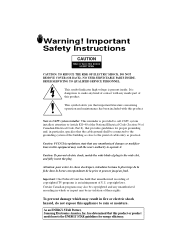
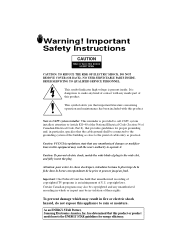
... of the National Electrical Code (Section 54 of cable entry as close to the wide slot, and fully insert the plug. Important Safety Instructions
CAUTION
RISK OF ELECTRIC SHOCK DO NOT OPEN
CAUTION: TO REDUCE THE RISK OF ELECTRIC SHOCK, DO NOT REMOVE COVER (OR BACK).
NO USER SERVICEABLE PARTS INSIDE.
Important: One Federal...
User Manual (user Manual) (ver.1.0) (English) - Page 3
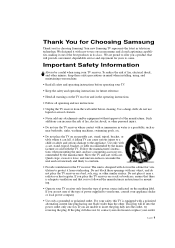
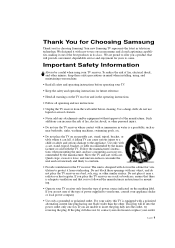
... your electrician to replace your TV receiver. Important Safety Information
Always be careful when using , and maintaining your machine.
• Read all safety and operating instructions before cleaning. To reduce the risk of fire, electrical shock, and other . Thank You for Choosing Samsung
Thank you are not sure of the type of power supplied to your...
User Manual (user Manual) (ver.1.0) (English) - Page 4
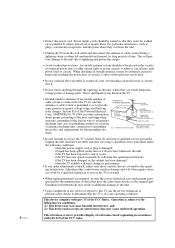
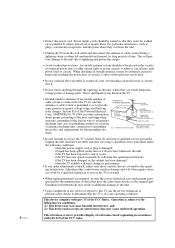
... SERVICE EQUIPMENT
NEC - Power supply cords should not be fatal.
• Do not overload the wall outlet or extension cords. Unauthorized substitutions may cause undesired operation. When installing an outside antenna or cable system is connected to the TV, be walked on or pinched by a qualified technician to restore the TV to the following the operating instructions...
User Manual (user Manual) (ver.1.0) (English) - Page 6


... Using the Canadian English (Only Canada 4.27 How to Set up Restrictions Using the Canadian French (Only Canada 4.28 How to Reset the TV after the V-Chip Blocks a Channel ("Emergency Escape 4.29 Viewing the Demonstration 4.30
Chapter 5: Troubleshooting 5.1
Identifying Problems 5.1
Appendix A.1
Cleaning and Maintaining Your TV A.1 Using Your TV in Another Country A.1 Specifications A.1
User Manual (user Manual) (ver.1.0) (English) - Page 7
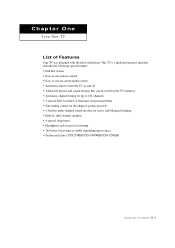
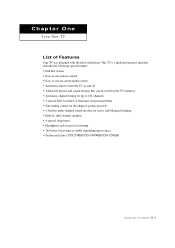
...-to-use remote control • Easy-to-use on-screen menu system • Automatic timer to turn the TV on and off • Adjustable picture and sound settings that can be stored in the TV's memory • Automatic channel tuning for up to 181 channels • A special filter to reduce or eliminate reception problems •...
User Manual (user Manual) (ver.1.0) (English) - Page 9


... and off . Remote Control Sensor Aim the remote control towards this jack for private listening.
1.3 CHAPTER ONE: YOUR NEW TV Front Panel Jacks
You can use the front panel jacks to connect an A/V component that is used to select items on the TV.
Ø POWER Press to turn the power off .
YOUR NEW TV
ΠTV/VIDEO Press...
User Manual (user Manual) (ver.1.0) (English) - Page 13
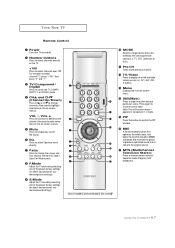
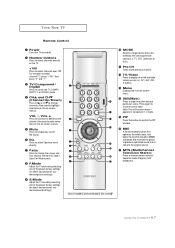
... to display all of the preset factory settings (or select your personal, customized sound settings). TXN2798HF/TXN3098WHF/TXN3298HF
˝ MODE Selects a target device to be controlled by selecting one of the preset factory settings (or select your personal, customized picture settings).
' S.Mode Adjust the TV sound by the Samsung remote control (i.e., TV, VCR, Cable box, or DVD).
Ô Pre...
User Manual (user Manual) (ver.1.0) (English) - Page 26
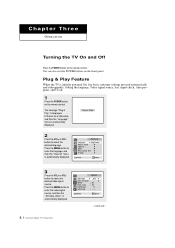
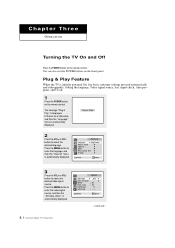
...Plug & Play Feature
When the TV is displayed. The message "Plug & Play" is initially powered On, five basic customer settings proceed automatically and subsequently: Setting the language, Video signal source, ... or VOLbutton to select the desired language. You can also use the POWER button on the remote control. Press the MENU button to select the desired video signal source. input check,...
User Manual (user Manual) (ver.1.0) (English) - Page 35


... or PM). w
w
When selecting the hours, be sure to use the various timer features of the TV. The time will be highlighted). Press the CH w button to select "Function", then press the VOL...press the VOL + button. You can check the time while watching the TV (Just press the DISPLAY button). Option 1: Setting the Clock Manually
1
Press the MENU button to select the correct minutes. Also, you ...
User Manual (user Manual) (ver.1.0) (English) - Page 45


... digit is a "0." (If more than one code listed, try one .)
5
Press the POWER button. w
Make sure you want to use the remote to operate your TV's volume. Also, the VCR control buttons (PLAY, PAUSE, etc.) will still operate your Samsung remote control, press the SET button.
SPECIAL FEATURES
Setting Up Your Remote Control to Operate Your Cable Box
1
Turn...
User Manual (user Manual) (ver.1.0) (English) - Page 57


....
• Surround Your Samsung TV can make it necessary to adjust the volume every time the channel is close to the original sound.
• Woofer (TXN2798HF/TXN3298HF/TXN3098WHF) Woofer sound emphasizes ...• Melody You can hear clear a melody sound when the TV is powered on ." Once the "Surround" is set to "On", the setting applies to sound effects such as Standard, Music, Movie and Speech...
User Manual (user Manual) (ver.1.0) (English) - Page 73


... set is plugged in.
Identifying Problems
Problem Poor picture Poor sound quality. Make sure the TV is moved or turned in color.
Adjust the antenna. Make sure the wall outlet is broadcast in a different direction, the power should be OFF for 30 seconds, then try this list of these troubleshooting tips apply, then call your nearest service...
User Manual (user Manual) (ver.1.0) (English) - Page 74
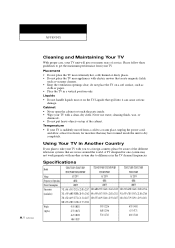
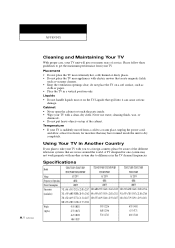
...
Specifications
Model
TXN2771HF / TXN2775HF
TXN3071WHF / TXN3075WHF
TXN3271HF / TXN3275HF
TXN2798HF/TXN2670WHF
TXN3098WHF
TXN3298HF
Voltage
AC 120 V
AC 120 V
AC 120 V
Frequency of the cabinet. Placement
• Do not place the TV near extremely hot, cold, humid or dusty places. • Do not place the TV near or on top of Operation
60Hz
60Hz
60Hz
Power Consumption...
Samsung TXN3298HF Reviews
Do you have an experience with the Samsung TXN3298HF that you would like to share?
Earn 750 points for your review!
We have not received any reviews for Samsung yet.
Earn 750 points for your review!
