Samsung TXM3281HF Support and Manuals
Get Help and Manuals for this Samsung item
This item is in your list!

View All Support Options Below
Free Samsung TXM3281HF manuals!
Problems with Samsung TXM3281HF?
Ask a Question
Free Samsung TXM3281HF manuals!
Problems with Samsung TXM3281HF?
Ask a Question
Popular Samsung TXM3281HF Manual Pages
Open Source Guide (ENGLISH) - Page 2


To apply these terms (or, alternatively, under these terms, attach the following notices to where the full notice is safest to attach them to the start of the greatest possible use to most effectively convey the exclusion of the ordinary General Public License). 16. IN NO EVENT UNLESS REQUIRED BY APPLICABLE LAW OR AGREED TO IN WRITING WILL ANY COPYRIGHT HOLDER, OR ANY OTHER PARTY WHO MAY...
User Manual (user Manual) (ver.1.0) (English) - Page 4
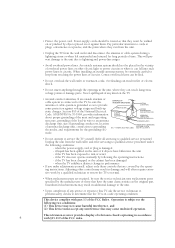
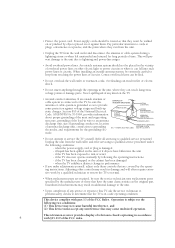
... about proper grounding of the mast and supporting structure, grounding of the FCC Rules. when the power-supply cord or plug is grounded so as the original part. if the TV does not operate normally by the operating instructions.
Pay particular attention to provide some protection against them. When installing an outside antenna system, be walked...
User Manual (user Manual) (ver.1.0) (English) - Page 6


... Connecting a Second VCR to Record from the TV 20
Connecting a DVD Player (480i/480p 20 Connecting a Digital TV Set-Top Box (480p/1080i 21
Connecting to Y,Pb,Pr 21 Connecting to DVI (Digital Visual Interface 22 Connecting a Camcorder 23 Installing Batteries in the Remote Control 24
Chapter 3: Operation 25
Turning the TV On and Off 25 Plug & Play...
User Manual (user Manual) (ver.1.0) (English) - Page 9
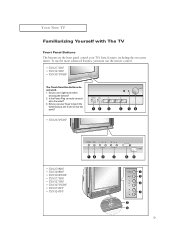
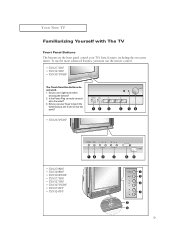
... use a light touch when
pressing the buttons? 2.
Did you use your TV's basic features, including the on the front panel control your finger to the outlet? 3. Did you use the remote control.
• TXN2771HF • TXN3271HF • TXN3071WHF
The Touch-Sensitive buttons do not work )?
• TXN2670WHF
• TXN2798HF • TXN3298HF • TXN3098WHF • TXN2775HF...
User Manual (user Manual) (ver.1.0) (English) - Page 12
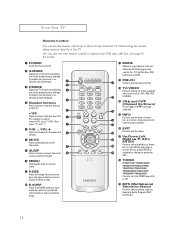
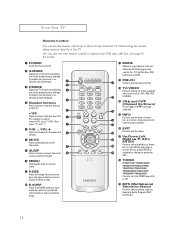
...user-preset time delay.
Ô MODE Selects a target device to be controlled by selecting one of the preset factory settings (or select your personal, customized sound settings).
ˇ P.MODE Adjust the TV picture by the Samsung remote control (i.e., TV, Set... time interval for details.
ΠPOWER Turns the TV on and off.
´ S.MODE Adjust the TV sound by selecting one of the available...
User Manual (user Manual) (ver.1.0) (English) - Page 25


...the POWER button on the remote control. C h a pOtPEeRArTIOTN h r e e
OPERATION
Turning the TV On and Off
Press the POWER button on the remote control. Plug & Play Feature
When the TV is displayed. Press the MENU button to select the desired video signal source. The message "Plug & Play" is initially powered On, five basic customer settings proceed automatically and subsequently: Setting the...
User Manual (user Manual) (ver.1.0) (English) - Page 27


... icons: Picture, Sound, Channel, Time and Setup.
M
The on the sleep timer.
("*" indicates a channel has been manually fine tuned.)
27
Then press the ENTER button...settings.
1
Press the INFO button on the screen. The main menu appears on the remote control.
OPERATION
Viewing the Menus and On-Screen Displays
Viewing the Menus
1
With the power on the control panel of the TV...
User Manual (user Manual) (ver.1.0) (English) - Page 42
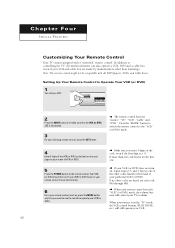
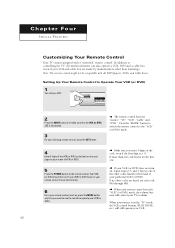
... on , your remote control is now set correctly.
6
Once your remote control is set up, press the MODE button any time you enter 3 digits of the code, even if the first digit is in the "TV" mode, the VCR control buttons (PLAY, PAUSE, etc.) will still operate your Samsung remote control, press the SET button. If more than Samsung). When your remote is illuminated.
3
On...
User Manual (user Manual) (ver.1.0) (English) - Page 4
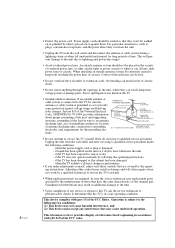
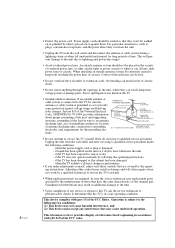
..., adjust only those that the TV is grounded so as the original part. 2 SAFETY
• Protect the power cord. Refer all servicing to lightning and power-line surges.
• Avoid overhead power lines.
This will often require extensive work by a qualified technician to restore the TV to normal.
• When replacement parts are covered by the operating instructions.
User Manual (user Manual) (ver.1.0) (English) - Page 12
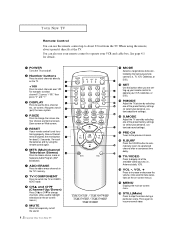
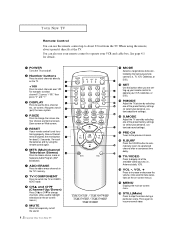
... to stop the action during a particular scene. YOUR NEW TV
Remote Control
You can also use the remote control up your remote control to operate your VCR, Cable box, or DVD).
Ò P.MODE Adjust the TV picture by selecting one of the preset factory settings (or select your personal, customized picture settings).
Ú S.MODE Adjust the TV sound by the Samsung remote control (i.e., TV, VCR...
User Manual (user Manual) (ver.1.0) (English) - Page 14
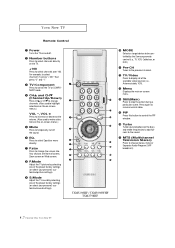
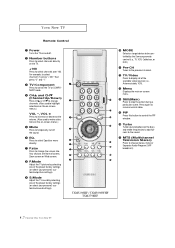
...TV/Component Press to switch the TV...MODE Selects a target device to stop the action during a particular scene....TV
" P.Mode Adjust the TV picture by selecting one of the preset factory settings (or select your personal, customized picture settings).
' S.Mode Adjust the TV sound by the Samsung remote control (i.e., TV...TV
Remote Control
ΠPower Turns the TV on and off the sound.
Ø EQ.
User Manual (user Manual) (ver.1.0) (English) - Page 26
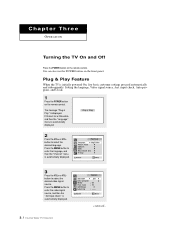
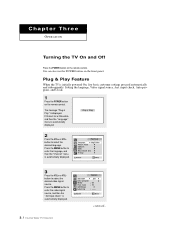
...the language, and then the "Channel" menu is automatically displayed.
3.1 CHAPTER THREE: TV OPERATION
continued... You can also use the POWER button on the remote control. Plug & Play Feature
When the TV is initially powered On, five basic customer settings proceed automatically and subsequently: Setting the language, Video signal source, Ant. input check, Auto program, and Clock.
1
Press...
User Manual (user Manual) (ver.1.0) (English) - Page 28
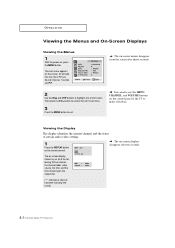
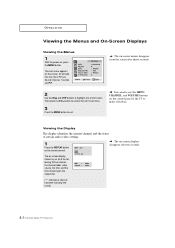
...remaining on the remote control. w
You can also use the MENU, CHANNEL, and VOLUME buttons on the screen.
The on-screen display shows any or all of the TV to make selections.... highlight one of certain audio-video settings.
1
Press the DISPLAY button on the sleep timer.
("*" indicates a channel has been manually fine tuned.)
3.3 CHAPTER THREE: TV OPERATION w
The on-screen displays ...
User Manual (user Manual) (ver.1.0) (English) - Page 43
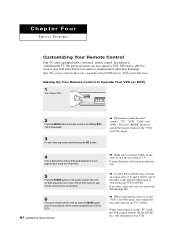
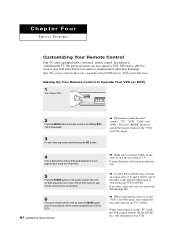
... , your remote control is now set correctly.
6
Once your remote control is set up, press the MODE button any time you enter 3 digits of the code, even if the first digit is in the "VCR" (or DVD) mode, the volume buttons still control your Samsung remote control, press the SET button. When your remote is a "0."
Press the "MODE" button to switch the remote control to the...
User Manual (user Manual) (ver.1.0) (English) - Page 45
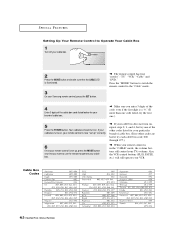
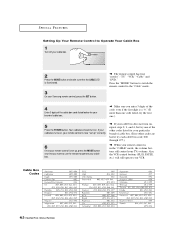
... .)
5
Press the POWER button.
w
w
If your cable box does not turn on.
If your cable box turns on , repeat steps 2, 3, and 4, but try each cable box code, 000 through 077.)
When your remote control is set up" correctly.
6
Once your remote control is in the "CABLE" mode, the volume buttons still control your TV's volume. Cable Box Codes
4.3 CHAPTER FOUR...
Samsung TXM3281HF Reviews
Do you have an experience with the Samsung TXM3281HF that you would like to share?
Earn 750 points for your review!
We have not received any reviews for Samsung yet.
Earn 750 points for your review!
