Samsung TX-S3065WR Support and Manuals
Get Help and Manuals for this Samsung item
This item is in your list!

View All Support Options Below
Free Samsung TX-S3065WR manuals!
Problems with Samsung TX-S3065WR?
Ask a Question
Free Samsung TX-S3065WR manuals!
Problems with Samsung TX-S3065WR?
Ask a Question
Popular Samsung TX-S3065WR Manual Pages
Open Source Guide (ENGLISH) - Page 1


...installation...Samsung via Email (vdswmanager@samsung...new problems or...code or executable form under the scope of executable or object code is true depends on the original authors' reputations. SHOULD THE PROGRAM PROVE DEFECTIVE, YOU ASSUME THE COST OF ALL NECESSARY SERVICING, REPAIR...part ...guided by the copyright holder saying it . Also, for making the program proprietary. The original manual...
Open Source Guide (ENGLISH) - Page 2


How to Apply These Terms to Your New Libraries
If you develop a new library, and you want it to be of the greatest possible use to the public, we recommend making it free software that everyone can do so by permitting redistribution under the terms of the ordinary General Public License). It is found. To apply these terms (or, alternatively, under these terms, attach the following notices to...
User Manual (user Manual) (ver.1.0) (English) - Page 1


TX-S3064WR TX-S3065WR
COLOR TELEVISION
Owner's Instructions
Register your product at www.samsung.com/global/register
User Manual (user Manual) (ver.1.0) (English) - Page 5
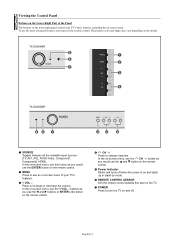
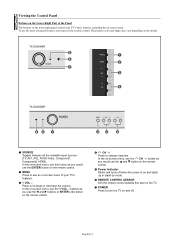
... the ... TX-S3064WR
TX-S3065WR
1 SOURCE Toggles between all the available input sources (TV, AV1, AV2, AV3/S-Video, Component1, Component2, HDMI). Press to turn the TV on and off. The product color and shape may vary depending on the model.
English-5... the + VOL - Viewing the Control Panel
Buttons on the Lower-Right Part of your TV's basic features, including the on-screen menu.
User Manual (user Manual) (ver.1.0) (English) - Page 6


For more information on the model.
TX-S3064WR
1 S-VIDEO Video inputs for external devices, such as a camcorder or VCR. TX-S3065WR
English-6 Viewing the Connection Panel
Rear Panel Jacks Use the rear panel jacks to connect a component that will be...3 COMPONENT IN 1, 2 (480i/480p/720p/1080i) Connect Component audio and video.
4 HDMI IN Connect to an antenna(air) or cable TV system.
User Manual (user Manual) (ver.1.0) (English) - Page 19


...Model
16:9 Zoom1 Zoom2 4:3
O
O
O
O
O
X
X
O
O
X
X
X
Press the P.SIZE button on the remote control to change while viewing a DVD title.
16:9
Zoom1
Zoom2
4:3
Freezing the Current Picture
Press the STILL button on the remote control to freeze the picture when watching a television programme.
➢ To return to normal viewing, press this button again. TV... Sets the picture to your...
User Manual (user Manual) (ver.1.0) (English) - Page 20
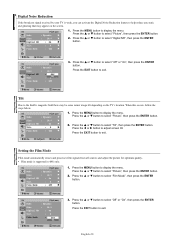
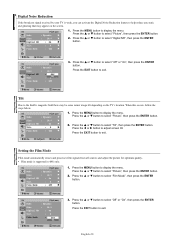
...TV is supported in 480i only. or † button to select "Off" or "On", then press the ENTER button.
When this occurs, follow the steps below.
Move œ √ Adjust
Return
Setting...√
1. Press the ... or † button to select "Digital NR", then press the ENTER button.
TV
Picture
Mode
: Dynamic
√
Size
: 16:9 √
Digital NR : On
√
Tilt
:0
...
User Manual (user Manual) (ver.1.0) (English) - Page 22


... the ...
Setting the SRS TruSurround XT
TruSurround XT is usually a foreign- Move
Enter
Return
TV
Sound
Mode
: Standard
Equalizer
SRS Trusurround XT : OfOfff
On
MTS
: Mono
Auto Volume
: Off
3.
TV
Sound
Mode...Audio Program, which is a patented SRS technology that solves the problem of SRS Labs, Inc.
English-22 TruSurround delivers a compelling, virtual surround...
User Manual (user Manual) (ver.1.0) (English) - Page 24


... to fine tune the channel manually. Press the EXIT button to exit. TV Air/Cable Auto Program Add/...Delete Name Fine Tune
Channel : Air √
1. Press the ... To obtain a sharp and clear picture and good sound quality, press the œ or √ button to select "Channel", then press the ENTER button.
2. or † button to reach the required setting...
User Manual (user Manual) (ver.1.0) (English) - Page 25


... the EXIT button to exit. ➢ The current time will appear every time you can check the time while watching the TV. (Just press the INFO button.)
Setting and Displaying the Current Time
TV
Setup
Plug & Play
√
Language : English √
Time
√
V-Chip
√
Caption
√
† More
1. English-25 Move
Enter
Return...
User Manual (user Manual) (ver.1.0) (English) - Page 28


... restrictions can be set up using either of the six aged based categories
• TV-Y: Young children • TV-Y7: Children 7 and over
• TV-G: General audience • TV-PG: Parental guidance • TV-14: Viewers 14 and over • TV-MA: Mature audience
English-28
Continued... TV
V-Chip
Enter PIN - - - -
2. Press the ... How to select "Setup", then press...
User Manual (user Manual) (ver.1.0) (English) - Page 29


...➢ The TV-Y, TV-Y7, TV-G, TV-PG, TV-14 and TV-MA have additional options. V: Violence.
➢ The V-Chip will be blocked (TV-Y, TV-Y7, TV-G, TV-PG, TV-14, and TV-MA). The subratings (D, L, S, V) work independently: If a household includes very young children as well as young adults, the TV guidelines must be set up additional restrictions based on your existing setup, the "B" will...
User Manual (user Manual) (ver.1.0) (English) - Page 30


...coded with objectionable ratings (either MPAA or TV-Ratings). Press the MENU button to select "Setup", then press the ENTER button.
2. Press the ... or † button to display the menu. Enter your 4 digit PIN number.
0-9 Enter PIN
Return
TV
V-Chip
V-Chip Lock
: On √
TV...English-30
Press the ... Press the ...
How to Set up Restrictions Using the MPAA Ratings: G, PG, PG-...
User Manual (user Manual) (ver.1.0) (English) - Page 31


..., and variety programming. • C: Programming intended for children under age 8. • C8+: Programming generally considered acceptable for children 8 years and over to Set up Restrictions Using the 'Canadian English'
TV
Setup
Plug & Play
√
Language : English √
Time
√
V-Chip
√
Caption
√
† More
Move
Enter
Return
1. The "V-Chip" screen will...
User Manual (user Manual) (ver.1.0) (English) - Page 35


...
TX-S3064WR
TX-S3065WR
AC110 - 120 V
60 Hz
31.34 x 16.34 x 23.07 inches (796 x 415 x 586 mm)
35.83 x 16.34 x 22.44 inches (910 x 415 x 570 mm)
120.1 lbs (54 kg)
120.1 lbs (53.2 kg)
English-35 Specifications
Model Name Voltage Frequency of the batteries are inserted correctly.
Check all wire connections.
Problem...
Samsung TX-S3065WR Reviews
Do you have an experience with the Samsung TX-S3065WR that you would like to share?
Earn 750 points for your review!
We have not received any reviews for Samsung yet.
Earn 750 points for your review!
