Samsung TX-P3266 Support and Manuals
Get Help and Manuals for this Samsung item
This item is in your list!

View All Support Options Below
Free Samsung TX-P3266 manuals!
Problems with Samsung TX-P3266?
Ask a Question
Free Samsung TX-P3266 manuals!
Problems with Samsung TX-P3266?
Ask a Question
Popular Samsung TX-P3266 Manual Pages
User Manual (user Manual) (ver.1.0) (English) - Page 1


TX-P2665W/TX-P2766 TX-P3066W/TX-P3266 TX-P2664W/TX-P2764 TX-P3064W/TX-P3264
COLOR TELEVISION
Owner's Instructions
Register your product at www.samsung.com/global/register
User Manual (user Manual) (ver.1.0) (English) - Page 5


... Batteries
Owner's Instructions/ Safety Guide Manual
Warranty Card/ Registration...8226; Full Flat Screen • Automatic timer to reduce or eliminate reception problems • A built-in multi-channel sound decoder for stereo and bilingual listening...TV on and off • Adjustable picture and sound settings that you have all the parts shown here. C h aYOpURtNeEWr TOV n e
YOUR NEW TV
...
User Manual (user Manual) (ver.1.0) (English) - Page 6
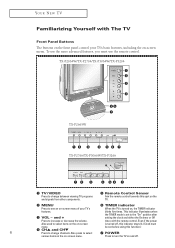
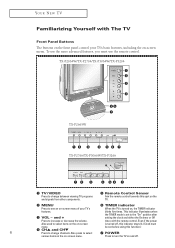
...buttons on the front panel control your TV's
When the TV is set before using this function.)
¨ CH▲ and CH▼
...TX-P2664W/TX-P2764/TX-P3064W/TX-P3264
TX-P2665W TX-P2766/TX-P3066W/TX-P3266
ΠTV/VIDEO Press to see an on-screen menu of your TV's basic features, including the on -screen menu.
YOUR NEW TV
Familiarizing Yourself with the remote control.
and +
setting...
User Manual (user Manual) (ver.1.0) (English) - Page 22


... button on the front panel. is initially powered On, five basic customer settings proceed automatically and subsequently: Setting the language, Video signal source, Ant. Channel
Auto program
√
Add... & Play
2
Press the œ or √ button to select the desired video signal source. Setup
Plug & Play
√
Time
√
Language œ English √
Caption
√
Melody ...
User Manual (user Manual) (ver.1.0) (English) - Page 23


... :
3
▼ More
Move
Adjust
Skip
6
When you want to reset this feature (1)Press the MENU button. (2)Press the ▲ or ▼ button to
select the "Setup", then press the ENTER button. (3)Press the ENTER button to "Setting the Clock" on or when in the A/V mode.
23
User Manual (user Manual) (ver.1.0) (English) - Page 31


...- -
You can check the time while watching the TV. (Just press the INFO button.)
Option 1: Setting the Clock Manually
1
Press the MENU button to select the proper time of day (am
On Timer
- - : ...10 : 30 am or pm). Setup
Plug & Play Time Language : Caption Melody : V-chip
√ √ English √ On √
Move
Enter
Return
2
Press the ... Set the clock you press the INFO ...
User Manual (user Manual) (ver.1.0) (English) - Page 32


...set the time manually.
Auto Clock Set
Auto Clock Set œ Off √
PBS Channel : Air - - -
DST
: No
▼
Certain broadcasts may not transmit the correct time.
Move
Adjust
Return
Auto Clock Set
Auto Clock Set œ On √
PBS Channel : Air - - - In this case, set... ENTER button. or † button
to select "Setup", then press the ENTER button. am
On Timer...
User Manual (user Manual) (ver.1.0) (English) - Page 33


... press the œ or √ button to select the time zone for your local PBS channel.
DST
œ Yes √
Move
Adjust
Return
▼
The set up manual time.
33 OPERATION
5
Press the ...
or † button to select "DST" (Daylight Saving Time), then press the œ or √ button to exit the...
User Manual (user Manual) (ver.1.0) (English) - Page 41


...button to
adjust the fine tuning. Chapter Four
SPECIAL FEATURES
Fine Tuning Channels
Use fine tuning to manually adjust a particular channel for optional reception.
1
Press the MENU button to select "Channel", then... press the ENTER button.
Move
Adjust
Return
▼
4
To store the fine tuning setting in the TV's memory, press the ▲ button. ("*" will appear when you press ...
User Manual (user Manual) (ver.1.0) (English) - Page 51


... the "On Timer," select "Off" during this step.
51
When any of the timers are set the TV's clock. (See "Setting the Clock" on -timer "On". (Repeatedly pressing the ▲ or ▼ button will ...panel of TV.)
2
Press the ... SPECIAL FEATURES
Setting the On/Off Timer
1
Press the MENU button to select "Setup", then press the ENTER button. am Off
Off Timer
- - : - - Press ...
User Manual (user Manual) (ver.1.0) (English) - Page 52


...√ English √ On √
Move
Enter
Return
2
Press the ... or † button to select "Setup", then press the ENTER button. Time
Clock
10 : 30 am On
Off Timer - - : - -
This ...the TV is available in steps 3~5 above.)
When finished setting the timer, Press the EXIT button to select "Sleep Timer".
Setting the Sleep Timer
The sleep timer automatically shuts off ,...
User Manual (user Manual) (ver.1.0) (English) - Page 53


...30 am
On Timer
06 : 30 am On
Off Timer
- - : - - or † button to select "Setup", then press the ENTER button.
Time
Clock
10 : 30 am
On Timer
06 : 30 am Off
Sleep Timer
:...
select "Time", then press the
ENTER button. SPECIAL FEATURES
Setting the Preferred Volume Level and Channel
The preferred volume and channel can be set for when the timer automatically turns on the TV.
1
...
User Manual (user Manual) (ver.1.0) (English) - Page 58


... block certain categories that are "more restrictive". Press the √ button: Depending on your existing setup, a letter "U" or "B" will automatically be blocked.
A TV-Rating will be selected, and ...a household includes very young children as well as young adults, the TV Parental Guidelines must be set up separately for each age group. (See next step.)
5
At this screen, press the...
User Manual (user Manual) (ver.1.0) (English) - Page 65
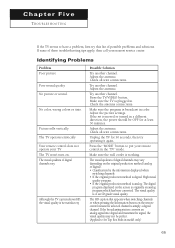
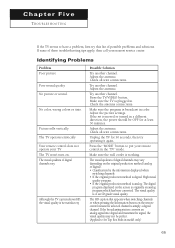
... or turned in a different direction, the power should be perfect. (Applied to have a problem, first try operating it again. Adjust the antenna. C hSaP EpC I AtL eF ErAT UFR EiSv e
TROUBLESHOOTING
If the TV seems to Set Top Box built-in model only.)
65 Picture rolls vertically. Make sure the program is simply a digital channel...
User Manual (user Manual) (ver.1.0) (English) - Page 66


... country, please be aware of the cabinet. Specifications
TX-P2665W
TX-P2766
Model
TX-P3066W
TX-P3266
TX-P2664W
TX-P2764
TX-P3064W
TX-P3264
Voltage
AC120 V
AC120 V
Frequency of service. Please follow these guidelines to get the maximum...TV on the TV.
Cabinet
• Never open the cabinet or touch the parts inside the unit to dry completely. A TV designed for moisture that spill ...
Samsung TX-P3266 Reviews
Do you have an experience with the Samsung TX-P3266 that you would like to share?
Earn 750 points for your review!
We have not received any reviews for Samsung yet.
Earn 750 points for your review!
