Samsung TX-P2664W Support and Manuals
Get Help and Manuals for this Samsung item
This item is in your list!

View All Support Options Below
Free Samsung TX-P2664W manuals!
Problems with Samsung TX-P2664W?
Ask a Question
Free Samsung TX-P2664W manuals!
Problems with Samsung TX-P2664W?
Ask a Question
Popular Samsung TX-P2664W Manual Pages
Open Source Guide (ENGLISH) - Page 1


...compilation and installation of warranty...Samsung via Email (vdswmanager@samsung. If, as part...code is derived from the conditions of it . SHOULD THE PROGRAM PROVE DEFECTIVE, YOU ASSUME THE COST OF ALL NECESSARY SERVICING, REPAIR... new problems or ...manual has wrong versions of the source code, even though third parties are not covered by court order, agreement or otherwise) that users...
Open Source Guide (ENGLISH) - Page 2


You can redistribute and change. and each file should have at least the "copyright" line and a pointer to where the full notice is safest to attach them to the start of each source file to the public, we recommend making it to the library. IN NO EVENT UNLESS REQUIRED BY APPLICABLE LAW OR AGREED TO IN WRITING WILL ANY COPYRIGHT HOLDER, OR ANY OTHER PARTY WHO MAY MODIFY AND/OR REDISTRIBUTE ...
User Manual (user Manual) (ver.1.0) (English) - Page 1
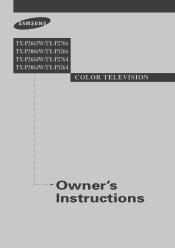
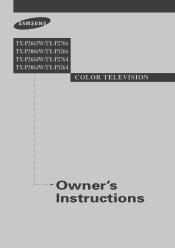
TX-P2665W/TX-P2766 TX-P3066W/TX-P3266 TX-P2664W/TX-P2764 TX-P3064W/TX-P3264
COLOR TELEVISION
Owner's Instructions
User Manual (user Manual) (ver.1.0) (English) - Page 5


... your TV, check to reduce or eliminate reception problems • A built-in multi-channel sound decoder for stereo and bilingual listening • Built-in, dual channel speakers • A special sleep timer • V-Chip function
Accessories
Once you have unpacked your dealer. Remote Control(AA59-00322B)/ AAA Batteries(4301-000121)
Owner's Instructions/ Safety Guide Manual
Warranty...
User Manual (user Manual) (ver.1.0) (English) - Page 6
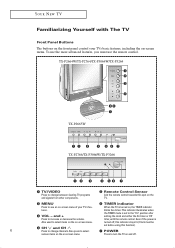
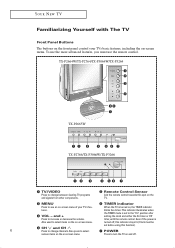
... items on the on the front panel control your TV's fea-
Also press to turn the TV on -screen menu.
This indicator illuminates when
ˇ VOL - TX-P2664W/TX-P2764/TX-P3064W/TX-P3264
TX-P2665W TX-P2766/TX-P3066W/TX-P3266
ΠTV/VIDEO Press to change channels. turned off, this spot on the TV.
´ MENU
Ø TIMER indicator
Press to select items on...
User Manual (user Manual) (ver.1.0) (English) - Page 17
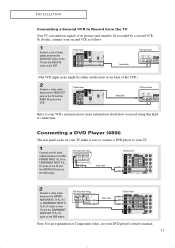
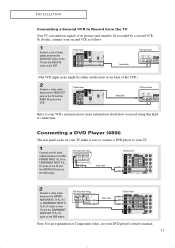
...'s manual.
17
DVD Player Rear Panel
Video Cable
TV Rear Panel
Note: For an explanation of Component video, see your TV.
1
Connect a set of audio cables between the AUDIO OUT jacks on the TV and the AUDIO IN jacks on the DVD player.
TV Rear Panel
Video Cable
VCR Input Panel
Refer to your VCR's instructions for...
User Manual (user Manual) (ver.1.0) (English) - Page 18
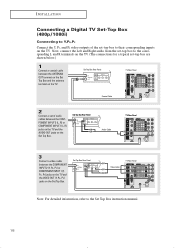
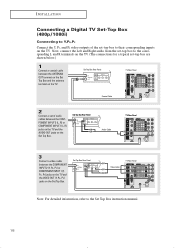
... corresponding L and R terminals on the TV. Set Top Box Rear Panel
TV Rear Panel
Coaxial Cable
2
Connect a set of the set -top box are shown below.)
1
Connect a coaxial cable between the ANTENNA OUT terminal on the Set Top Box and the antenna terminal on the TV. (The connections for a typical set -top box to the Set Top Box instruction manual.
18
User Manual (user Manual) (ver.1.0) (English) - Page 19
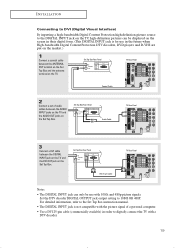
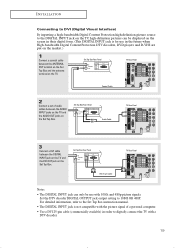
... for use with 1080i and 480p picture signals.
For detailed information, refer to the Set Top Box instruction manual. • The DIGITAL INPUT jack is not compatible with a DTV decoder.
19
Set Top Box Rear Panel
DVI 25-pin Cable
TV Rear Panel
Notes • The DIGITAL INPUT jack can be use in order to...
User Manual (user Manual) (ver.1.0) (English) - Page 22
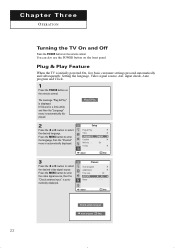
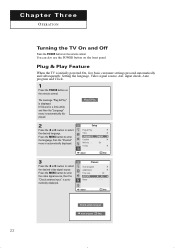
...Plug & Play Feature
When the TV is displayed.
Auto program Skip
22 Plug & Play
2
Press the œ or √ button to select the desired video signal source. Setup
Plug & Play Time Language ... basic customer settings proceed automatically and subsequently: Setting the language, Video signal source, Ant.
It flickers for a little while and then the "Language" menu is automatically...
User Manual (user Manual) (ver.1.0) (English) - Page 31


... to "Hour" or "Minute".
am Off
Off Timer - - : - -
am Off
Off Timer - - : - -
You can check the time while watching the TV. (Just press the INFO button.)
Option 1: Setting the Clock Manually
1
Press the MENU button to
select "Time", then press the
ENTER button.
The current time will appear every time you want by holding...
User Manual (user Manual) (ver.1.0) (English) - Page 32


... MENU button to display the menu. Time Zone
: ATL.
Auto Clock Set
Auto Clock Set œ On √
PBS Channel : Air - - - OPERATION
Option 2: Setting the Clock Automatically The Clock can be set the time manually. or † button to select
"On". am
On Timer
- - : - - DST
: No
Move
Adjust
Return
4
Press the œ or √ button to select "Setup...
User Manual (user Manual) (ver.1.0) (English) - Page 43
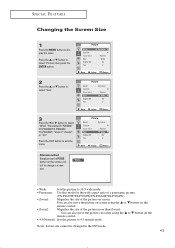
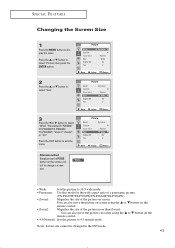
... the wide aspect ratio of a panoramic picture.
(TX-P2665W/TX-P3066W/TX-P2664W/TX-P3064W)
• Zoom1:
Magnifies the size of the picture more than Zoom1. You can also move the picture on screen using the L or M button on the
remote control.
• 4:3(Normal): Sets the picture to display the menu.
Picture
Mode Custom Color tone Size Digital...
User Manual (user Manual) (ver.1.0) (English) - Page 56


...Setting Up Your Personal ID Number (PIN)
1
Press the MENU button to exit the menu.
Change Pin Enter New Pin : - - - -
Press the EXIT button to display the menu...to select the "Setup", then press the ENTER button. The "Enter Pin" screen will appear. V-chip
V-Chip Lock : No
TV Parental Guidelines &#...user must first enter a PIN (personal ID number) before any 4-digits for children.
User Manual (user Manual) (ver.1.0) (English) - Page 65


... it again. No picture or sound.
Make sure the TV is moved or turned in . If the set is plugged in a different direction, the power should be OFF for 30 seconds, then try this list of these troubleshooting tips apply, then call your TV. Identifying Problems
Problem Poor picture
Poor sound quality. Picture rolls vertically. Adjust...
User Manual (user Manual) (ver.1.0) (English) - Page 66
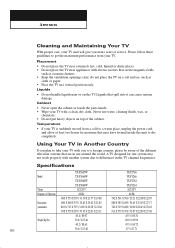
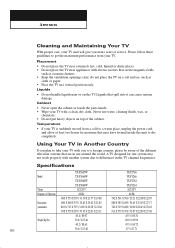
...another system due to differences in the TV channel frequencies. A TV designed for moisture that may not work properly with a clean, dry cloth. Specifications
TX-P2665W
TX-P2766
Model
TX-P3066W
TX-P3266
TX-P2664W
TX-P2764
TX-P3064W
TX-P3264
Voltage
AC120 V
AC120 V
Frequency of service.
Cabinet
• Never open the cabinet or touch the parts inside the unit to dry completely...
Samsung TX-P2664W Reviews
Do you have an experience with the Samsung TX-P2664W that you would like to share?
Earn 750 points for your review!
We have not received any reviews for Samsung yet.
Earn 750 points for your review!
