Samsung TX-P2030 Support and Manuals
Get Help and Manuals for this Samsung item
This item is in your list!

View All Support Options Below
Free Samsung TX-P2030 manuals!
Problems with Samsung TX-P2030?
Ask a Question
Free Samsung TX-P2030 manuals!
Problems with Samsung TX-P2030?
Ask a Question
Popular Samsung TX-P2030 Manual Pages
Open Source Guide (ENGLISH) - Page 2


and each file should have at least the "copyright" line and a pointer to where the full notice is safest to attach them to the start of each source file to most effectively convey the exclusion of warranty; IN NO EVENT UNLESS REQUIRED BY APPLICABLE LAW OR AGREED TO IN WRITING WILL ANY COPYRIGHT HOLDER, OR ANY OTHER PARTY WHO MAY MODIFY AND/OR REDISTRIBUTE THE LIBRARY AS PERMITTED ABOVE, BE ...
User Manual (user Manual) (ver.1.0) (English) - Page 2


... the TV 17
Connecting a DVD Player 17 Connecting a Camcorder 18 Installing Batteries in the Remote Control 19
Chapter 3: Operation 20
Turning the TV On ...Manual Method 24 Changing Channels 25 Using the Channel Buttons 25 Directly Accessing Channels 25 Using the PRE-CH Button to select the Previous Channel . . . 25 Channel Scan 25 Customizing the Picture 26 Using Automatic Picture Settings...
User Manual (user Manual) (ver.1.0) (English) - Page 3
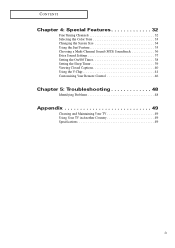
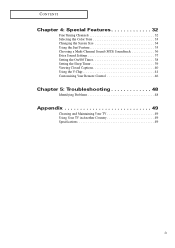
... Feature 35 Choosing a Multi-Channel Sound (MTS) Soundtrack 36 Extra Sound Settings 37 Setting the On/Off Timer 38 Setting the Sleep Timer 39 Viewing Closed Captions 40 Using the V-Chip 41 Customizing Your Remote Control 46
Chapter 5: Troubleshooting 48
Identifying Problems 48
Appendix 49
Cleaning and Maintaining Your TV 49 Using Your TV in Another Country 49 Specifications 49
3
User Manual (user Manual) (ver.1.0) (English) - Page 4


Remote Control(AA59-00325B)/ Remote Control(AA59-00316B)/ Owner's Instructions/ Warranty Card; 2EA/ AAA Batteries(4301-000121) AAA Batteries(4301-000121) Safety Guide Manual Registration Card
4 If any piece is a high-performance unit that includes the following special features: • Easy-to-use remote control • Easy-to-use on-screen menu system • Automatic timer to turn the TV ...
User Manual (user Manual) (ver.1.0) (English) - Page 5
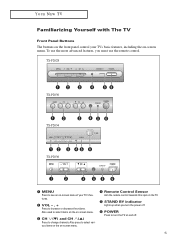
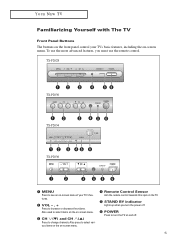
... to select various items on the on-screen menu.
¨ Remote Control Sensor Aim the remote control towards this spot on -screen menu of your TV's basic features, including the on -screen menu.
ˇ CH (M) and CH (L) Press to increase or decrease the volume. TX-P2028
TX-P2030 TX-P2034 TX-P2036
ΠMENU Press to see an on the...
User Manual (user Manual) (ver.1.0) (English) - Page 6


... or video game. (For information on connecting equipment, see page 18.)
TX-P2028
TX-P2030/TX-P2034 TX-P2036
ΠAUDIO INPUTS Audio signals from VCRs, DVD players and similar devices.
´ VIDEO INPUT Video signals from VCRs, DVD players and similar devices.
ˇ HEADPHONE Connect a set of external headphones to this jack for private listening.
6
User Manual (user Manual) (ver.1.0) (English) - Page 7


...cable TV system.
7
Because there are identical to A/V signals being displayed on connecting equipment, see pages 11-17. TX-P2028
TX-P2030/TX-P2034/TX-P2036
ΠAUDIO-VIDEO MONITOR OUTPUTS These audio-video signals are two sets ... from a DVD player. When not using the DVD video input jacks. YOUR NEW TV
Rear Panel Jacks Use the rear panel jacks to connect an A/V component that will be...
User Manual (user Manual) (ver.1.0) (English) - Page 8


..., customized sound settings).
ˇ P.MODE Adjust the TV picture by the Samsung remote control (i.e., TV, Set Top Box, VCR, Cable box, or DVD).
PRE-CH Tunes to the previous channel.
Ò TV/VIDEO Press to display all of the preset factory settings (or select your VCR, DVD and cable box. TX-P2036 8 You can use your remote control to select a preset...
User Manual (user Manual) (ver.1.0) (English) - Page 9


... forward. TX-P2036 9
FF Press to fast forward the tape in your VCR.
¸ SET Use this button to stop a tape during Full-Automatic play back prerecorded tapes or pause the tape. PLAY/PAUSE Press the PLAY/PAUSE button to play , the function will be cancelled.
YOUR NEW TV
Remote Control
¿ VCR Controls
REW (Rewind...
User Manual (user Manual) (ver.1.0) (English) - Page 10


... to about 23 feet from the TV. TX-P2028/TX-P2030/TX-P2034
10 When using the onscreen menus...TV.
ˇ +100 Press to select a preset time interval for automatic shutoff.
∏ MENU Displays the main on and off the sound.
ˆ VOL -, VOL +
Press to increase or decrease the volume.
Ø SLEEP Press to select channels over 100. YOUR NEW TV
Remote Control You can use the remote control...
User Manual (user Manual) (ver.1.0) (English) - Page 17


... Input Panel
Refer to your second VCR as follows:
1
Connect a set of audio cables between the AUDIO INPUT 2 jacks on the TV and the AUDIO OUT jacks on the DVD player. INSTALLATION
Connecting a Second VCR to Record from the TV (TX-P2030/TX-P2034/TX-P2036)
Your TV can send out signals of its picture and sound to be...
User Manual (user Manual) (ver.1.0) (English) - Page 20


...-menu.
The main menu appears on the remote control. The on -screen displays disappear after about ten seconds.
Viewing the Display
1
Press the INFO button. am
: Dynamic : Custom : Stereo
M
The on -screen display shows any or all of the TV to exit. When Closed Caption has been set, the icon( ) will appear by pressing...
User Manual (user Manual) (ver.1.0) (English) - Page 41


...any 4-digits for a new TV set up or changed.
Enter your PIN has been memorized. Note: The default PIN number for your PIN and enter them.
When the Confirm screen disappears, your 4-digit PIN ... : - - - - M ➜
Note: If you forget the PIN, press the remote-control keys in the following sequence, which resets the pin to 0-0-0-0:
POWER OFF ➜ MUTE ➜ 8 ➜ 2 ...
User Manual (user Manual) (ver.1.0) (English) - Page 46


... and make sure that the VCR (CABLE or DVD) LED is illuminated.
œ The remote control has five modes: TV, STB, VCR, CABLE and DVD.
3
On your Samsung remote control, press the SET button.
4
Enter 3 digits of the VCR (Cable box or DVD player) code listed on next page
for the brand of your particular VCR (Cable box or...
User Manual (user Manual) (ver.1.0) (English) - Page 49


... of service. Specifications
Model
TXP2028/TXP2030/TXP2034/TXP2036
Voltage
AC 120V
Frequency of the different television systems that create magnetic fields,
such as
cloth or paper. • Place the TV in use water, cleaning fluids, wax, or
chemicals. • Do not put heavy objects on the TV. Cabinet
• Never open the cabinet or touch the parts...
Samsung TX-P2030 Reviews
Do you have an experience with the Samsung TX-P2030 that you would like to share?
Earn 750 points for your review!
We have not received any reviews for Samsung yet.
Earn 750 points for your review!
