Samsung TSL3293HF Support and Manuals
Get Help and Manuals for this Samsung item
This item is in your list!

View All Support Options Below
Free Samsung TSL3293HF manuals!
Problems with Samsung TSL3293HF?
Ask a Question
Free Samsung TSL3293HF manuals!
Problems with Samsung TSL3293HF?
Ask a Question
Popular Samsung TSL3293HF Manual Pages
User Manual (user Manual) (ver.1.0) (English) - Page 2


... unauthorized recording in whole or in part may be in violation of these rights. Important Safety Instructions
CAUTION
RISK OF ELECTRIC SHOCK DO NOT OPEN
CAUTION: TO REDUCE THE RISK OF ELECTRIC SHOCK, DO NOT REMOVE COVER (OR BACK). REFER SERVICING TO QUALIFIED SERVICE PERSONNEL. Note to CATV system installer: This reminder is an infringement...
User Manual (user Manual) (ver.1.0) (English) - Page 3


... line plug having one of the best products in the operating instructions.
• Follow all operating and use the TV receiver where contact with or immersion in water is designed with slots in the cabinet for ventilation to overturn.
• Provide ventilation for the TV receiver. Your new Samsung TV represents the latest in mind when installing...
User Manual (user Manual) (ver.1.0) (English) - Page 4


... the TV.
• Ground outdoor antennas. Section 810 of the National Electrical Code, ANSI/NFPA No.70-1984, provides information about proper grounding of the mast and supporting structure, grounding of the lead-in accordance with part 15 of overhead power lines or other controls may cause undesired operation. EXAMPLE OF ANTENNA GROUNDING
GROUND CLAMP
ELECTRIC SERVICE EQUIPMENT...
User Manual (user Manual) (ver.1.0) (English) - Page 5


... Connecting a Second VCR to Record from Your TV 2.6
Connecting a DVD Player 2.7 Connecting a Digital TV Set-Top-Box 2.7 Connecting a Surround Speakers 2.8 Connecting a Speakers (Variable Autio output 2.8 Connecting a Camcorder 2.9 Installing Batteries in the Remote Control 2.10
Chapter 3: Operation 3.1
Turning the TV On and Off 3.1 Plug & Play Feature 3.1 Viewing the Menus and On-Screen...
User Manual (user Manual) (ver.1.0) (English) - Page 6


... Set up Restrictions Using the "TV guidelines" . . . . 4.21 How to Set up Restrictions using the MPAA Ratings: G, PG, PG-13, R, NC-17, X 4.23 How to Reset the TV after the V-Chip Blocks a Channel ("Emergency Escape 4.24
Chapter 5: Troubleshooting 5.1
Identifying Problems 5.1
Appendix A.1
Cleaning and Maintaining Your TV A.1 Using Your TV in Another Country A.1 Specifications A.1
2 CONTENTS
User Manual (user Manual) (ver.1.0) (English) - Page 7


... features: • Easy-to-use remote control • Easy-to-use on-screen menu system • Automatic timer to turn the TV on and off • Adjustable picture and sound settings that can be stored in the TV's memory • Automatic channel tuning for up to 181 channels • A special filter to reduce or eliminate reception problems...
User Manual (user Manual) (ver.1.0) (English) - Page 11


...P.Mode Adjust the TV picture by selecting one of the preset factory settings (or select your personal, customized picture settings).
∏ S.Mode Adjust the TV sound by the Samsung remote control (i.e., TV, VCR, Cable ... VCR.
YOUR NEW TV
Remote Control
You can also use the remote control up to about 23 feet from the TV. See page 4.1 for details.
ΠPower Turns the TV on and off the...
User Manual (user Manual) (ver.1.0) (English) - Page 12


...the video signal that it will work compatibly with the signal in the TV's memory.
1.6 CHAPTER ONE: YOUR NEW TV Source Press to select one of the available signal sources for automatic ... a user-preset time delay.
¸ Set Used during set up and activate the parental locks.
˘ PIP Controls Locate Press to move the PIP window to any of the four corners of this Samsung remote control, so...
User Manual (user Manual) (ver.1.0) (English) - Page 19
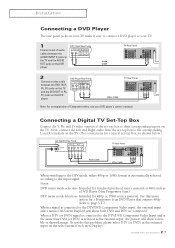
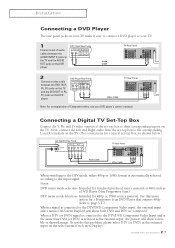
... the select menu (On Screen Display).
2.7 CHAPTER TWO: INSTALLATION
To resolve this menu
option for 480p or 1080i source material. INSTALLATION
Connecting a DVD Player
The rear panel jacks on your TV make it easy to connect a DVD player to your DVD player's owner's manual. Connecting a Digital TV Set-Top Box
Connect the Y, Pb, and Pr video outputs...
User Manual (user Manual) (ver.1.0) (English) - Page 29


...channel) by using the number buttons on the remote control.
The TV will change channels when you press the CH L or CH M buttons, the TV changes channels in sequence. To select a channel ...When you press the second number.
The TV will switch to quickly alternate between them.
3.7 CHAPTER THREE: TV OPERATION OPERATION
Adding and Erasing Channels (Manual Method)
1
Use the number buttons to...
User Manual (user Manual) (ver.1.0) (English) - Page 32
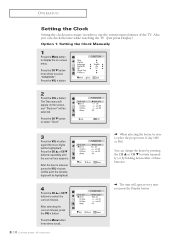
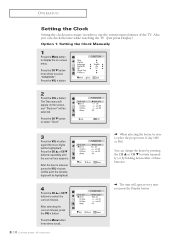
...to select the correct minutes.
You can check the time while watching the TV. (Just press Display.)
Option 1: Setting the Clock Manually
1
Press the Menu button to select "Clock"
3
Press the VOL...the correct hour appears.
Press the CH M button three times to use the various timer features of these buttons).
After selecting the correct minutes, press the VOL + button.
Press the CH...
User Manual (user Manual) (ver.1.0) (English) - Page 43


... FEATURES
SPECIAL FEATURES
Fine Tuning Channels
Use fine tuning to manually ...adjust a particular channel for optimal reception.
1
Select the appropriate channel.
2
Press the MENU button to "00,"press the CH M button. M
After you adjust the fine tuning, the "heart icon" will appear when you press Display while watching this channel.
5
To store the fine tuning setting in the TV...
User Manual (user Manual) (ver.1.0) (English) - Page 47


... to 16:9 wide mode. • Zoom : Sets the picture to Zoom mode.
(For models TSK3092WF/TSL3095WHF)
1
Press the Aspect button to chang the screen size.
➡
➡
➡
➡
• Wide: Sets the picture to 4:3 normal mode. This is a standard TV screen size.
4.8 CHAPTER FOUR: SPECIAL FEATURES SPECIAL FEATURES
Changing the Screen Size
Note: The Wide...
User Manual (user Manual) (ver.1.0) (English) - Page 64


... nearest service center. Make sure the wall outlet is broadcast in color. Adjust the antenna. Try another channel. Press the TV/VIDEO button.
Adjust the picture settings.
The TV operates eratically Your remote control does not operate your remote control in . Check all wire connections. Chapter Five
TROUBLESHOOTING
If the TV seems to put your TV. If none of possible problems...
User Manual (user Manual) (ver.1.0) (English) - Page 65


... cabinet or touch the parts inside the unit to dry completely. A TV designed for moisture that create magnetic fields,
such as
cloth or paper. • Place the TV in the TV channel frequencies
Specifications
TSK2792F / TSK2790F TSK3292F/TSK3290F
TSK3092WF
Model
TSL2795HF
TSL3294HF/TSL3295HF
TSL3095WHF
Voltage
AC 120V
Frequency of Operation
60Hz
Power Consumption
180 watts
180...
Samsung TSL3293HF Reviews
Do you have an experience with the Samsung TSL3293HF that you would like to share?
Earn 750 points for your review!
We have not received any reviews for Samsung yet.
Earn 750 points for your review!
