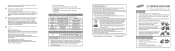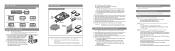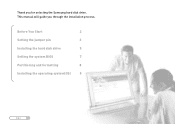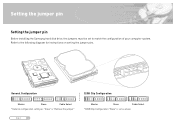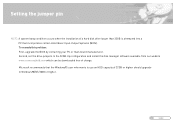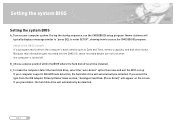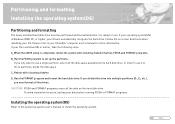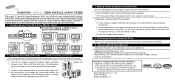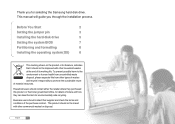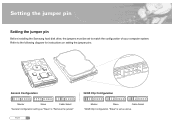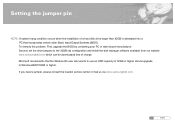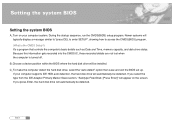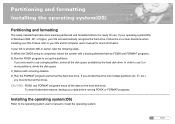Samsung SV0602H - SpinPoint V60 60 GB Hard Drive Support and Manuals
Get Help and Manuals for this Samsung item

View All Support Options Below
Free Samsung SV0602H manuals!
Problems with Samsung SV0602H?
Ask a Question
Free Samsung SV0602H manuals!
Problems with Samsung SV0602H?
Ask a Question
Most Recent Samsung SV0602H Questions
Led Light Does Not Show When Plugged In And Turned On
(Posted by wpops 11 years ago)
I Need The Cylinders, Sectors Ans Heats,to The Hd Sv0602h Samsung
(Posted by GLEZFM 12 years ago)
Circuit Board
circuit board of my hard is burnt it donot starts where do i can get it repaired can i get a new cir...
circuit board of my hard is burnt it donot starts where do i can get it repaired can i get a new cir...
(Posted by umer47gcs 12 years ago)
Popular Samsung SV0602H Manual Pages
Samsung SV0602H Reviews
We have not received any reviews for Samsung yet.