Samsung SP-M255 Support and Manuals
Get Help and Manuals for this Samsung item
This item is in your list!

View All Support Options Below
Free Samsung SP-M255 manuals!
Problems with Samsung SP-M255?
Ask a Question
Free Samsung SP-M255 manuals!
Problems with Samsung SP-M255?
Ask a Question
Most Recent Samsung SP-M255 Questions
Popular Samsung SP-M255 Manual Pages
User Manual (user Manual) (ver.1.0) (English) - Page 1


The specifications are subject to change without prior notice to improve performance. SP-M205 SP-M225 SP-M255 SP-M275 SP-M305
LCD Projector
Owner's Instructions
The color and the appearance of the product may differ from the illustrations in this manual.
User Manual (user Manual) (ver.1.0) (English) - Page 2


...INSTALLATION AND CONNECTION
Package Contents 2-1 Installing the Projector 2-2 Leveling with Adjustable Feet 2-3 Zoom and Focus Adjustment 2-4 Screen Size and Projection Distance 2-5 Lamp Replacement 2-6 Rear Side 2-7 Supported Display Modes 2-8 Connecting the Power 2-9 Connecting with a PC and Setting... Settings 4-6 Supported File Formats 4-7
TROUBLESHOOTING
Before Requesting Service 5-1
User Manual (user Manual) (ver.1.0) (English) - Page 8


...install the product at the light of the lamp nor project the picture into the product (the vents, ports, etc). • If water or an alien substance enters
the product, turn the power off , unplug the power cord and contact a service center. • Otherwise, it may result in a problem... to fix or modify the product. • When the product requires repairs, contact a Service Center.
User Manual (user Manual) (ver.1.0) (English) - Page 17


Model
SP-M205 / SP-M225
SP-M255 / SP-M275 / SP-M305
Lamp Model Name
DPL3311U
DPL3321U
- If the projector does not work if the lamp cover is on lamp purchase, please see 'Contact SAMSUNG WORLDWIDE' in section 6-3. • Check that the power cord is disconnected before replacing the lamp. • The projector lamp is on the top of the projector. • Do not leave the old lamp near...
User Manual (user Manual) (ver.1.0) (English) - Page 36


... on a USB device, without connecting to install and adjust the projector. • Compact size, lightweight, and portable
6. An optical engine adopting new LCD technology • 1024 x 768 resolution. • 3P-LCD panel. • SP-M205 : Provides a bright, 2000 ANSI lumen screen. • SP-M225 : Provides a bright, 2200 ANSI lumen screen. • SP-M255 : Provides a bright, 2500ANSI lumen...
User Manual (user Manual) (ver.1.0) (English) - Page 47


... function, must be set to . • If the network connection fails, enter the IP address of the lamp, operation error, temperature) and remotely control the projector's power On/Off,...projector fails toenter the
mode due to continue the update. • - Under normal usage, update by selecting →→ in Mode.
• : When the projector is turned off during a firmware update...
User Manual (user Manual) (ver.1.0) (English) - Page 48


... check period for the filter. (Unit: hours) • ---- With Sleep Timer on, if there is supplied to the projector, it . •
• : Enter your password, contact a Samsung Service Center. When you set a password, the projector will not work in mode. If the filter usage time is larger than the filter check period, the filter check message is...
User Manual (user Manual) (ver.1.0) (English) - Page 69
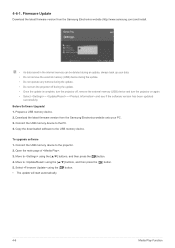
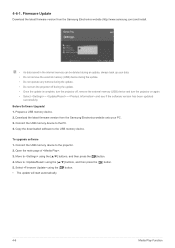
Download the latest firmware version from the Samsung Electronics website (http://www.samsung.com) and install.
• As data saved in the internal memory can be deleted during the update. • Once the update is complete, turn the projector off during an update, always back up your PC. 3. To upgrade software 1. Open the main page of . 3. Select using the [▲...
User Manual (user Manual) (ver.1.0) (English) - Page 76


... Power
MODEL Size Resolution
Power Consumption
Lamp Dimension Weight Key Features
Input signal
Speaker User Environment
Voltage Power Consumption Life Time
Brightness Contrast Projection Range Keystone Network Zoom Adjustment Focus Adjustment Screen Size (Diagonal) Lens Zoom Ratio D-Sub 15p HDMI RCA x 1 Media Play
Temperature and Humidity
Noise
SP-M205
SP-M225
SP-M255
0.63 inches 3P LCD...
User Manual (user Manual) (ver.1.0) (Korean) - Page 1


SP-M205 SP-M225 SP-M255 SP-M275 SP-M305
LCD Projector
User Manual (user Manual) (ver.1.0) (English) - Page 2


...INSTALLATION AND CONNECTION
Package Contents 2-1 Installing the Projector 2-2 Leveling with Adjustable Feet 2-3 Zoom and Focus Adjustment 2-4 Screen Size and Projection Distance 2-5 Lamp Replacement 2-6 Rear Side 2-7 Supported Display Modes 2-8 Connecting the Power 2-9 Connecting with a PC and Setting... Settings 4-6 Supported File Formats 4-7
TROUBLESHOOTING
Before Requesting Service 5-1
User Manual (user Manual) (ver.1.0) (English) - Page 17


... Installation and Connection
2-6 2-6 Lamp Replacement
Cautions on Lamp Replacement
• The projector lamp is a danger of fire, burns, or injury. • Remove dirt or foreign material around or inside the lamp unit using a proper vacuum device. • When handling the lamp, avoid touching any part of it .
• The projector lamp is on the top of the projector.
1. Model
SP-M205W, SP...
User Manual (user Manual) (ver.1.0) (English) - Page 47


... fails, enter the IP address of the lamp, operation error, temperature) and remotely control the projector's power On/Off, brightness, and sound On/Off . : -
• : Automatically allots the IP address, Subnet mask and Gateway. • : Allows you can reset various settings to the factory default settings. • : Changes the settings to the factory defaults. • : Resets...
User Manual (user Manual) (ver.1.0) (English) - Page 48


... signal for the specified time, the projector turns off automatically. (There must enter when the projector powers on .
• : Change your current password and set the protection function to off . • - - -
MENU Language Menu Option
Sound Filter Check Time
DESCRIPTION
Using this function, you forgot your password, contact a Samsung Service Center.
If the filter usage time...
User Manual (user Manual) (ver.1.0) (English) - Page 69


Download the latest firmware version from the Samsung Electronics website (http://www.samsung.com) and install.
• As data saved in the internal memory can be deleted during the update. • Once the update is complete, turn the projector off during an update, always back up your PC. 3. Copy the downloaded software to the projector. 2. Select using the [▲/▼...
Samsung SP-M255 Reviews
Do you have an experience with the Samsung SP-M255 that you would like to share?
Earn 750 points for your review!
We have not received any reviews for Samsung yet.
Earn 750 points for your review!
