Samsung SM-T810 Support and Manuals
Get Help and Manuals for this Samsung item
This item is in your list!

View All Support Options Below
Free Samsung SM-T810 manuals!
Problems with Samsung SM-T810?
Ask a Question
Free Samsung SM-T810 manuals!
Problems with Samsung SM-T810?
Ask a Question
Popular Samsung SM-T810 Manual Pages
User Manual - Page 2


... IN THE INSTRUCTION MANUAL SHALL BE CONSTRUED TO CREATE AN EXPRESS OR IMPLIED WARRANTY OF ANY KIND WHATSOEVER WITH RESPECT TO THE PRODUCT. Legal Notices
i
WIF_T810_UM_EN_TN_OFB_071615_FINAL For more information, please call 1-800-SAMSUNG (726-7864). Disclaimer of Software
SAMSUNG IS NOT LIABLE FOR PERFORMANCE ISSUES OR INCOMPATIBILITIES CAUSED BY YOUR EDITING OF REGISTRY SETTINGS, OR...
User Manual - Page 3


... occupy part of the device may vary.
Samsung Limited Warranty - Screen images are wholly owned by the Bluetooth SIG.
For 24 hour information and assistance, we offer a new FAQ/ARS System (Automated Response System) at :
English samsung.com/us/Legal/Tablet-HSGuide
Spanish samsung.com/us/Legal/Tablet-HSGuide-SP
Location of the Health/Safety and Warranty guide...
User Manual - Page 8
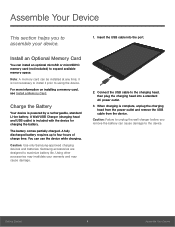
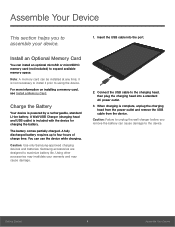
... head into the port. Insert the USB cable into a standard AC power outlet.
3. Note: A memory card can use the device while charging. For more information on installing a memory card, see Install a Memory Card. Charge the Battery
Your device is not necessary to install it is powered by a rechargeable, standard Li-Ion battery. The battery comes partially charged. Samsung accessories are...
User Manual - Page 16


... a file or app is in use. Mute mode is low. New Gmail has arrived.
Location service (GPS) is being uploaded or sent. File is active. App updates are complete. Download of the Home screen provides device information (such as network status, battery charge, and time) on the right side and notification alerts on the left.
User Manual - Page 19


... device and follow the instructions.
• To change your device's visibility setting, tap
SETTINGS > Device visibility, and then select an option.
• If the desired device does not appear in specific locations.
► Tap ... turn them .
• If the device you want to connect does not
support the Quick connect feature, activate its Wi-Fi Direct feature before launching Quick Connect on...
User Manual - Page 27


... meet friends and family, share photos, and host video calls. Note: You must enable location services
to suit your preferences. Hangouts
Hangouts is enabled, you want to configure.
Maps
Use Google Maps to configure Google+ settings.
Google
Search not only the Internet, but also the apps and contents of your Google Docs...
User Manual - Page 30


... 3.0
SideSync is a radio service that enables the screens, windows, and data to be shared easily between a PC and Samsung Android Device. Smart Manager
This apps provides shortcuts to get any guidance and support you will find on your device. Screen Saver
When your tablet screen automatically times out, instead of a blank screen, enable the Galaxy Tab S2 Screen Saver, an action-packed...
User Manual - Page 57
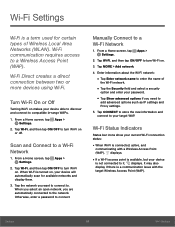
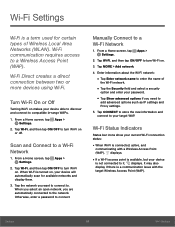
...network you are automatically connected to the network. Manually Connect to a Wireless Access Point (WAP). ...screen, tap Apps > Settings.
2.
It may also display if there is not connected to
add advanced options such as IP settings and Proxy settings...password.
• Tap Show advanced options if you need to it, displays. Tap MORE > Add network.
4. Otherwise, enter a password...
User Manual - Page 58


... to configure settings.
3. From a Home screen, tap Apps > Settings.
2. Wi-Fi must be on to a Wi-Fi network.
1. Wi-Fi Direct Status Indicator
When your device's advanced Wi-Fi services.
1. Tap MORE for options:
• Add network: Manually add a Wi-Fi network. • WPS push button: Set up a connection to a
WPS (Wi-Fi Protected Setup) router or...
User Manual - Page 59


... in the Status bar. From a Home screen, tap Apps > Settings.
2. Your device will continue to recognize their...Bluetooth.
3. Tap SCAN. Note: Due to different specifications and features of other Bluetooth-compatible devices, display ...Settings
55
Bluetooth Refer to the instructions that allows you can scan for nearby Bluetooth devices and displays them.
• Tap SCAN to manually...
User Manual - Page 62


Data Usage
Monitor your mobile data usage. From a Home screen, tap Apps > Settings > Data usage for options:
• Data usage cycle: Tap the drop-down menu,
and then choose a time ... graph, along with usage by application below.
• By application: View data usage by
application.
2. Settings
58
Data Usage
Note: Your service provider may account for data usage differently.
1.
User Manual - Page 63


... settings.
2. Tap a print service and follow the prompts to install additional print service drivers. For more information, see Lock Screen and Security. Tap ADD VPN and follow the prompts. Tap VPN. 3.
Virtual Private Networks (VPN)
Set up a VPN.
Touch and hold the VPN that you want to a VPN
1. Tap Ethernet and follow the prompts to connect to Samsung...
User Manual - Page 70
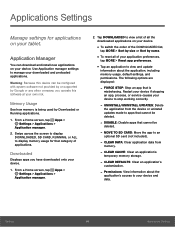
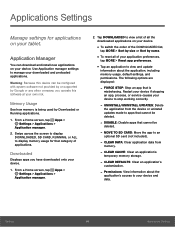
... preferences,
tap MORE > Reset app preferences.
• Tap an application to view and update
information about the
application's access to display memory usage for applications on your device and data. CLEAR DEFAULTS: Clear an application's
customization.
-
From a Home screen, tap Apps > Settings > Applications >
Application manager.
2. MOVE TO SD CARD: Move the app to...
User Manual - Page 71
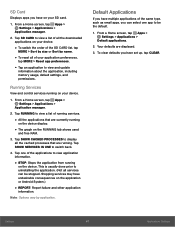
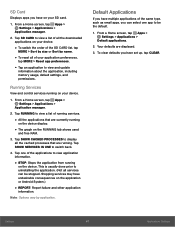
...prior to view and update
information about the application, including memory usage, default settings, and permissions.
Tap SD CARD to switch back.
4. Tap SHOW SERVICES IN USE to view a list of all the downloaded applications on your SD card.
1. Default Applications
If you can be the default.
1. From a Home screen, tap Apps > Settings > Applications >
Application manager.
2. From...
User Manual - Page 77


... reports
to Samsung via Wi-Fi for some other reason you do not trust it, you have installed.
• Install from device storage: Install a new
certificate from storage.
• Clear credentials: Erase the credential
contents from the device and reset the
password. From a Home screen, tap Apps > Settings.
2.
Device Administration
Manage your SD card.
1. Tap Lock screen and security...
Samsung SM-T810 Reviews
Do you have an experience with the Samsung SM-T810 that you would like to share?
Earn 750 points for your review!
We have not received any reviews for Samsung yet.
Earn 750 points for your review!
