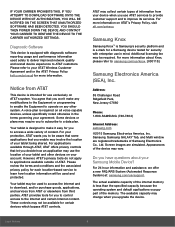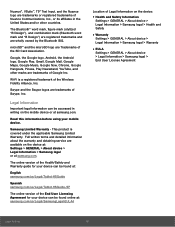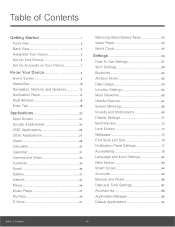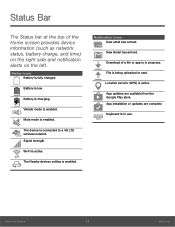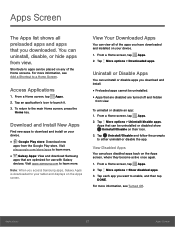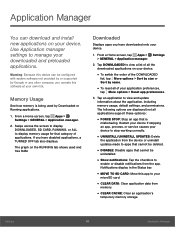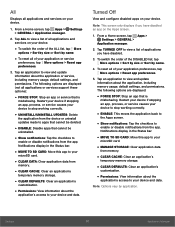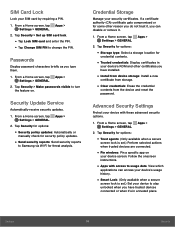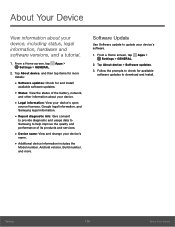Samsung SM-T377A Support and Manuals
Get Help and Manuals for this Samsung item

View All Support Options Below
Free Samsung SM-T377A manuals!
Problems with Samsung SM-T377A?
Ask a Question
Free Samsung SM-T377A manuals!
Problems with Samsung SM-T377A?
Ask a Question
Samsung SM-T377A Videos

How To Download Samsung Galaxy Tab E SM-T377A Stock Firmware (Flash File) For Update Android Device
Duration: 2:10
Total Views: 2,654
Duration: 2:10
Total Views: 2,654
Popular Samsung SM-T377A Manual Pages
Samsung SM-T377A Reviews
We have not received any reviews for Samsung yet.