Samsung SM-S777C Support and Manuals
Get Help and Manuals for this Samsung item
This item is in your list!

View All Support Options Below
Free Samsung SM-S777C manuals!
Problems with Samsung SM-S777C?
Ask a Question
Free Samsung SM-S777C manuals!
Problems with Samsung SM-S777C?
Ask a Question
Samsung SM-S777C Videos
Popular Samsung SM-S777C Manual Pages
User Manual - Page 3
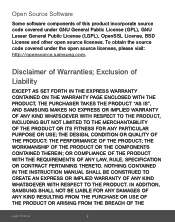
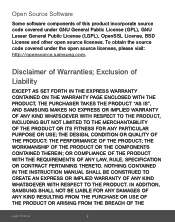
..., RULE, SPECIFICATION OR CONTRACT PERTAINING THERETO. IN ADDITION, SAMSUNG SHALL NOT BE LIABLE FOR ANY DAMAGES OF ANY KIND RESULTING FROM THE PURCHASE OR USE OF THE PRODUCT OR ARISING FROM THE BREACH OF THE
Legal Notices
ii THE DESIGN, CONDITION OR QUALITY OF THE PRODUCT;
NOTHING CONTAINED IN THE INSTRUCTION MANUAL SHALL BE...
User Manual - Page 21
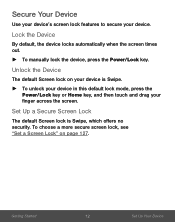
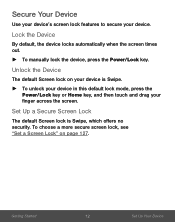
...the Power/Lock key or Home key, and then touch and drag your device. Getting Started
12
Set Up Your Device
Unlock the Device
The default Screen lock on page 127. Lock the Device
By ...default, the device locks automatically when the screen times out.
► To manually lock the device, press the Power/Lock key.
Secure Your Device
Use your device's screen lock features ...
User Manual - Page 47
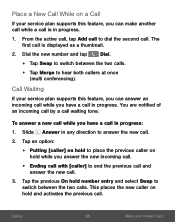
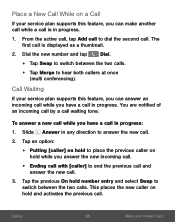
...; Tap Swap to place the previous caller on
hold while you have a call in progress:
1.
Call Waiting
If your service plan supports this feature, you can make another call while a call is displayed as a thumbnail.
2. Calling
38
Make and Answer ... and
answer the new call.
3. Place a New Call While on a Call
If your service plan supports this feature, you have a call in progress.
User Manual - Page 110
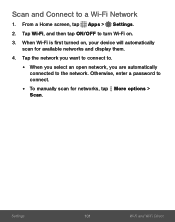
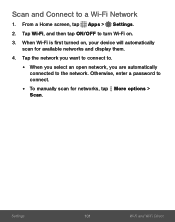
...
Wi-Fi and Wi-Fi Direct When Wi-Fi is first turned on .
3. From a Home screen, tap Apps > Settings.
2. Tap Wi-Fi, and then tap ON/OFF to a Wi-Fi Network
1. Otherwise, enter a password to the network. Tap the network you want to connect to.
• When you select an open network...
User Manual - Page 111
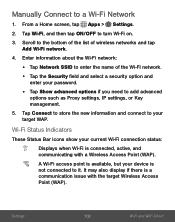
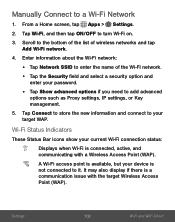
... your device is connected, active, and communicating with the target Wireless Access Point (WAP).
Settings
102
Wi-Fi and Wi-Fi Direct Scroll to your current Wi-Fi connection status:
Displays... Indicators
These Status Bar icons show your target WAP. Manually Connect to it. It may also display if there is available, but your password.
• Tap Show advanced options if you need to...
User Manual - Page 112
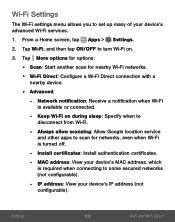
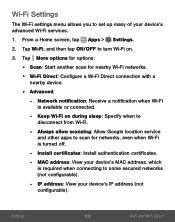
....
- Network notification: Receive a notification when Wi-Fi
is turned off.
- Install certificates: Install authentication certificates. - Settings
103
Wi-Fi and Wi-Fi Direct Keep Wi-Fi on during sleep: Specify when to turn Wi-Fi on.
3.
Always allow scanning: Allow Google location service
and other apps to scan for nearby Wi-Fi networks. •...
User Manual - Page 113
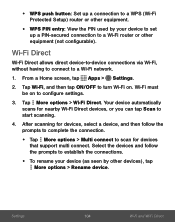
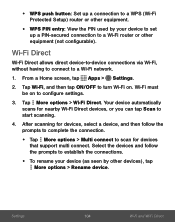
...Fi Direct. Settings
104
Wi-Fi and Wi-Fi Direct From a Home screen, tap Apps > Settings.
2. Your...rename your device (as seen by your device to set
up a PIN-secured connection to a Wi-Fi ... device, and then follow the prompts to configure settings.
3. Wi-Fi must be on .
Wi-... • WPS push button: Set up a connection to a WPS (Wi-Fi
Protected Setup) router or other equipment.
&#...
User Manual - Page 116
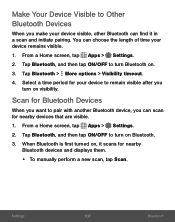
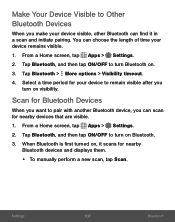
...length of time your device remains visible.
1. From a Home screen, tap Apps > Settings.
2.
From a Home screen, tap Apps > Settings.
2. When Bluetooth is first turned on .
3. Tap Bluetooth > More options > ...turn on Bluetooth.
3. Tap Bluetooth, and then tap ON/OFF to turn on visibility. Settings
107
Bluetooth You can scan for nearby devices that are visible.
1. Make Your Device ...
User Manual - Page 118
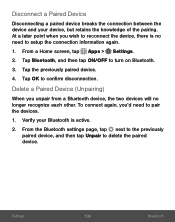
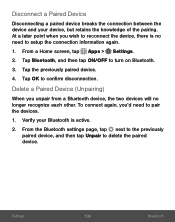
..., tap next to the previously paired device, and then tap Unpair to turn on Bluetooth.
3. Settings
109
Bluetooth At a later point when you wish to pair the devices.
1. Tap OK to setup the connection information again.
1. Tap the previously paired device.
4. Delete a Paired Device (Unpairing)
When you 'd need to confirm disconnection.
Verify...
User Manual - Page 121
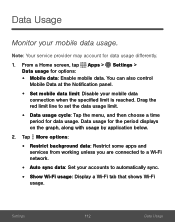
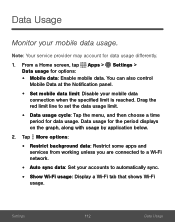
...-Fi usage: Display a Wi-Fi tab that shows Wi-Fi
usage. Tap More options:
• Restrict background data: Restrict some apps and
services from working unless you are connected to set the data usage limit.
• Data usage cycle: Tap the menu, and then choose a time
period for options:
• Mobile data...
User Manual - Page 122
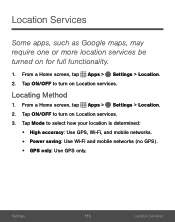
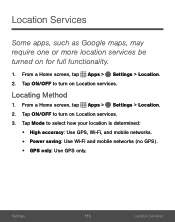
.... • Power saving: Use Wi-Fi and mobile networks (no GPS). • GPS only: Use GPS only. Locating Method
1. Tap Mode to turn on Location services.
Settings
113
Location Services Tap ON/OFF to turn on for full functionality.
1.
From a Home screen, tap Apps...
User Manual - Page 124
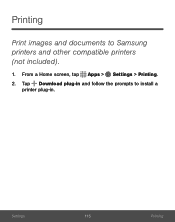
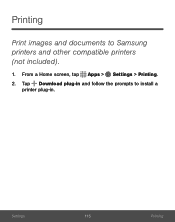
Printing
Print images and documents to install a
printer plug-in. Tap Download plug-in and follow the prompts to Samsung printers and other compatible printers (not included).
1. From a Home screen, tap Apps > Settings > Printing. 2.
Settings
115
Printing
User Manual - Page 141
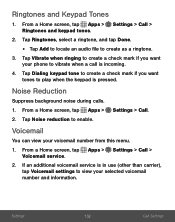
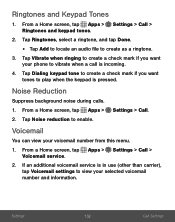
... your voicemail number from this menu.
1.
Tap Vibrate when ringing to create a check mark if you want your phone to vibrate when a call is pressed. Settings
132
Call Settings
From a Home screen, tap Apps > Settings > Call > Voicemail service.
2. Ringtones and Keypad Tones
1. Noise Reduction
Suppress background noise during calls. 1. If an additional voicemail...
User Manual - Page 142
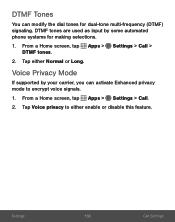
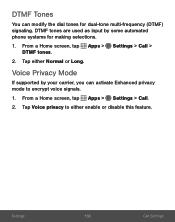
... either enable or disable this feature.
Tap Voice privacy to encrypt voice signals.
1. Settings
133
Call Settings DTMF tones are used as input by your carrier, you can modify the dial tones for making selections.
1. Settings > Call >
Voice Privacy Mode
If supported by some automated phone systems for dual-tone multi-frequency (DTMF) signaling.
User Manual - Page 143
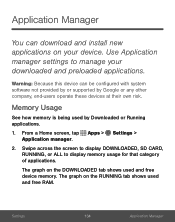
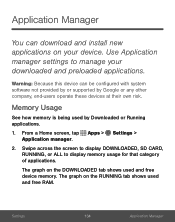
... Manager From a Home screen, tap Apps > Settings >
Application manager.
2.
Warning: Because this device can download and install new applications on your downloaded and preloaded applications.... configured with system software not provided by or supported by Downloaded or Running applications.
1.
Use Application manager settings to display memory usage for that category of applications.
Samsung SM-S777C Reviews
Do you have an experience with the Samsung SM-S777C that you would like to share?
Earn 750 points for your review!
We have not received any reviews for Samsung yet.
Earn 750 points for your review!

